Pre- and Post-Trip Inspection Incomplete Violations
This article explains how Encompass® audits Driver logs to check for completed Pre- and Post-Trip inspections per FMCSA Part 396.11 requirements. If either Inspection is missing for a vehicle, a violation will appear in the system the following morning. The article addresses common questions, including how this affects Audits, how to enable or disable the violation in Company Settings, and how to omit it from Violation Reports. It also clarifies that these violations do not appear in the ELD Output File for Roadside Inspections or Audits and explains how the violation clears once Inspections are entered for all vehicles used.
To better assist carriers with complying with Driver Vehicle Inspection Report Compliance, part 396.11, Encompass® will audit a drivers log to verify that a Pre- and Post-Trip inspection has been completed for the vehicles driven that day. If a pre- and post-trip has not been completed for the vehicle being driven on that log, a violation will display:
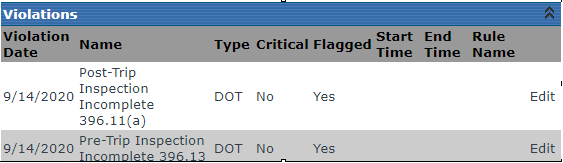
*The alert for this violation will appear in Encompass the following morning, as this is an overnight process.
Although requirements for when a driver needs to complete a pre- or post-trip inspection vary in the industry, it is best practice to have a driver complete both a pre- and post-trip inspection for each vehicle they drive, ensuring safety.
Violations displaying on a log can be alarming; below is a list of frequently asked questions around these violations.
Frequently asked Questions
How will this affect my company in an audit?
Pre- and Post-Trip violations do NOT show up in the ELD Output File that is sent during a Roadside Inspection or an Onsite Audit.
Can I disable this feature?
The violation is omitted from Audits by default. This setting can be adjusted by going to Setup > Company/DOT Violations.
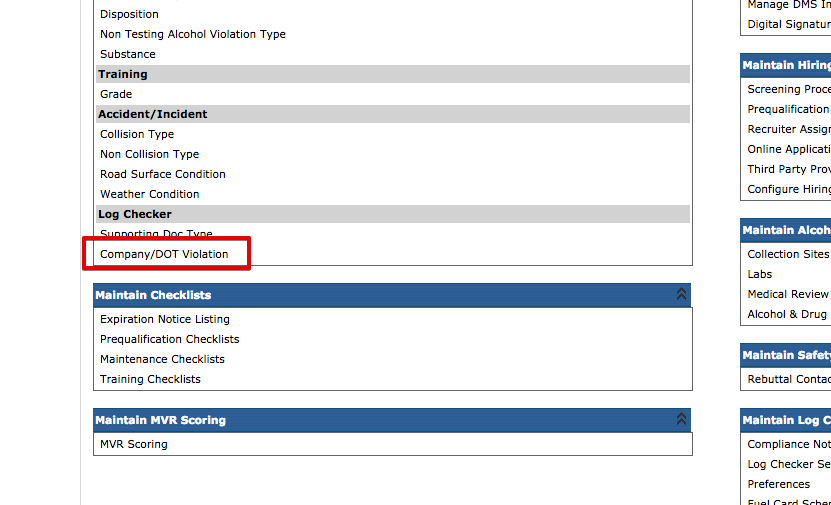
Scroll down to the Pre- and Post-Trip Inspection Incomplete violations and click Edit to the right.
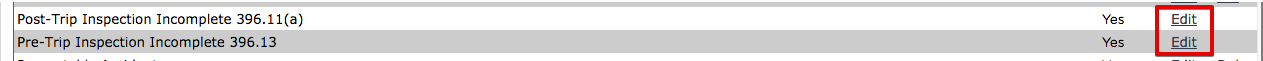
Enable/Disable the violation from audits using the checkbox for 'Include in Audit?'
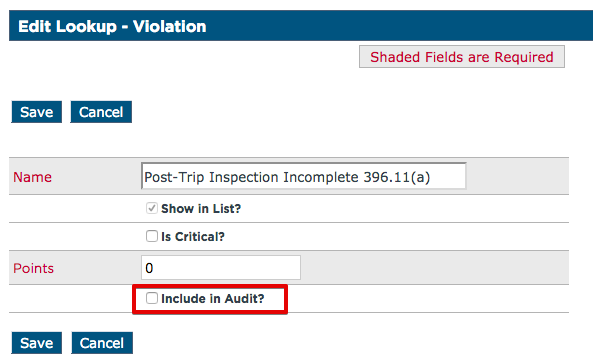
What if I don't want to see these on my violation reports?
When running violation reports, you can choose to Include Selected Violations and uncheck the Pre-Trip Inspection Incomplete and Post-Trip Inspection Incomplete violations.
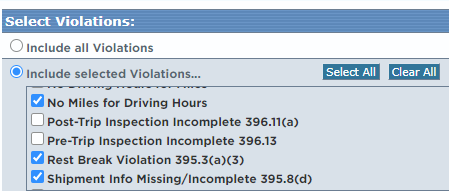
When/how will the violation clear?
The violation clears when the driver or Encompass® Admin enters a pre- and post-inspection for each of the units that the driver used that day.


