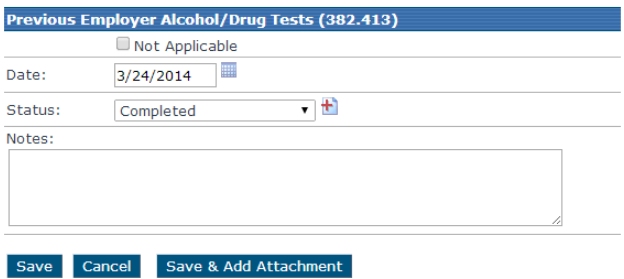Alcohol and Drug Prequalification Checklist
The prequalification checklist is designed to help obtain, complete, and record DOT and company-specific information when an employee is first hired.
There are two options when editing this information:
- Edit the entire list at once, which will not allow the entry for specific notes.
- Edit an item individually, which will allow the entry for specific notes.
From the Alcohol and Drug files tab, find the employee in which information needs to be updated for. Scroll down to the Prequalification Checklist. To edit the entire list, click Edit Full List...
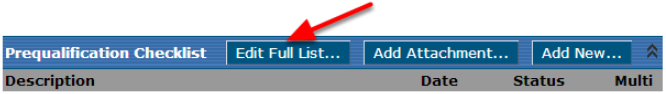
The user will then be taken to the Edit Prequalification List screen.
- Check the box for N/A if the item is not applicable to the employee (the Date and Status fields will become inactive)
- Enter the Date (mm/dd/yyyy or mm-dd-yyyy format) of the status change, or pick one of the calendar.
- Choose a Status from the drop-down list.
Click Save when completed.
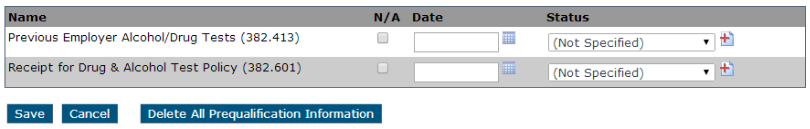
If individual items need to be edited, click on the name of the item that needs to be changed.
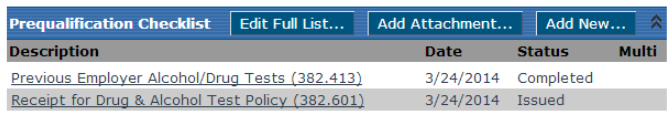
The user will be taken to the Edit Prequalification screen.
- Check the box for N/A if the item is not applicable to the employee (the Date and Status fields will become inactive).
- Enter the Date (mm/dd/yyyy or mm-dd-yyyy format) of the status change, or pick one from the calendar.
- Choose a Status from the drop-down list.
- Enter any Notes for the item.
Click Save when completed.