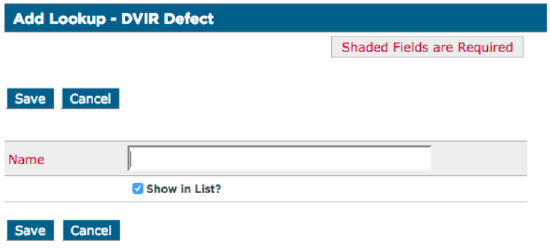DVIR Encompass Setup - 3. DVIR Defects
This DVIR support article refers to instructions for our Classic version of Encompass. For the New UI version of this article, visit: Encompass DVIR Setup-Defects Settings
The list of available inspection items (or defects) are found by going to Setup in the drop-down menu in the upper right hand corner from the Vehicle Management tab.
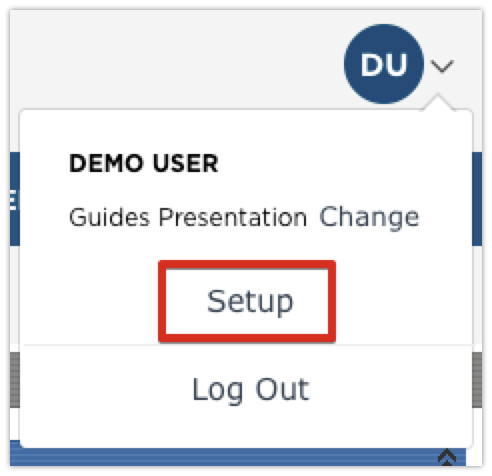
Scroll down to the Maintain Unit Maintenance Info box in the right column and click on Maintain DVIR Defect.
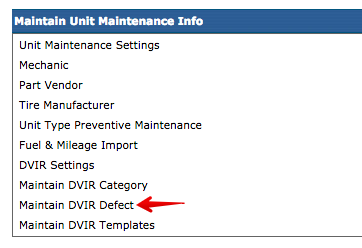
Encompass already has a list of defects, but additional items can be added to it. Click Add DVIR Defect Item at the top of the list.
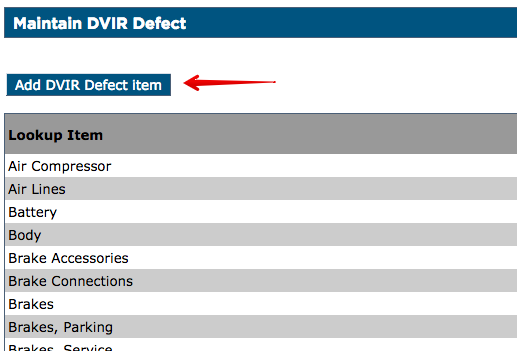
Enter the name of the inspection item and click Save. Make sure that Show in List? is checked. If it is unchecked, this will not be an available inspection item to add to a template.