Compliance Network Progressive Web App
This article explains how to install the Compliance Network Progressive Web App (PWA) for desktop or mobile use. A PWA functions like a native app, allowing users to open and navigate Compliance Network outside of a traditional web browser. To install, visit the Compliance Network website, click the App Installation icon in your browser’s address bar, and select Install from the pop-up. Once installed, users can pin the app to their taskbar or start menu, create a desktop shortcut, and enable auto-start on login. A desktop shortcut will display notification bubbles when new content is available.
To install the Compliance Network app, go to the J.J. Keller® Compliance Network website. Then, click the App Installation icon that displays in the web address bar. This may look a little different based on the browser you are using. (ie. Microsoft Edge vs. Google Chrome)
Microsoft Edge

Google Chrome

Then, click Install in the pop-up window.
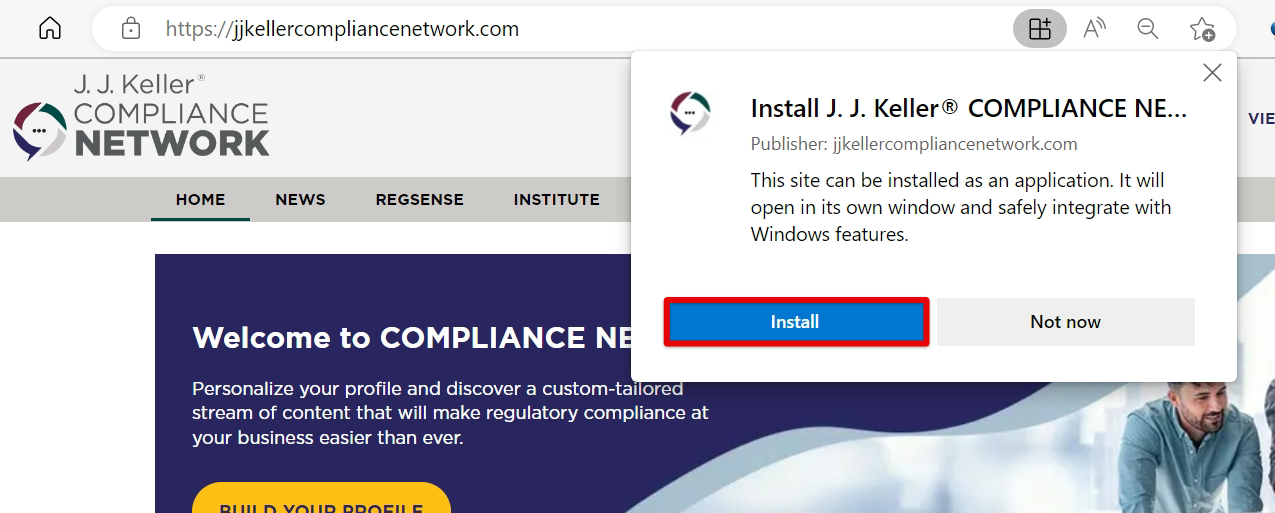
The site will then open in the app interface. You may be prompted with the option to pin the app to your taskbar and/or start menu, create a desktop shortcut, and auto-start the app on device login.
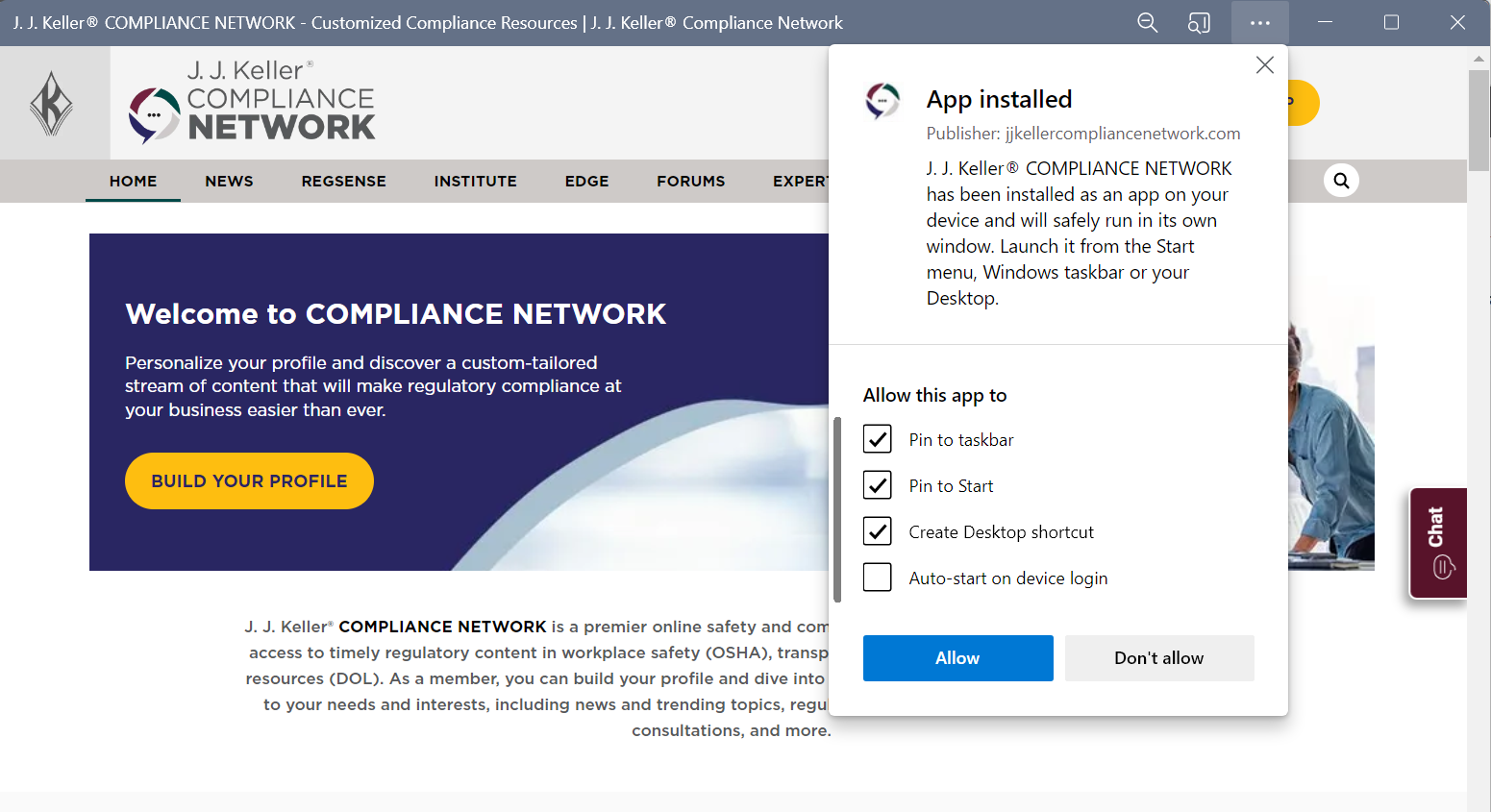
If you create a Desktop shortcut, you’ll find the Compliance Network icon on your desktop. Double-click to open the site directly from here. A notification bubble will appear on this icon whenever you have new content to see.



