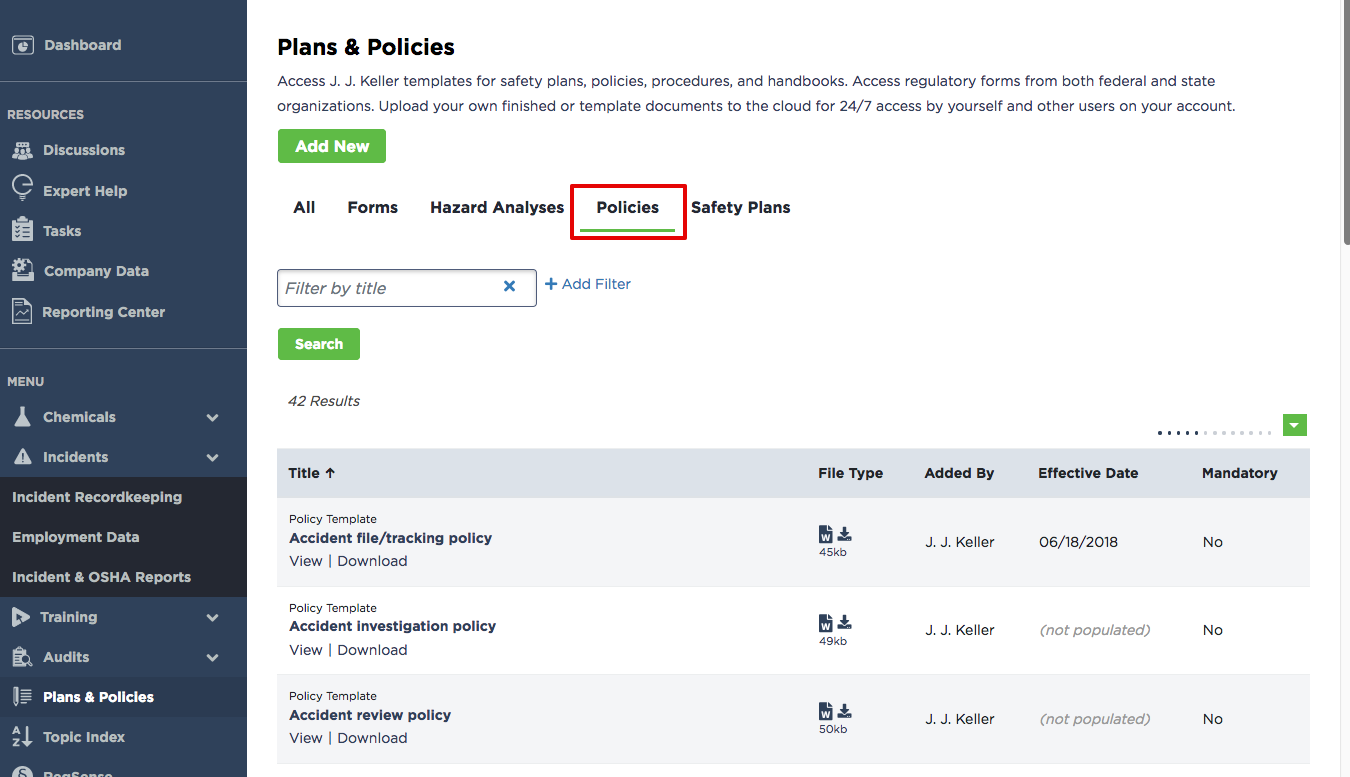OIT to SMS Migration
While OSHA Incident Tracker functions in a similar fashion to Safety Management Suite, there are some slight differences; not only with the interface changes of the view, but also of required fields. This document is meant to help see and understand those differences. The various areas covered here are:
- Company Data
- Incident Company Data
- Form 300A Calculations/Employment Data
- Calendar Entries Overview
- Incident Records
- Documentation/Files
- Calendar Entries/Tasks
- Return to Work Program and Policies
Company Data
Locations
Address and City are now required fields in Safety Management Suite; they were not required in OSHA Incident Tracker.
OSHA Incident Tracker
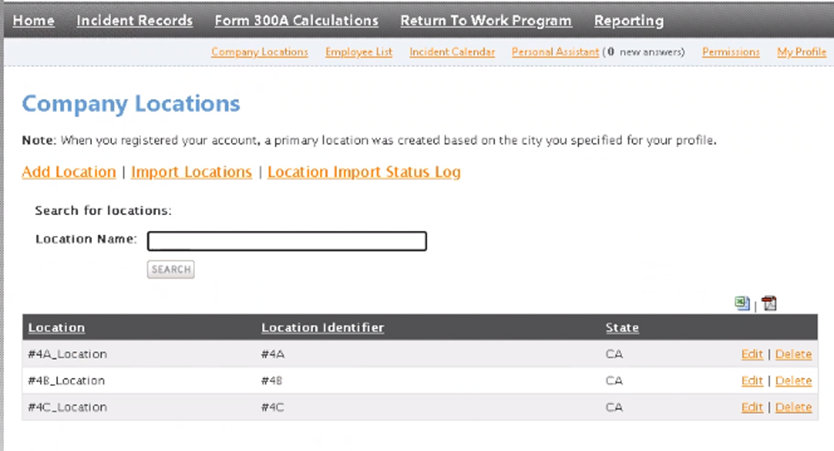
Safety Management Suite
Location: Left navigation bar, select Company Data > Locations
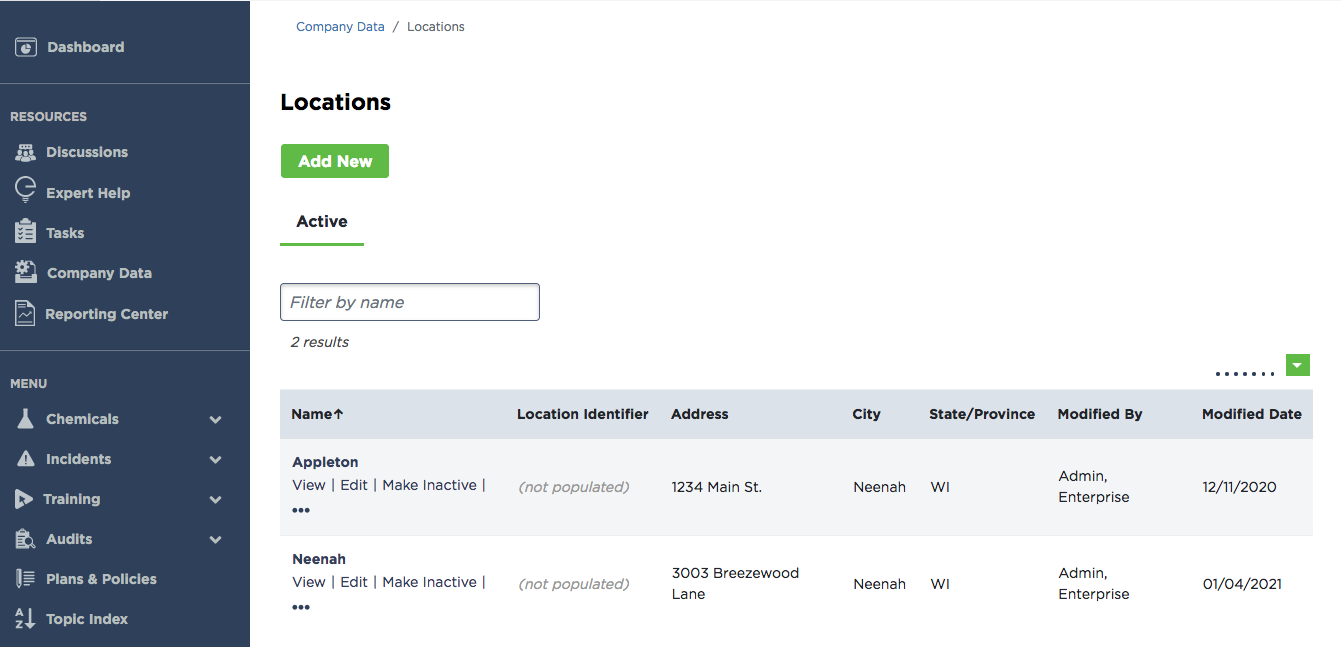
Employees
OSHA Incident Tracker
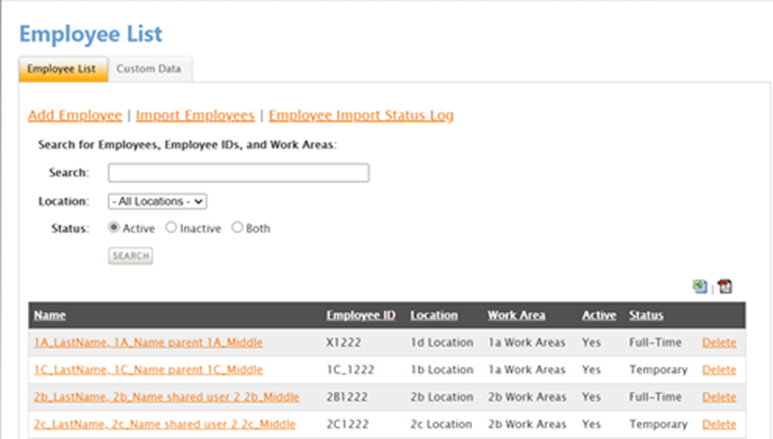
Safety Management Suite
Location: Left navigation bar, select Company Data > Employees
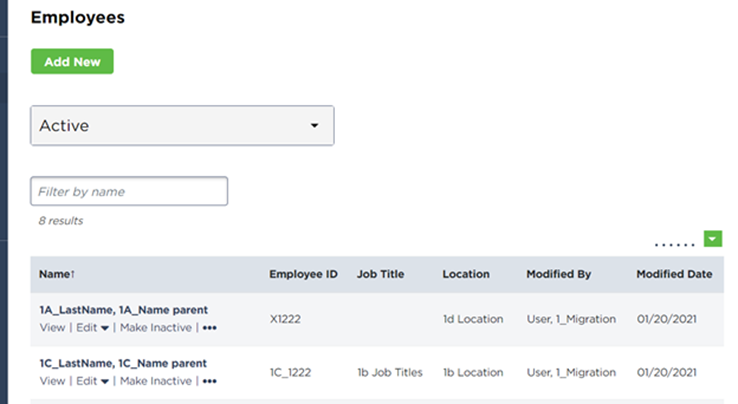
Job Titles
OSHA Incident Tracker
Location: Employee List > Custom Data > Add Job Title
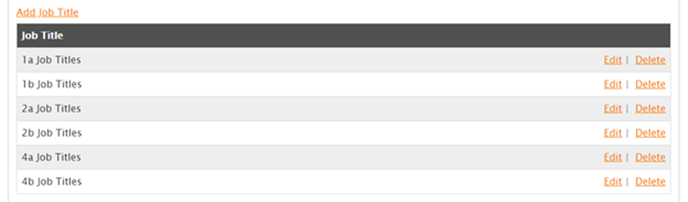
Safety Management Suite
Location: Left navigation bar, select Company Data > Job Titles
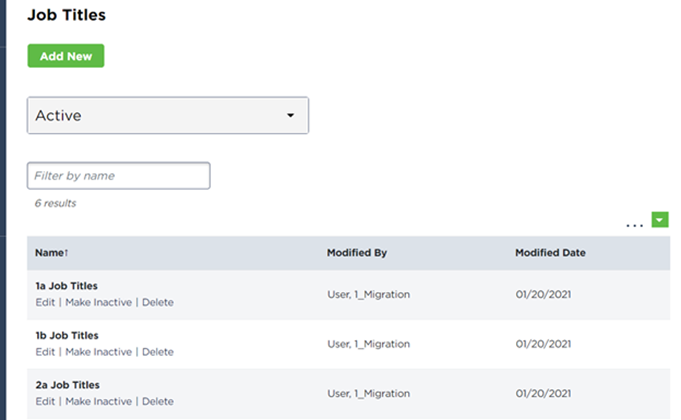
Shifts
OSHA Incident Tracker
Location: Employee List > Custom Data > Add Shift
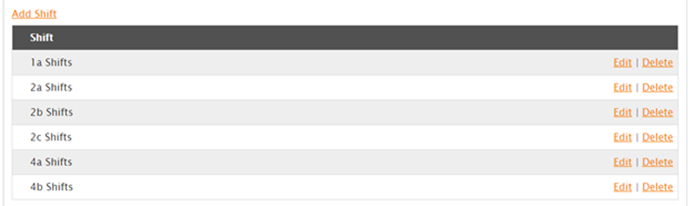
Safety Management Suite
Location: Left navigation bar, select Company Data > Shifts
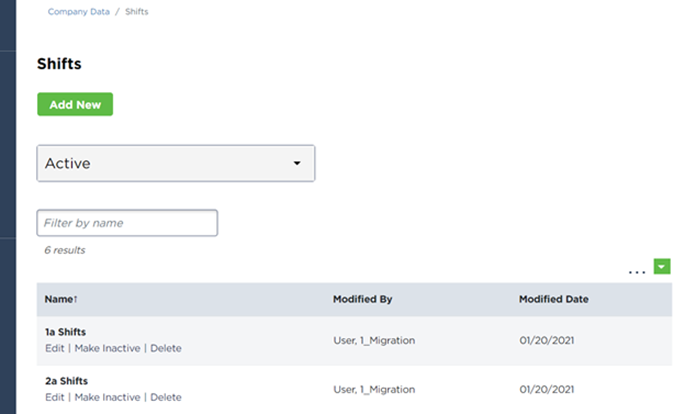
Work Areas
OSHA Incident Tracker
Location: Employee List > Custom Data > Add Work Area
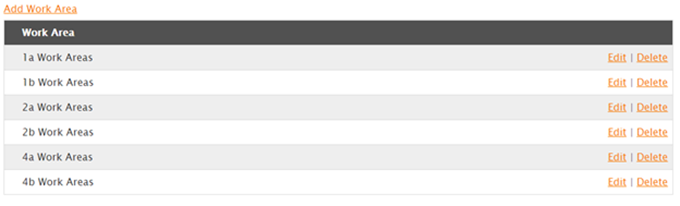
Safety Management Suite
Location: Left navigation bar, select Company Data > Work Areas
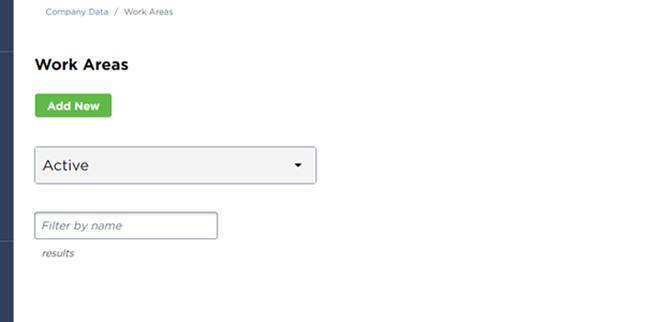
Incident Company Data
Body Parts
OSHA Incident Tracker
Location: Incident Records > Custom Data > Add Body Part
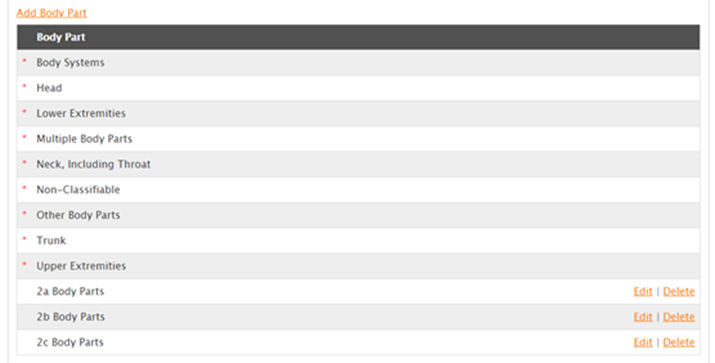
Safety Management Suite
Location: Left navigation bar, select Company Data > Body Parts
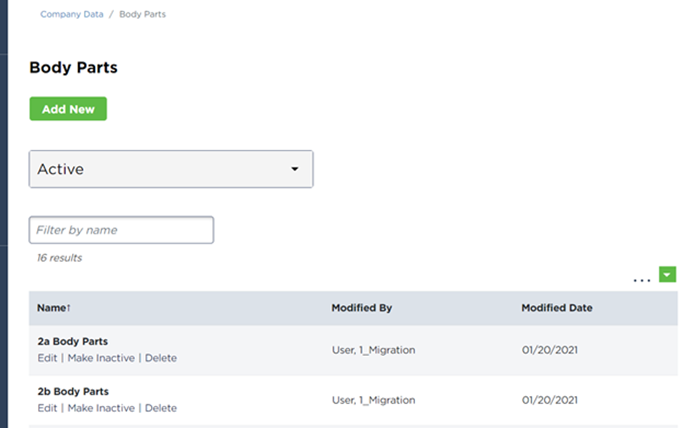
Healthcare Facilities
OSHA Incident Tracker
Location: Incident Records > Custom Data > Add Healthcare Facility
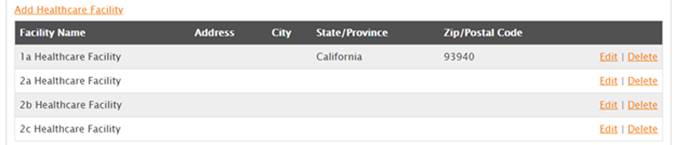
Safety Management Suite
Location: Left navigation bar, select Company Data > Healthcare Facilities
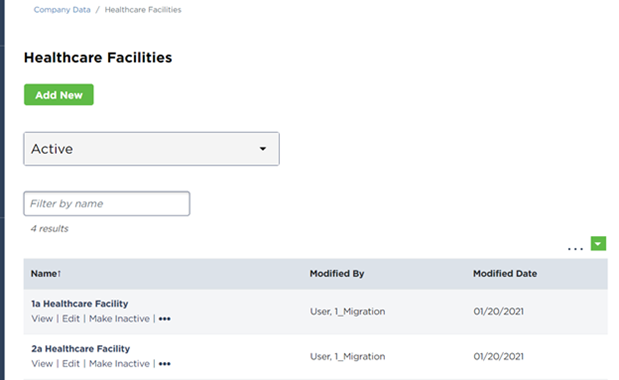
Injury Causes
OSHA Incident Tracker
Location: Incident Records > Custom Data > Add Injury Cause
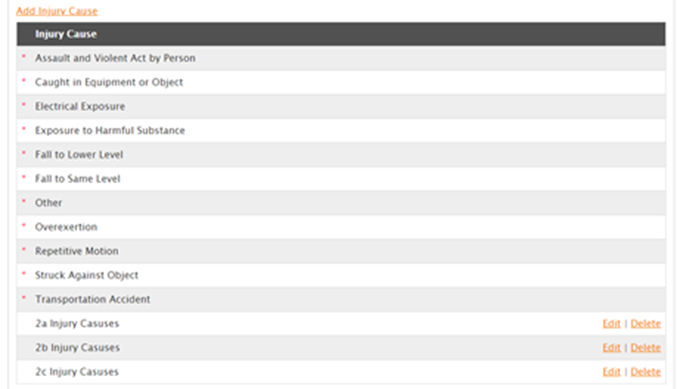
Safety Management Suite
Location: Left navigation bar, select Company Data > Injury Causes
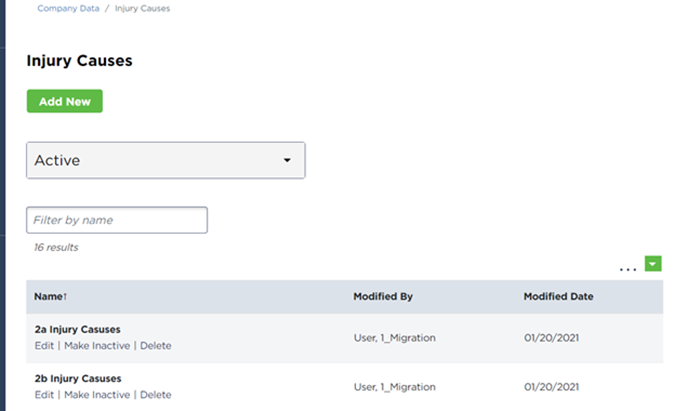
Physicians/Healthcare Professionals
OSHA Incident Tracker
Location: Incident Records > Custom Data > Add Physician/Healthcare Professional
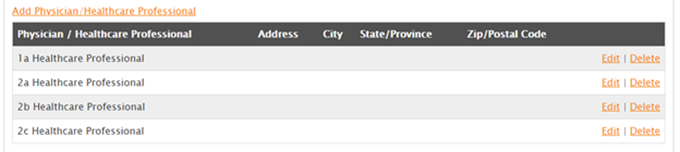
Safety Management Suite
Location: Left navigation bar, select Company Data > Physicians and Healthcare Professionals
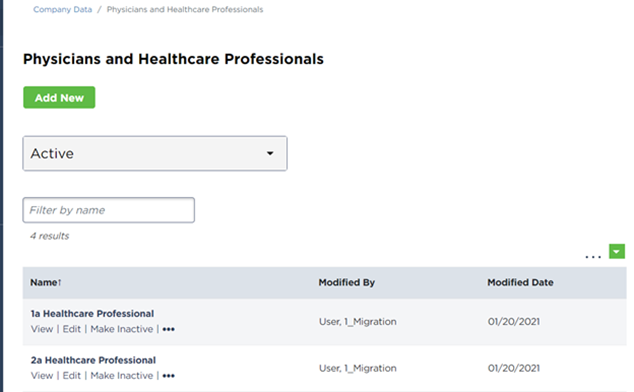
Types of Injuries/Illnesses
OSHA Incident Tracker
Location: Incident Records > Custom Data > Add Nature of Illness or Injury
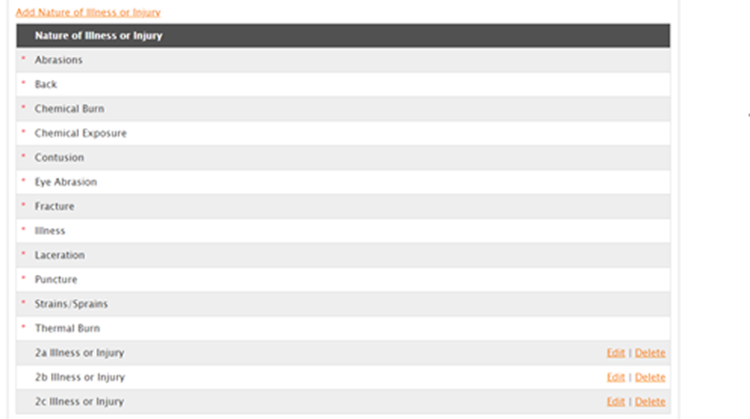
Safety Management Suite
Location: Left navigation bar, select Company Data > Type of Injuries or Illnesses
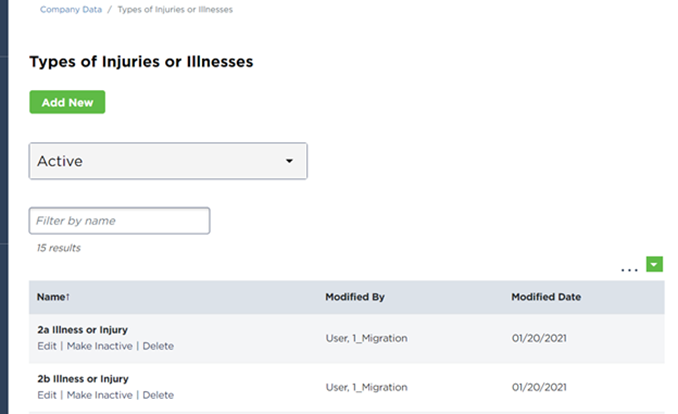
Where Events Occurred
OSHA Incident Tracker
Location: Incident Records > Custom Data > Add Where Events Occurred
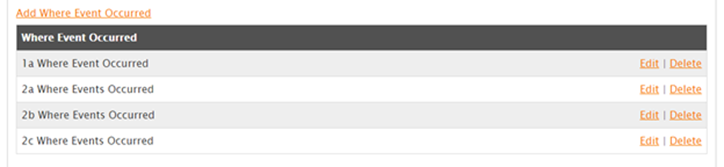
Safety Management Suite
Location: Left navigation bar, select Company Data > Where Events Occurred
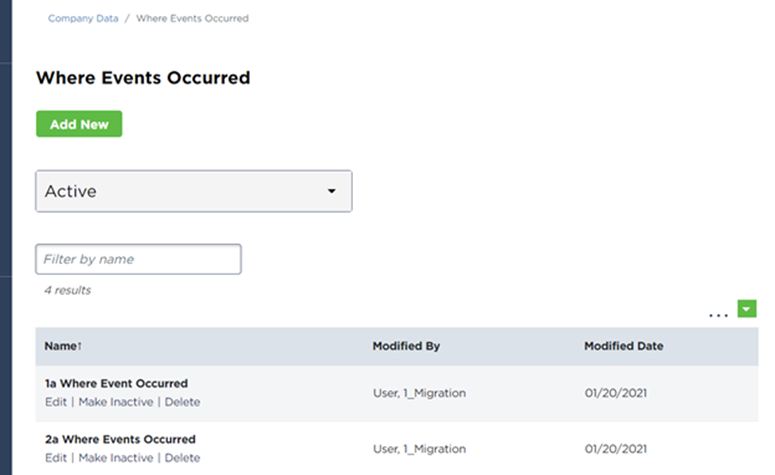
Form 300A Calculations/Employment Data
Form 300A Calculations is located in the Employment Data section of Incidents in Safety Management Suite.
OSHA Incident Tracker
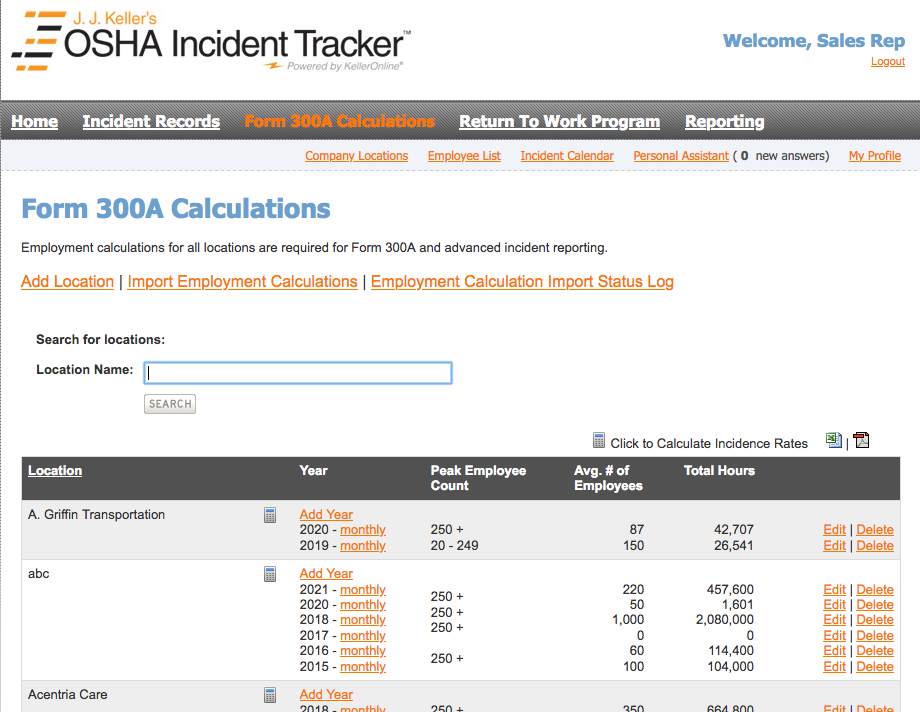
Safety Management Suite
Location: Left navigation bar, Incidents > Employment Data
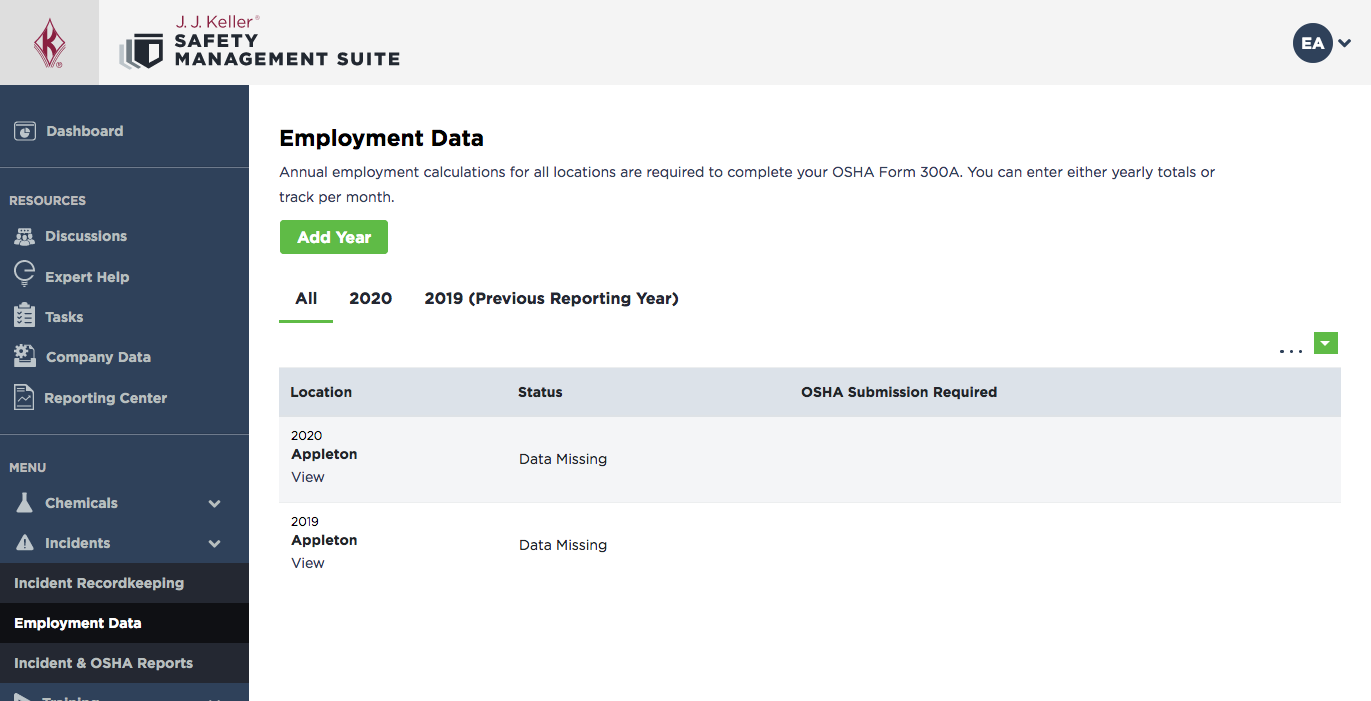
Calendar Entries Overview
Safety Management Suite doesn't have a calendar view like OSHA Incident Tracker does, but it does offer a robust Tasks feature, which allows for due dates to be set on tasks, just as in OSHA Incident Tracker. In addition, Corrective Actions and Tasks can be created from an Incident Record.
Note: Any Calendar Entries in OSHA Incident Tracker which have already reached their due date (entry date + reminder days) will not be migrated to Safety Management Suite. Only Calendar Entries in a future date or Entries that haven't reached their due date will be migrated.
OSHA Incident Tracker
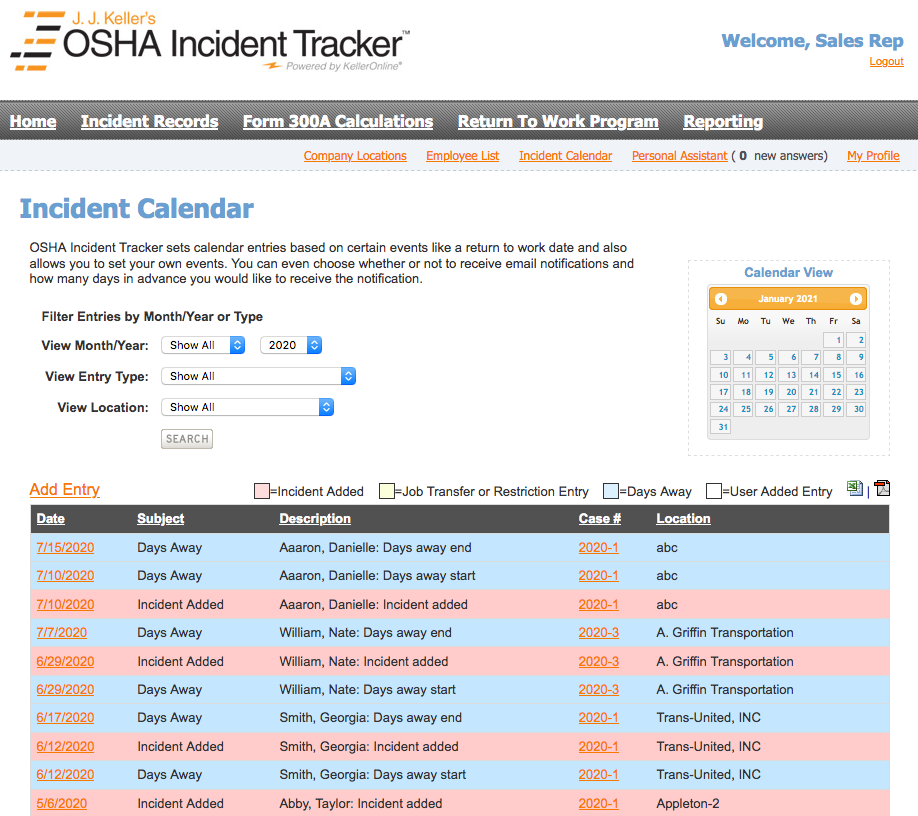
Safety Management Suite
Location: Left navigation bar, Tasks
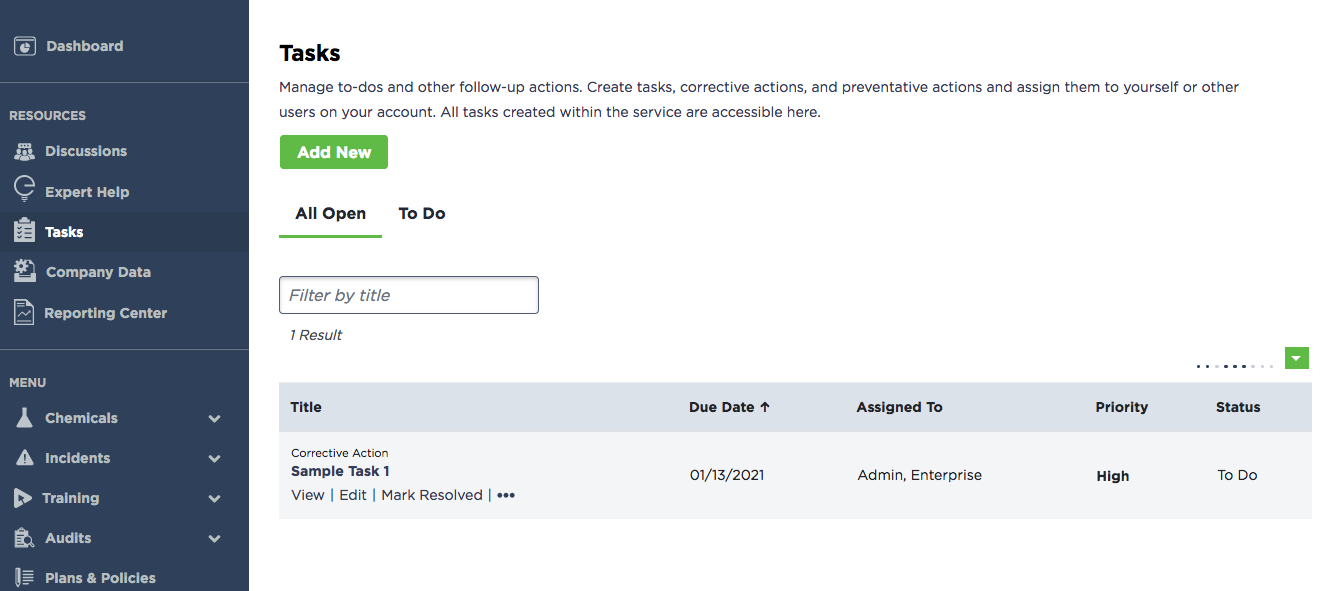
Incident Records
OSHA Incident Tracker
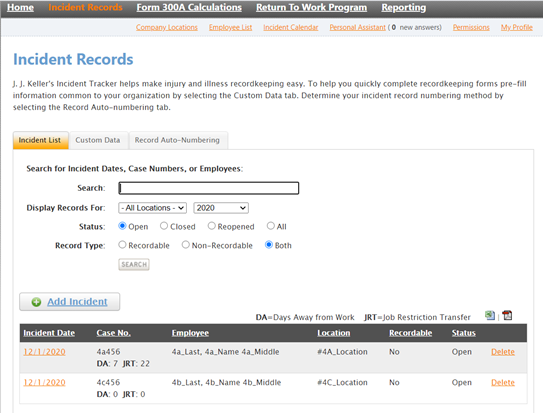
Safety Management Suite
Location: Left navigation bar, Incidents > Incident Recordkeeping
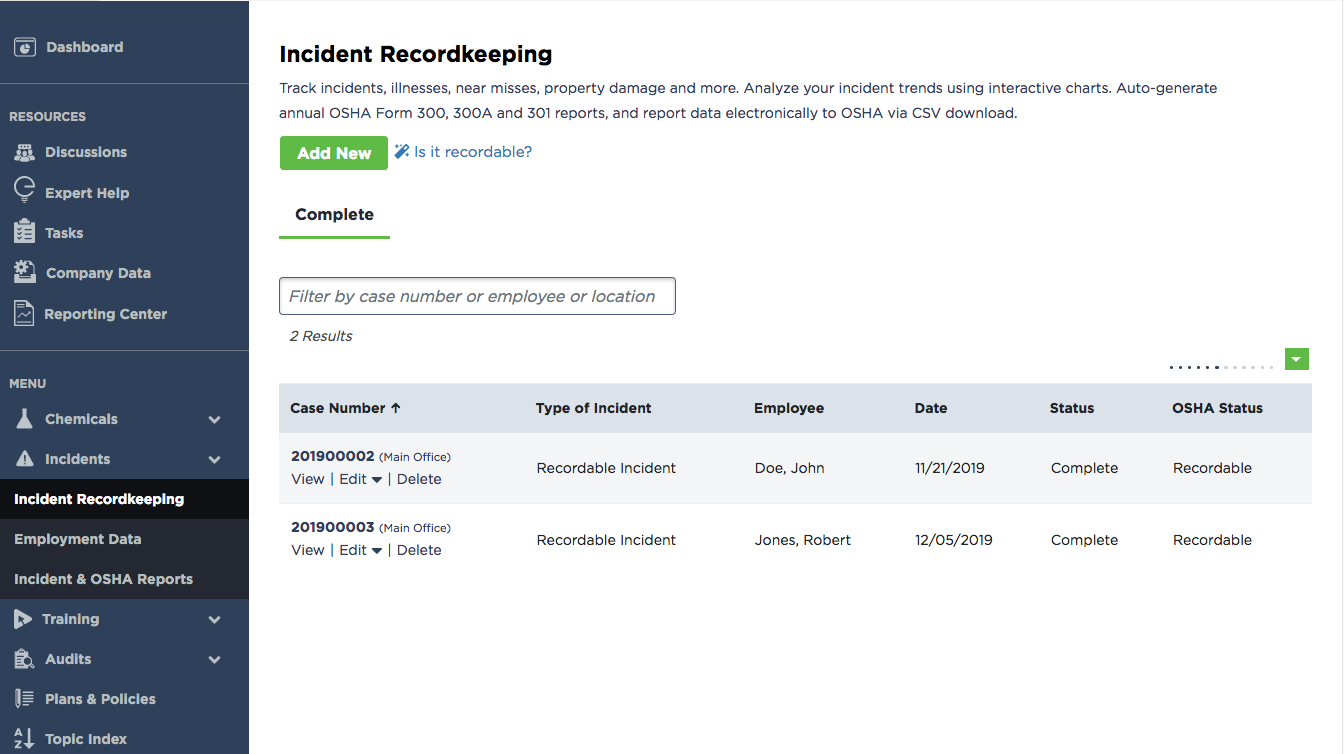
Additional Notes within the Advanced Incident/FROI Tracking
All Notes from OSHA Incident Tracker are imported into Safety Management Suite as a single, concatenated field with a 500-character limit. Additionally, the Specific Note Title in OSHA Incident Tracker will be transferred into the actual Note Field in Safety Management Suite.
OSHA Incident Tracker
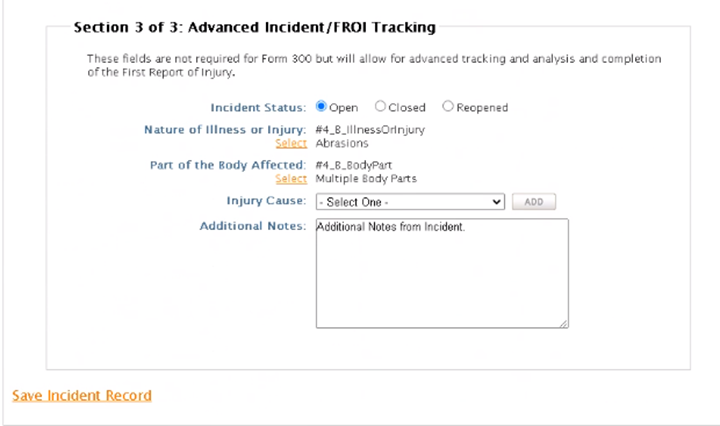
Safety Management Suite
Location: Left navigation, Incident > Incident Recordkeeping > Click Case Number ID > Recordable Injury or Illness Details > Notes
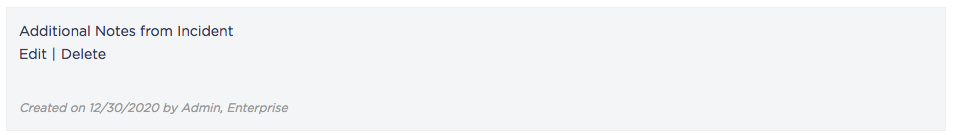
Insurance Status
Insurance Status details will be imported into the Notes section of the Incident Record and will be called whatever the Subject was in OSHA Incident Tracker. In this case, the Subject in OSHA Incident Tracker was Insurance Status and has been set as the title of the note in Safety Management Suite.
OSHA Incident Tracker
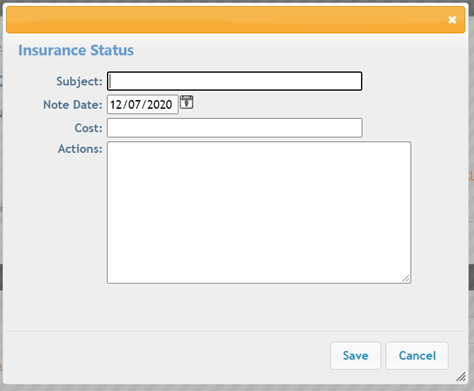
Safety Management Suite
Location: Left navigation, Incident > Incident Recordkeeping > Click Case Number ID > Recordable Injury or Illness Details > Notes
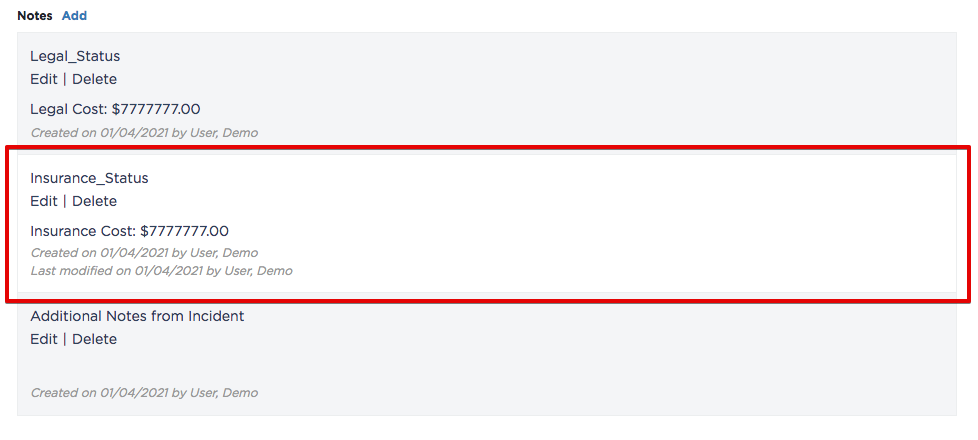
Legal Status
Legal Status details will be imported into the Notes section of the Incident Record and will be called whatever the Subject was in OSHA Incident Tracker. In this case, the Subject in OSHA Incident Tracker was Legal Status and has been set as the title of the note in Safety Management Suite.
OSHA Incident Tracker
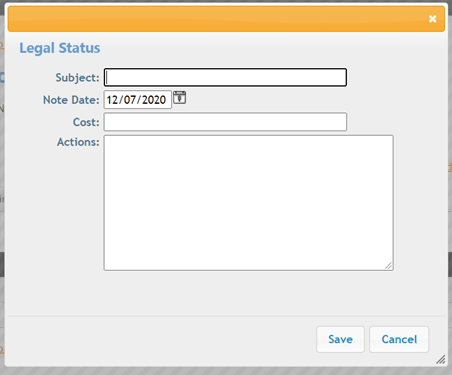
Safety Management Suite
Location: Left navigation, Incident > Incident Recordkeeping > Click Case Number ID > Recordable Injury or Illness Details > Notes
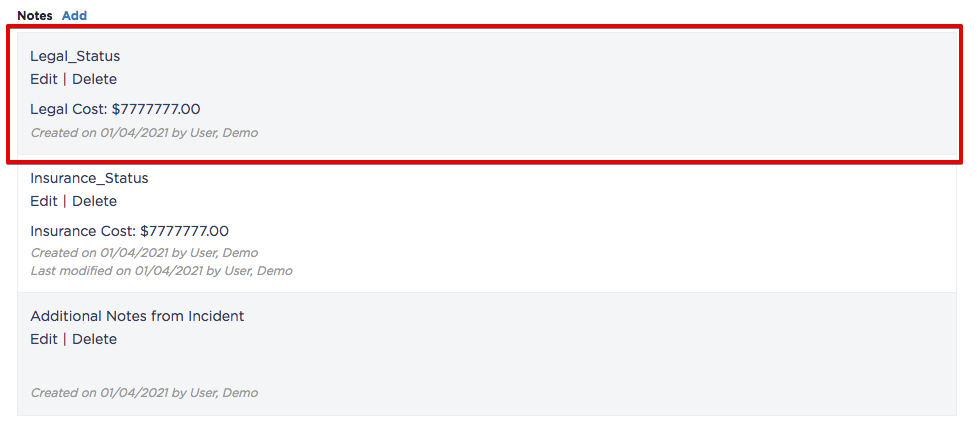
Medical Status
Medical Status details will be imported into the Notes section of the Incident Record and will be called whatever the Subject was in OSHA Incident Tracker. In this case, the Subject in OSHA Incident Tracker was Medical_Medical_Medical_... and has been set as the title of the note in Safety Management Suite.
OSHA Incident Tracker
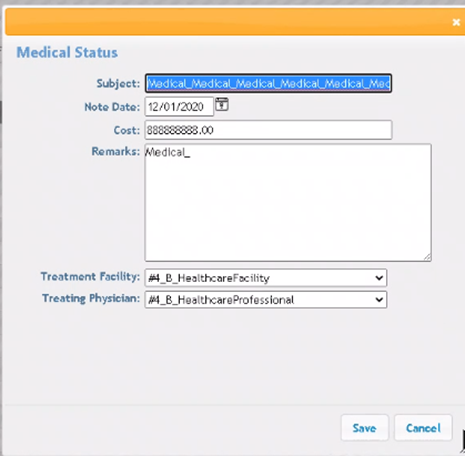
Safety Management Suite
Location: Left navigation, Incident > Incident Recordkeeping > Click Case Number ID > Recordable Injury or Illness Details > Notes
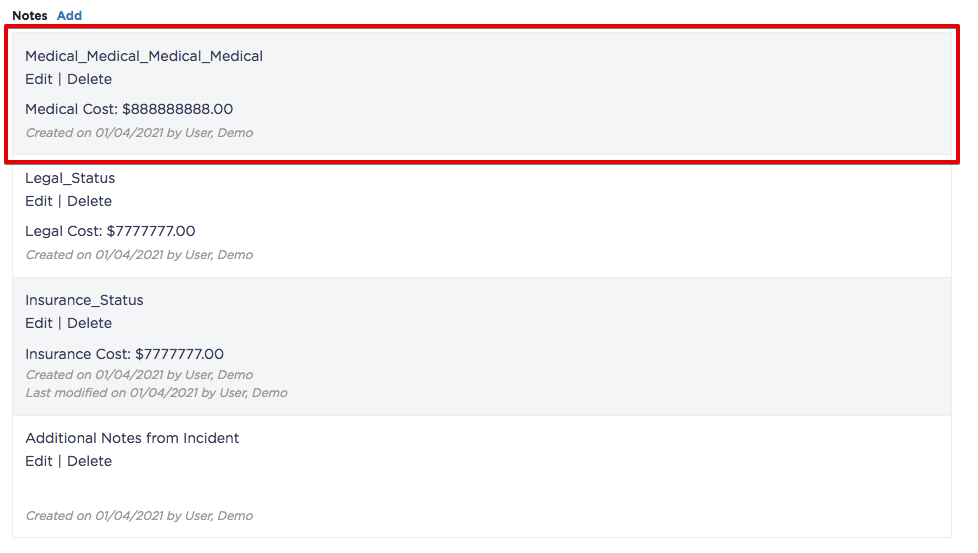
Other Note
Other Notes details will be imported into the Notes section of the Incident Record and will be called whatever the Subject was in OSHA Incident Tracker. In this case, the Subject in OSHA Incident Tracker was Other_Other_Other... and has been set as the title of the note in Safety Management Suite.
OSHA Incident Tracker
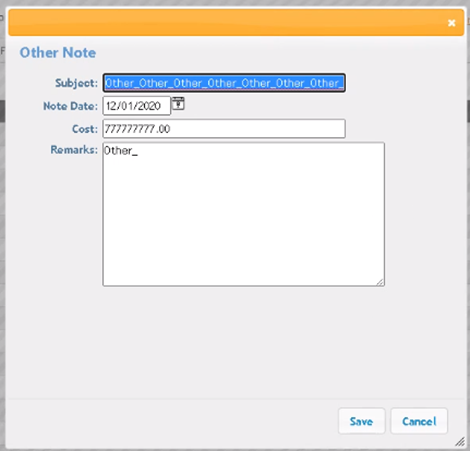
Safety Management Suite
Location: Left navigation, Incident > Incident Recordkeeping > Click Case Number ID > Recordable Injury or Illness Details > Notes
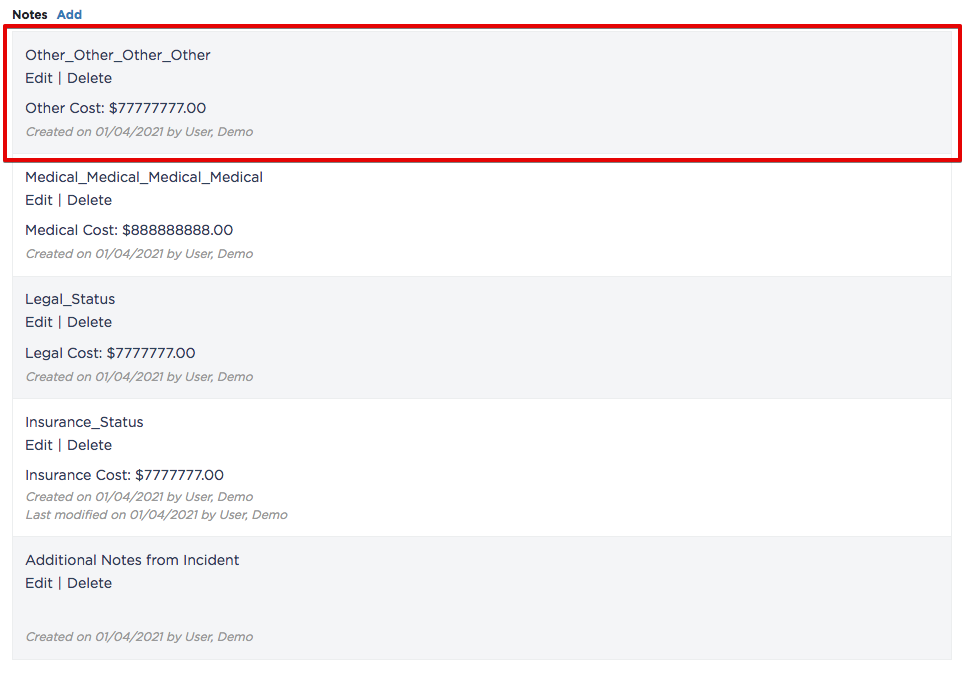
Return to Work Note
Return to Work Note details will be imported into the Notes section of the Incident Record and will be called whatever the Subject was in OSHA Incident Tracker. In this case, the Subject in OSHA Incident Tracker was RTW_1_RTW_1... and has been set as the title of the note in Safety Management Suite
OSHA Incident Tracker
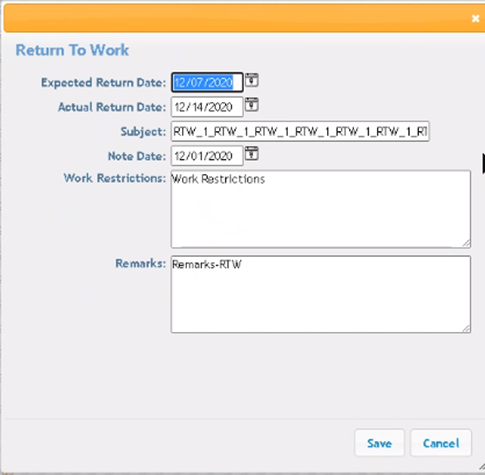
Safety Management Suite
Location: Left navigation, Incident > Incident Recordkeeping > Click Case Number ID > Recordable Injury or Illness Details > Notes
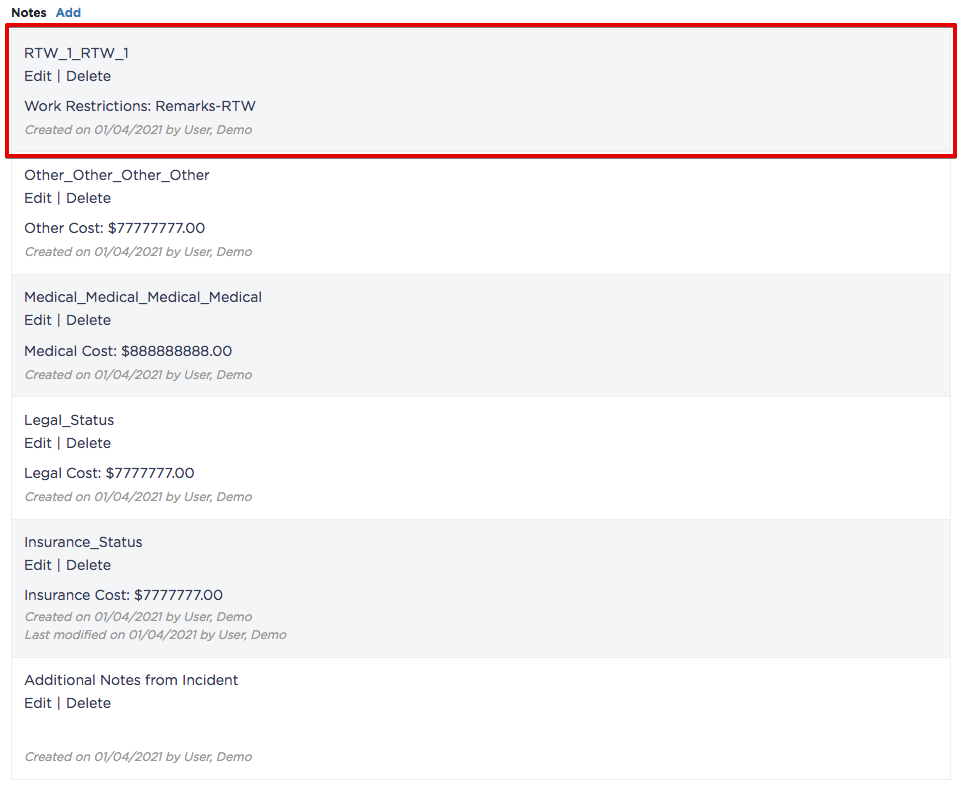
Documentation/Files
The full text of the documentation imported from OSHA Incident Tracker into Safety Management will be available once the Safety Management Suite user downloads the file.
OSHA Incident Tracker
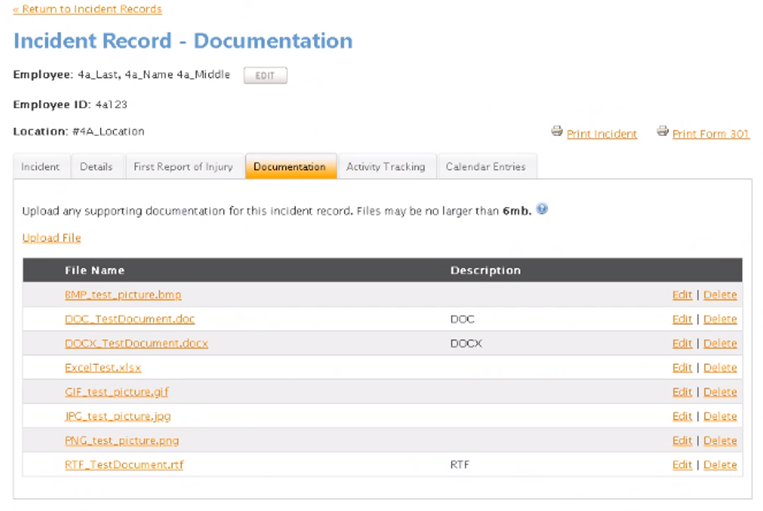
Safety Management Suite
Location: Left navigation, Incident > Incident Recordkeeping > Click Case Number ID > Investigation > The first section contains the attachments
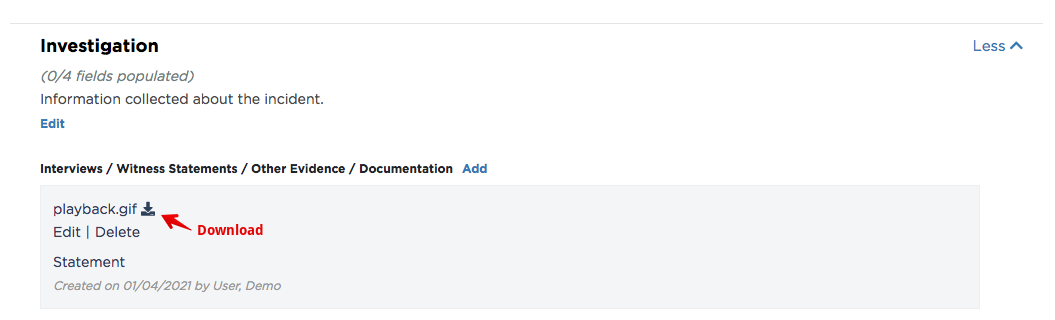
Calendar Entries/Task
Note: Any Calendar Entries in OSHA Incident Tracker which have already reached their due date (entry date + reminder days) will not be migrated to Safety Management Suite. Only Calendar Entries in a future date or Entries that haven't reached their due date will be migrated.
OSHA Incident Tracker
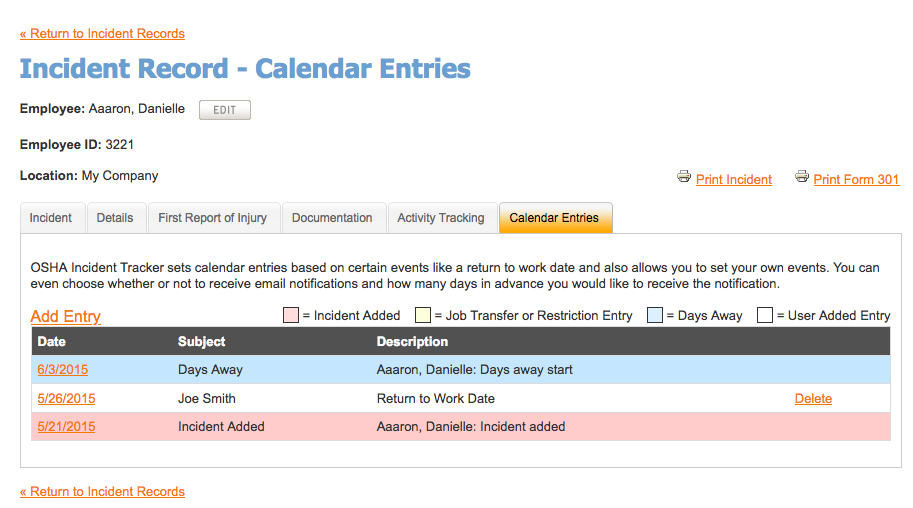
Safety Management Suite
Location: left navigation, Incidents > Incident Recordkeeping > Click Case Number ID > Scroll Down and Expand "Corrective Actions and Tasks"
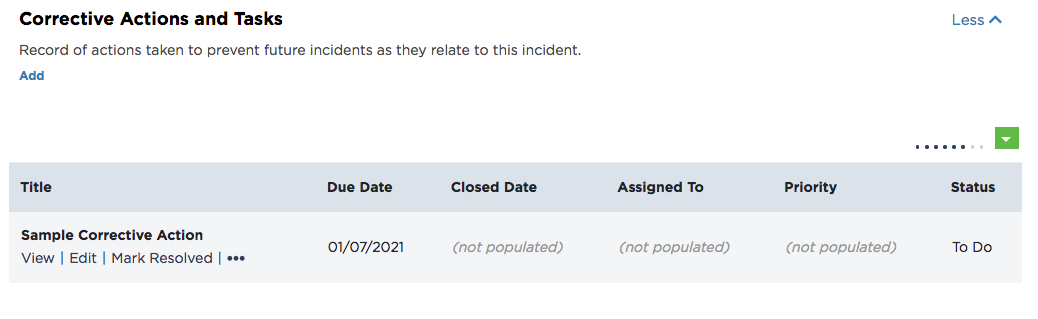
Return to Work Program and Policies
OSHA Incident Tracker
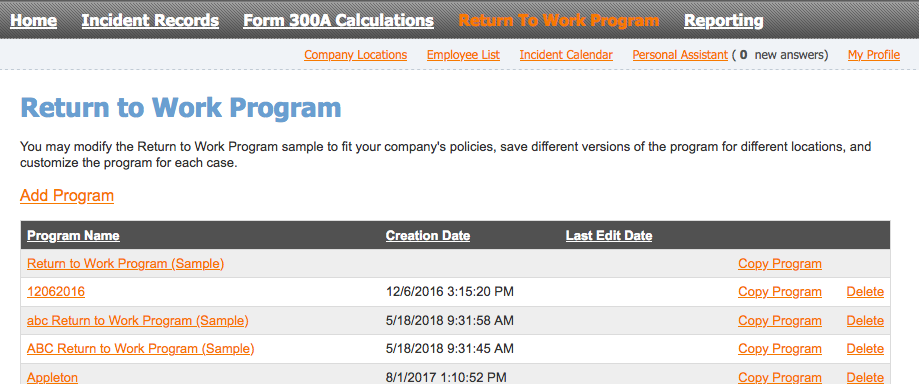
Safety Management Suite
Location: Left navigation, Plans & Policies > Select Policies at the top to filter