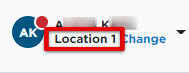Virtual Setup - Logging into Another Location
When a virtual setup is utilized, the various locations are sectioned off. This means a user can be logged in directly to one location and not see information from another location. If they are logged in at the top company level, they would be able to see information about all of the locations within it.
For example, ABC Company has three locations: New York, NY, Charlotte, NC, and Atlanta, GA. When the administrator is logged in to ABC Company, they can see information for each of the three locations. If the administrator is logged in to New York, NY, they will only be able to see New York's information. Additionally, this allows for individual users to only have access to one of those locations.
To change the location you are currently logged into, click Change next to the current Company/Location, in the upper right corner where your name is located.
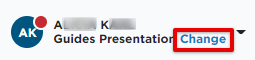
Click the dropdown in the Company Level field (1). Then, select the arrow (2) to open up more locations.
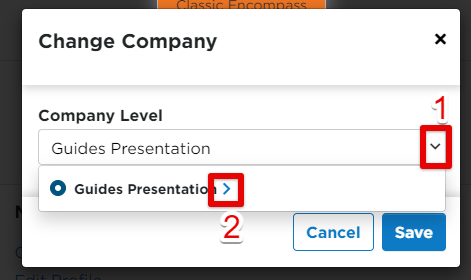
Next, select the desired location. Click Save.
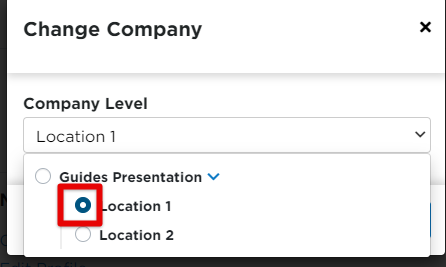
The user can then confirm they are logged into the correct location by noting which company/location is now showing underneath their name.