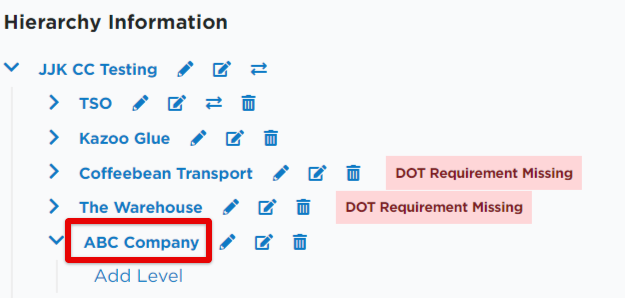Flat Company: Add Another Level
A "flat" structure in Encompass contains one, overarching company, and may have additional reporting levels. This article will walk through how to add additional levels to your account.
Go to Settings > Company Level Listing.
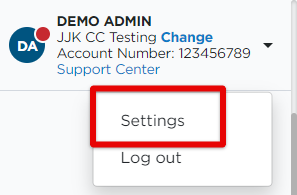 >
> 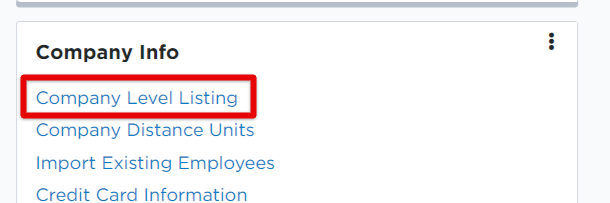
Click Add Level underneath your Company.
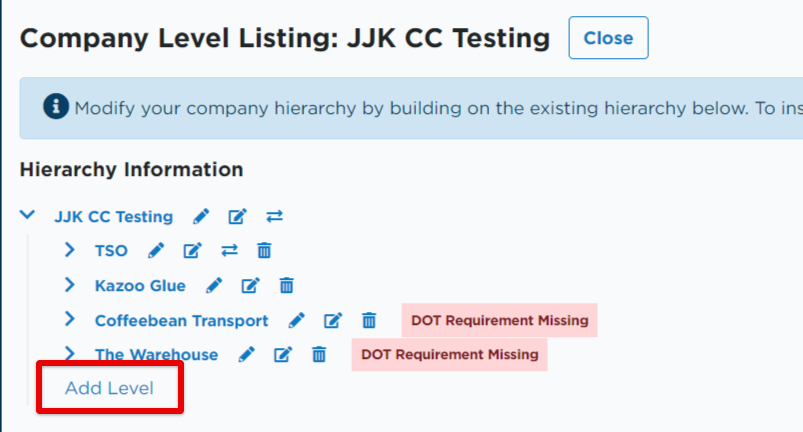
Fill in as much information as possible. Save when finished.
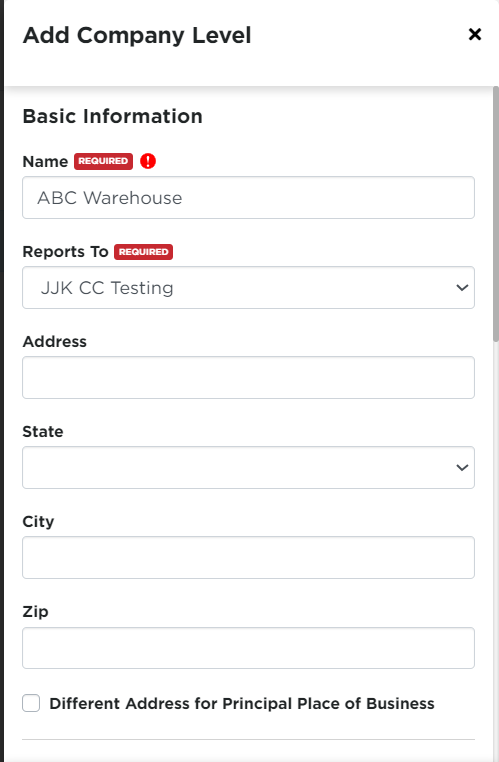
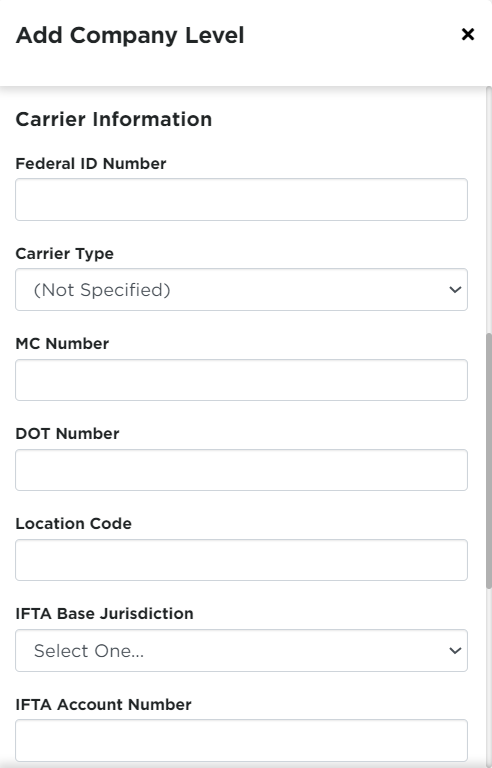
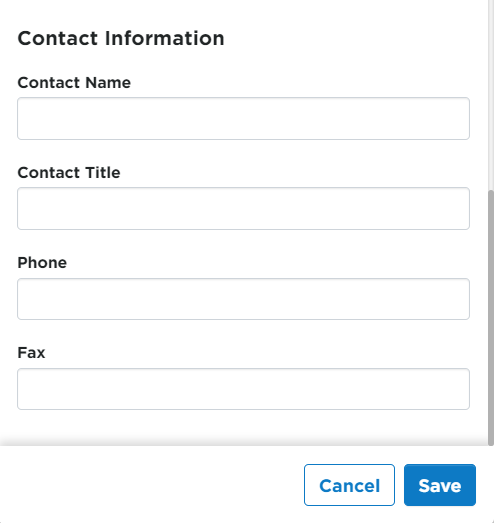
Your newly added level will now display in the list.