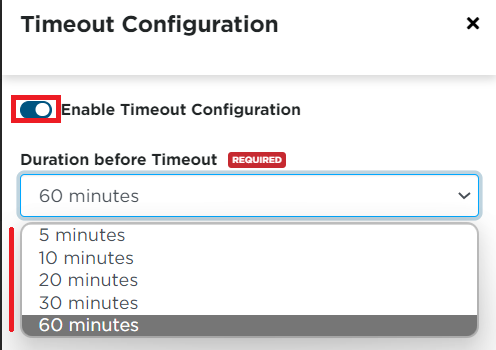Timeout Configuration
Timeout Configuration allows you to set a specific duration/extend a user's Encompass session before it automatically timeouts.
Go to Settings > Users > Timeout Configuration.
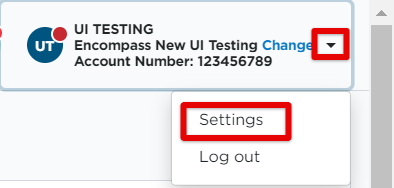
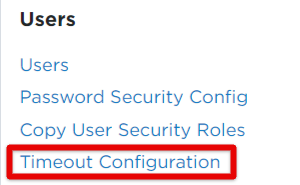
Toggle on to Enable Timeout Configuration. Note: this will apply to all Encompass users, not just the account currently logged into.
Then, select the desired timeframe and save.