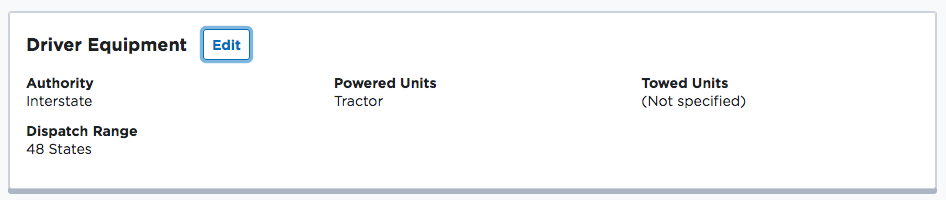Driver Equipment Information
This article outlines how to manage Driver Equipment Information in Encompass, which tracks each Driver’s Authority, Dispatch Range, and the types of Powered and Towed Units they are qualified to operate. Administrators configure the available options via Settings in the Driver Qualification section. Dispatchers and Operations Staff can use this information, along with the Employee Authorization Information Report, to quickly identify Drivers with specific skills and equipment capabilities. To update a Driver’s information, users navigate to the Driver Qualification tab, click Edit in the Driver Equipment box, select the applicable Authority, Dispatch Range, and Unit Types, and then save the changes. Properly maintained Driver Equipment Information ensures efficient and compliant dispatching.
Steps
Driver Equipment Information is located in the Driver Qualification tab in the Employee view.
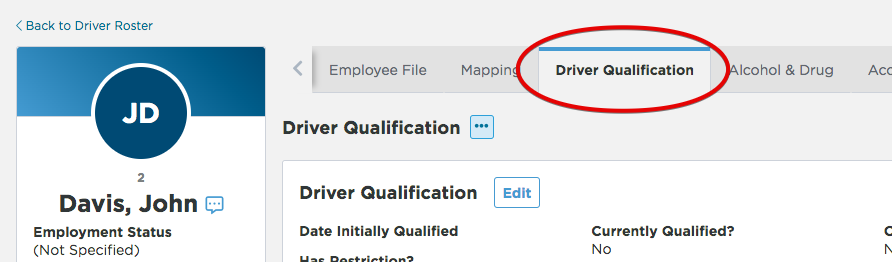
Click Edit in the Driver Equipment box to make any changes.
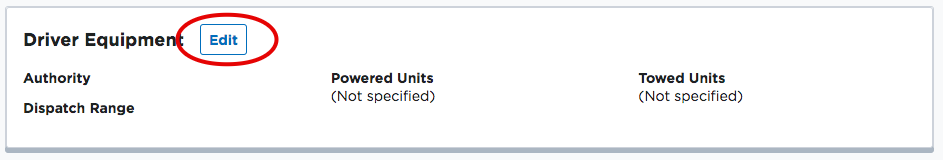
Select the necessary information:
- Authority - Interstate vs. Intrastate
- Dispatch Range - 100 Air Mile range, 48 states, 48 States & Canada, etc.
- Powered Units - This listing might be setup by vehicle weight and/or type. In the example below, both are included.
- Towed Units - This listing might be setup by size or type as well.
Click Save once all necessary items are selected.
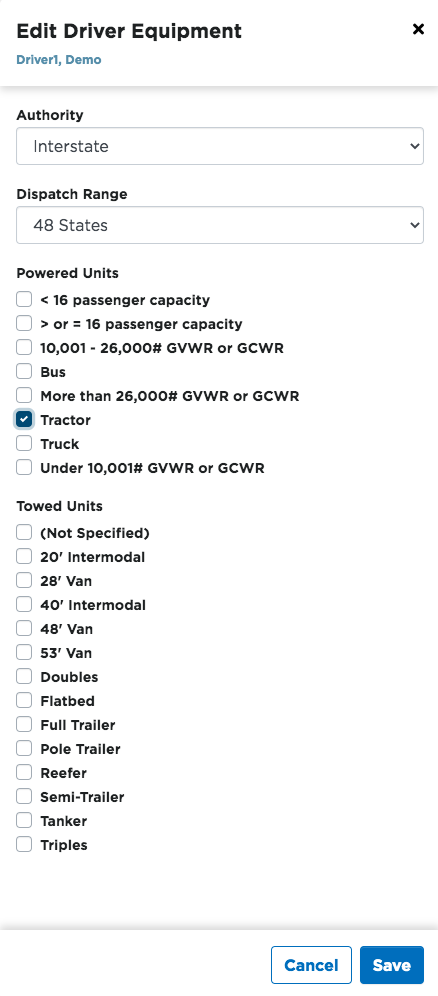
The resulting view: