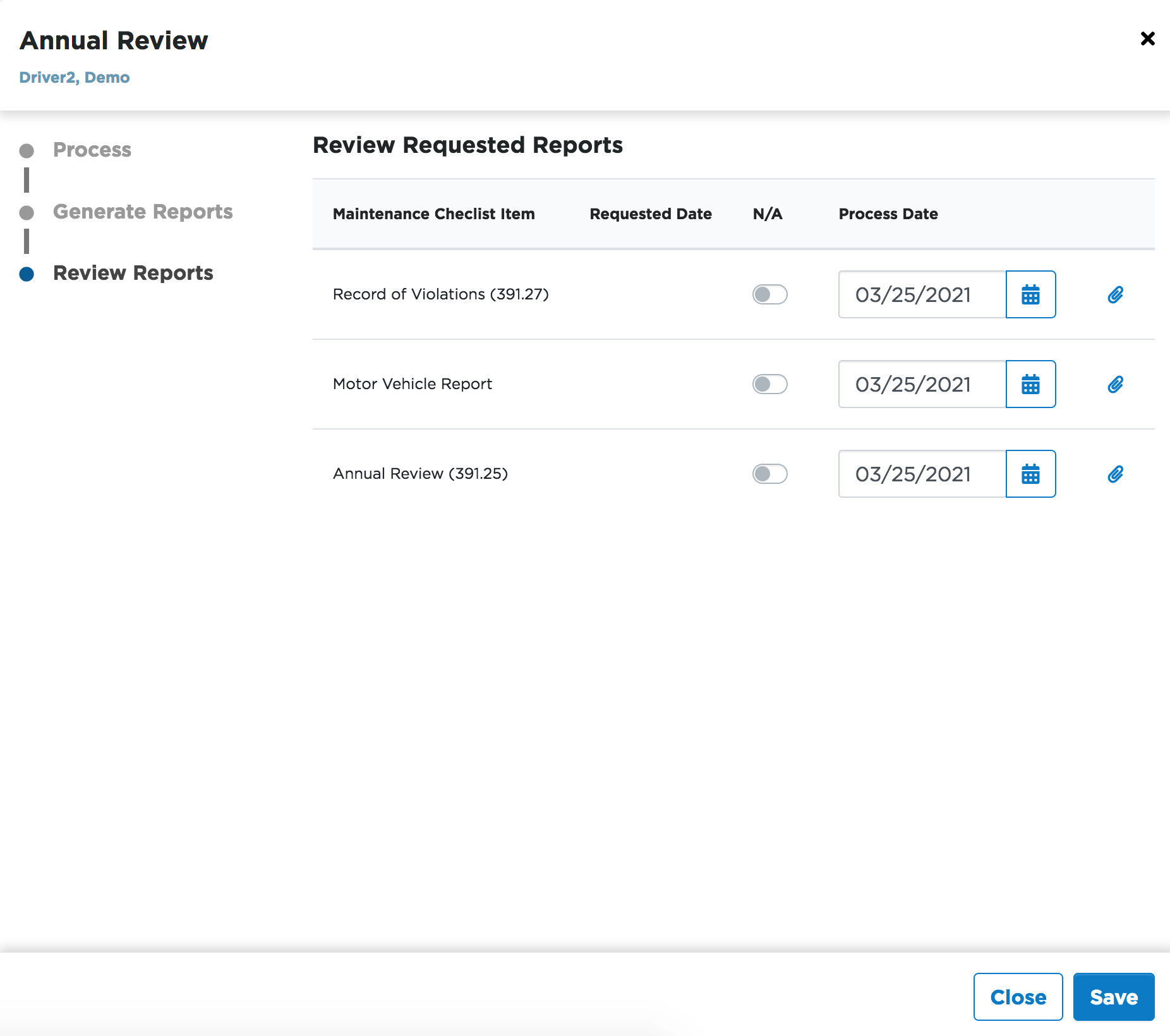Annual Review Processing
This article outlines the Annual Review Process within Encompass, which is triggered by the due date in the Maintenance Checklist of a Driver’s Driver Qualification File. Users can access the process by navigating to Drivers > Driver Qualification > Annual Review tab, using advanced filters to locate Drivers with expiring or expired Annual Reviews. Selected Drivers are submitted to the process by checking their names and generating the necessary reports, which may include Motor Vehicle Reports (MVRs) or Driving Record Certifications, optionally via a third-party MVR provider. Once reports are generated and completed, users enter completion dates and save the information, which updates the status on the Driver Roster. This process ensures that all Drivers maintain compliance with review requirements and documentation is properly recorded.
The Annual Review Process is triggered by the due date shown for the Annual Review in the Maintenance Checklist in the Driver Qualification file.
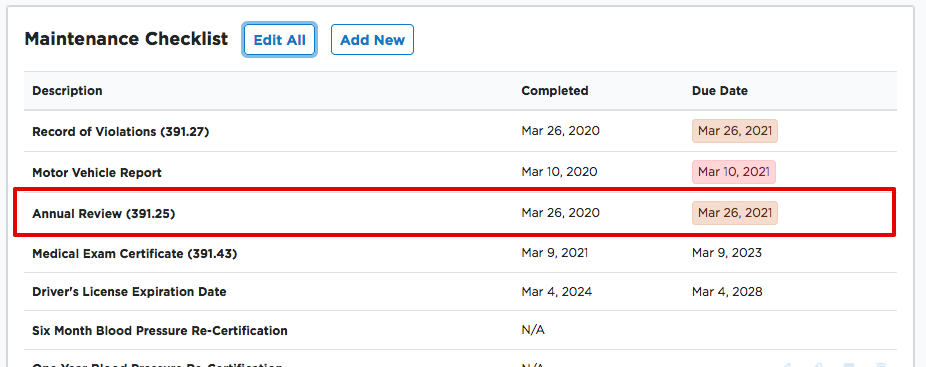
A list of drivers will be displayed for process when going to Drivers > Driver Qualification and selecting the Annual Review tab.
*Please note that the Annual Review tab will list all Drivers that have the Annual Review Checklist Item enabled under their Maintenance Checklist.
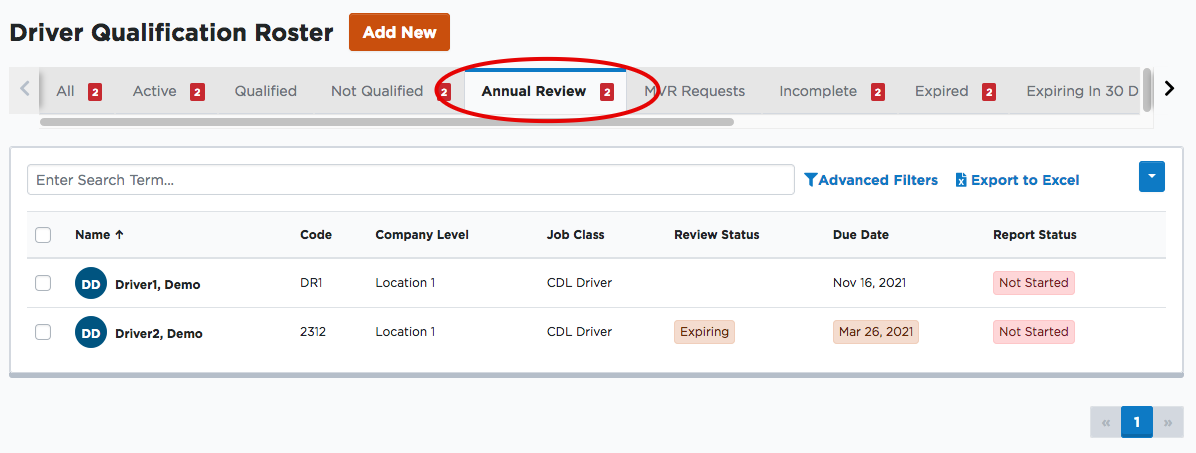
You can use Advanced Filters to narrow down results. For example, you can display all employees who have Expired or Expiring reviews.
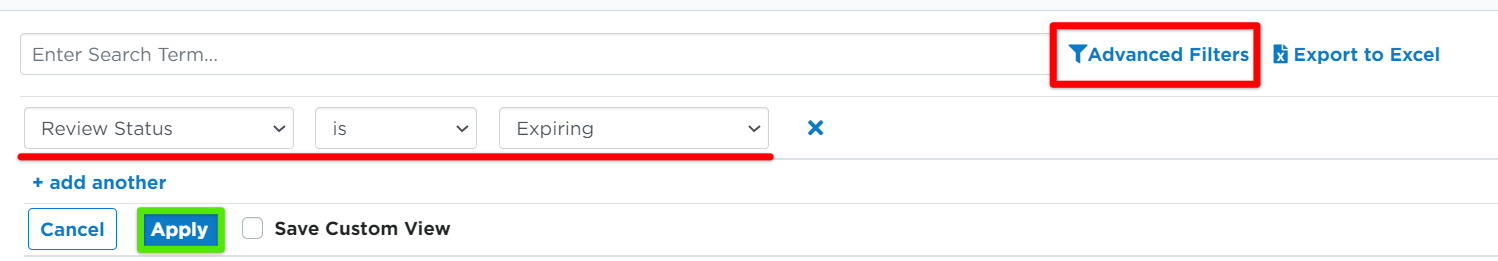
Choose the drivers to submit to the Annual Review Process by checking the box to the left of the driver. Once all drivers are chosen, select Generate Annual Review Reports.
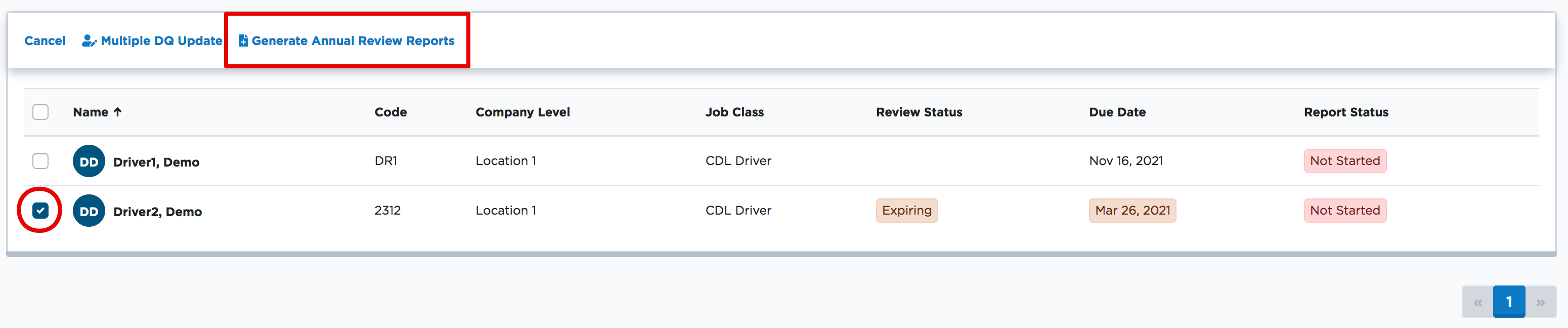
The selected drivers will be listed. If there are additional drivers that need to be submitted to the Annual Review Process, you can search for them using the search bar at the top. Once all necessary drivers are listed, select Generate Reports on the bottom right.
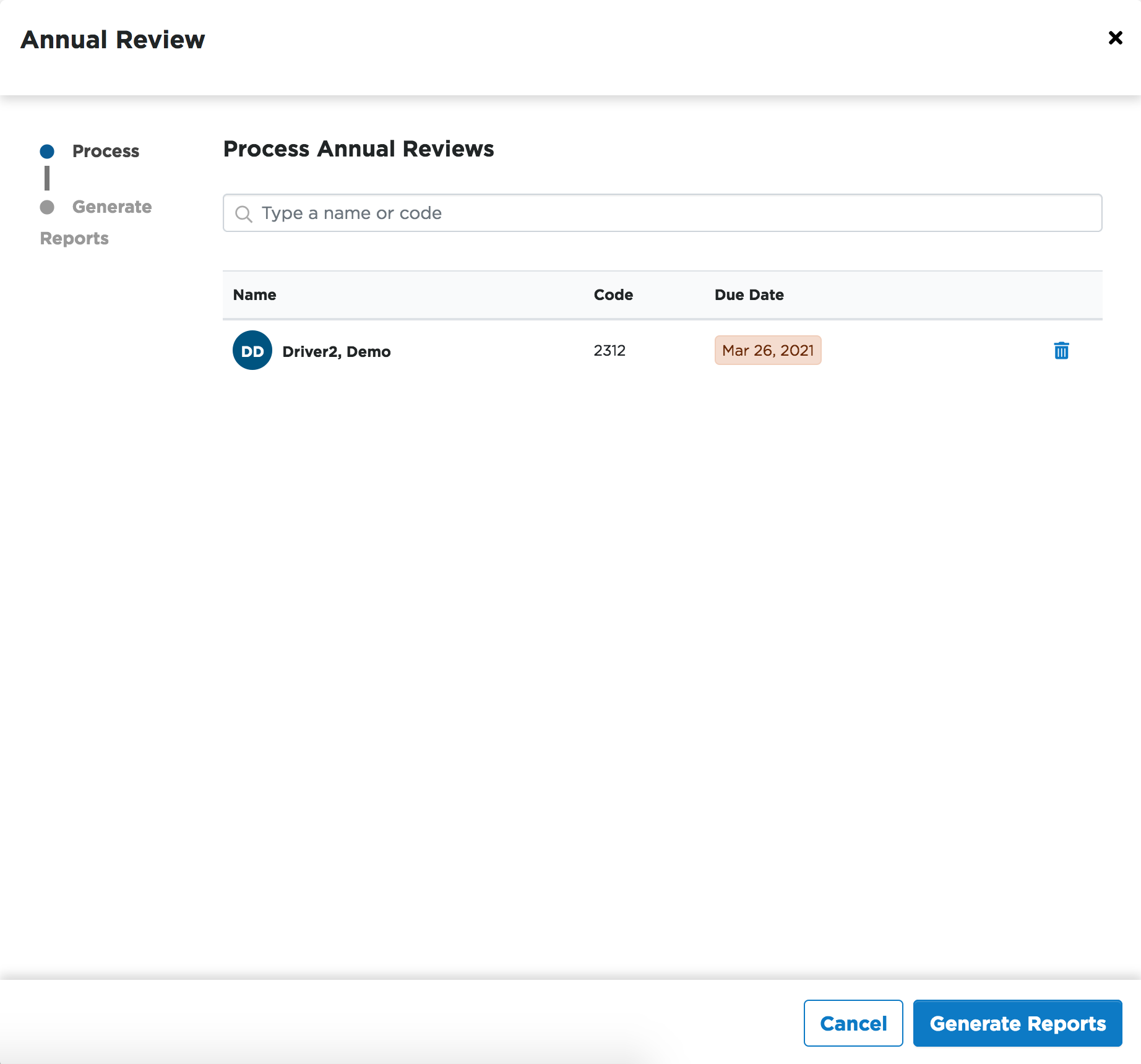
Select the reports to generate.
- Use a Third Party MVR Provider: If a third party service is selected, a request to that service to electronically provide an MVR to Encompass will be sent (No Pop-up Message).
- Generate Motor Vehicle Report:
- Generate Request for Check of Driving Report:
- Generate Motor Vehicle Driver's Certification of Violations/Annual Review of Driving Record:
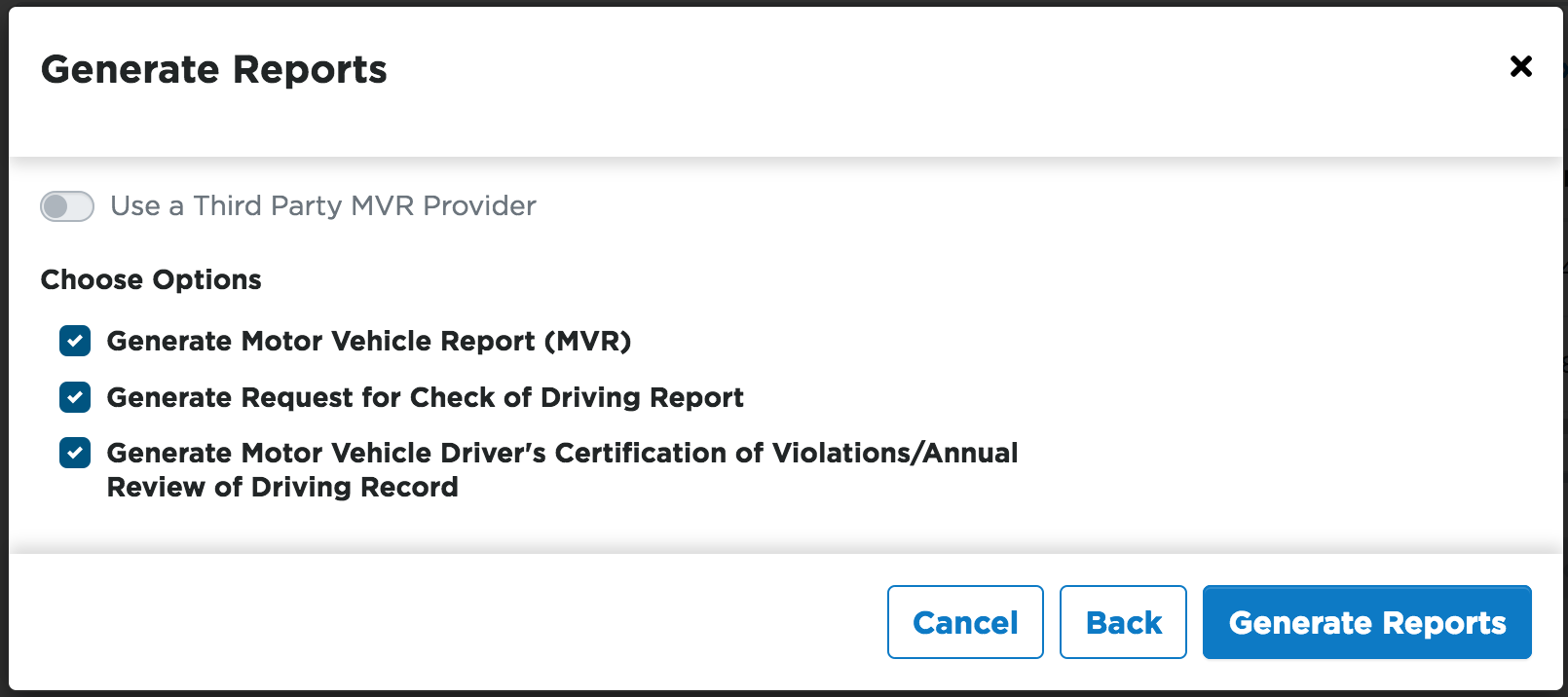
Forms will pop-up in a new window and a success message will be displayed when re-directed to the Driver Qualification roster page. Additionally, the status of the annual review will be shown in the grid.
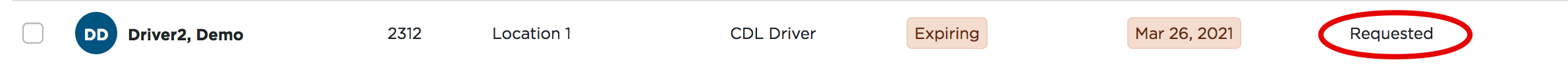
Once all reports are completed, hover to the right side of the view and select View.

Enter the dates in which each of the reports are completed and select Save.