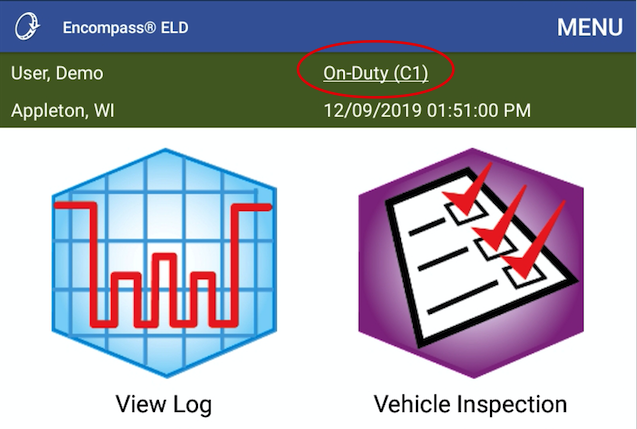Border Crossing
The Border Crossing function in Encompass® ELD helps drivers move easily between US and Canadian rulesets.
From the Encompass® ELD dashboard, select Menu in the upper right, and then Border Crossing.
Note: This option is only available if any Canadian rulesets have been enabled in Encompass. Drivers, contact your administrator if you are not seeing this option. Administrators, see Company Settings and Rules for more information about Rulesets. If Canadian rulesets aren't available for your company, please contact Client Services Support.
From the home screen click on MENU.
Click on Border Crossing.
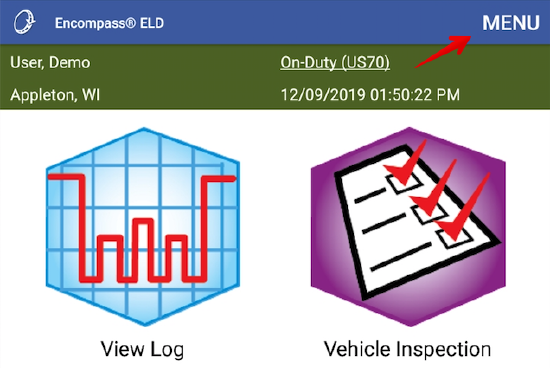
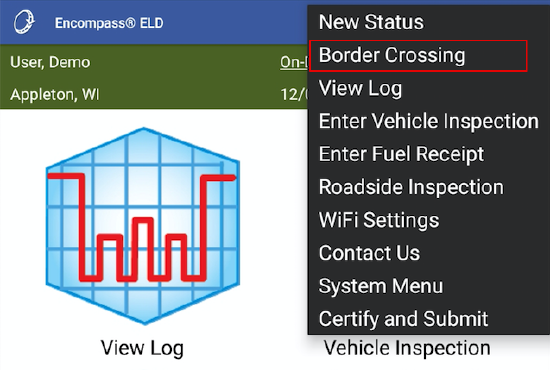
The driver's Current rule set is noted at the top of the screen. The New ruleset is noted beneath it. Tap on the Time to change the time the border change took place. Typically, this border change is happening at the time of the border crossing, so the time wouldn't need to be adjusted, but in the event it is needed, the option to change the time is available.
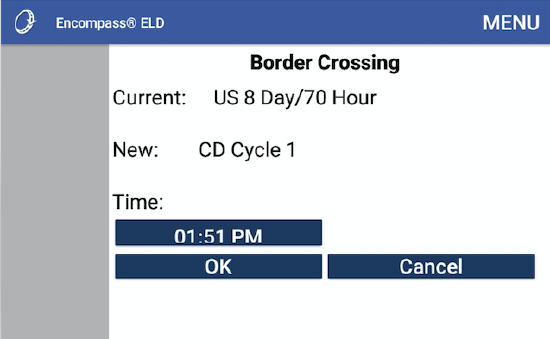
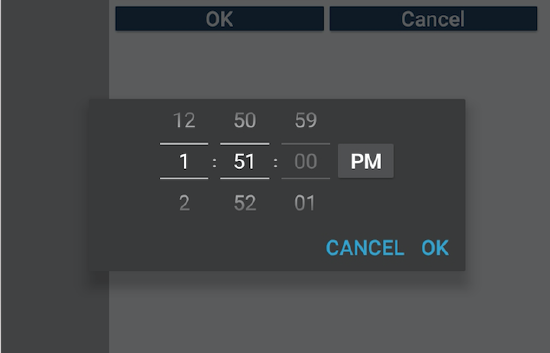
Tap OK to complete the Border Crossing
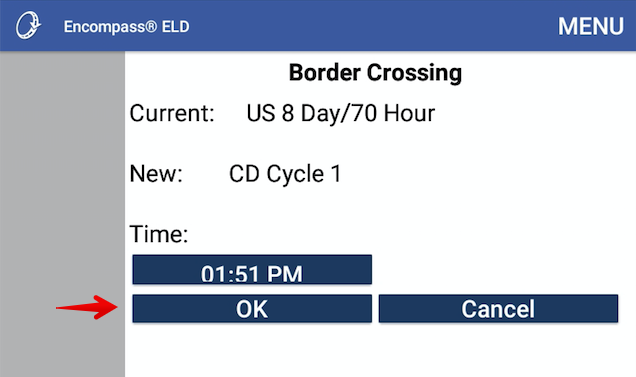
Rule Set will change on the Dashboard.