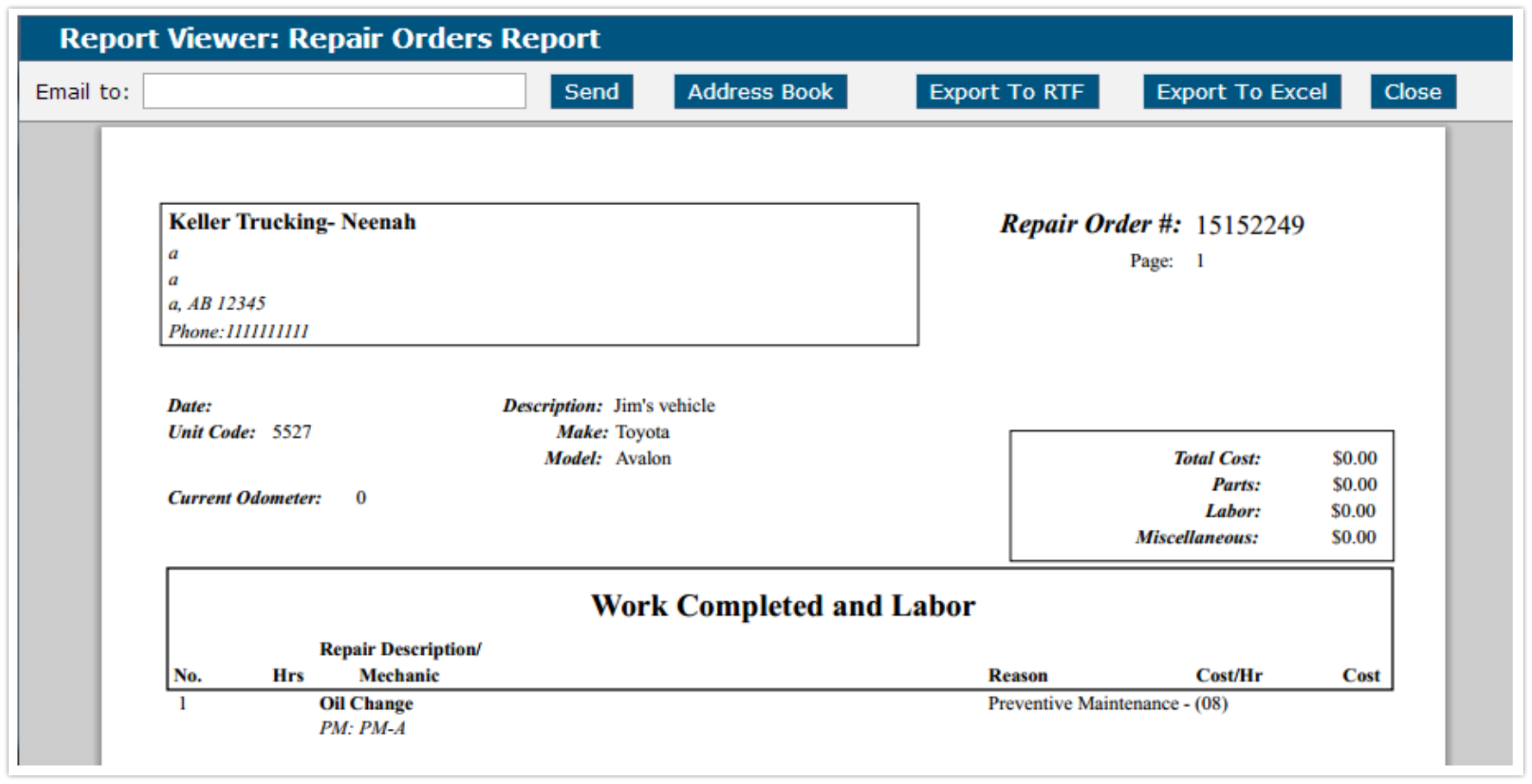Printing Repair Orders
This article outlines how to print a single Repair Order in Encompass. Users navigate to Vehicle Management > Unit Maintenance and locate the Repair Order either by searching for the Unit, selecting from All Active Units, or browsing All Repair Orders. Once the Repair Order is opened, clicking Print Repair Order in the left-hand menu allows users to select print options and generate the report. The report opens in a new browser window, so users should ensure that pop-up blockers are disabled.
Click on the Repair Order Number to view the Repair Order. Click on Print Repair Order in the Repair Order box on the left hand side of the page.
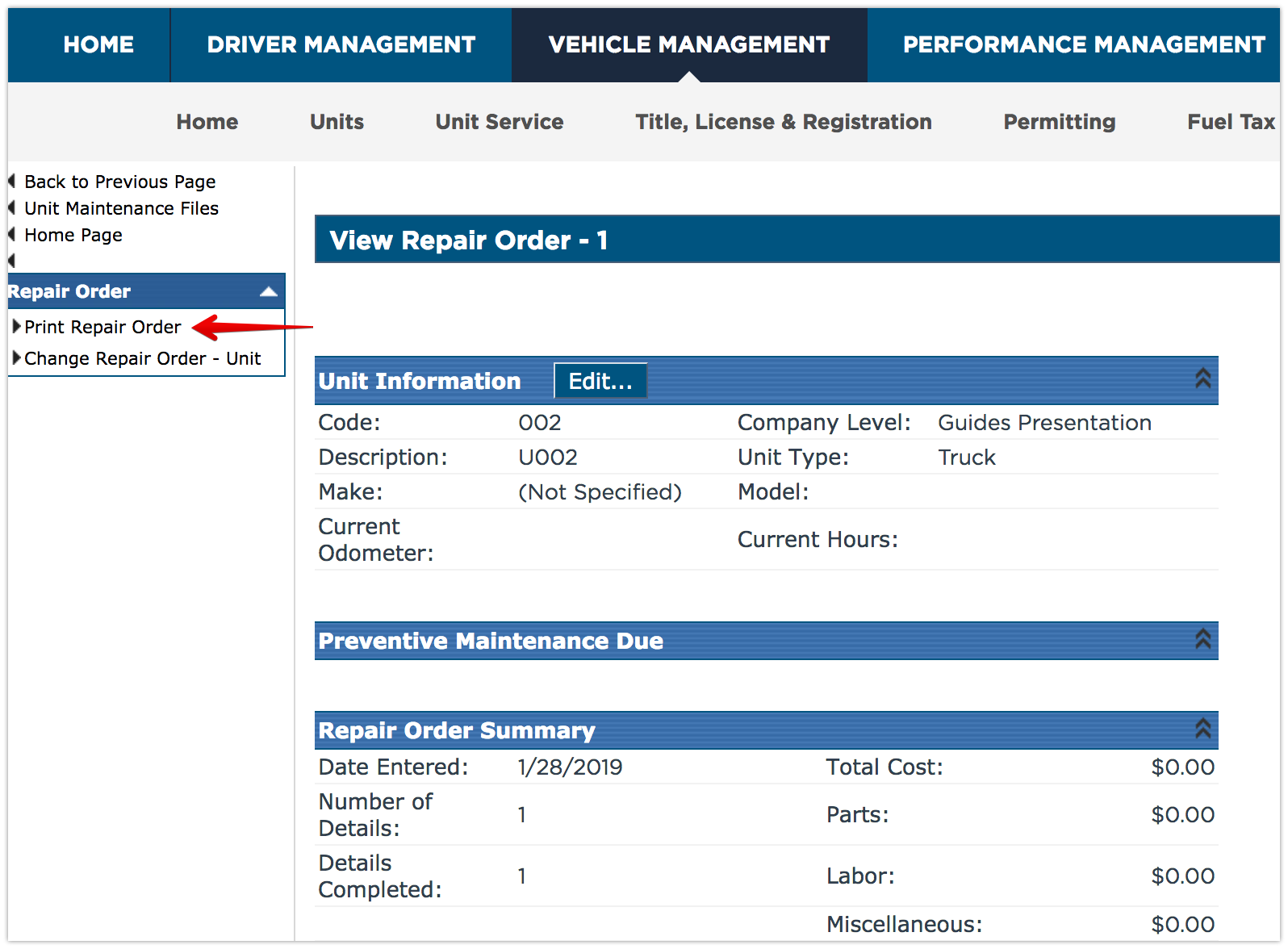
Check the boxes for the Print Options needed and click Run Report.
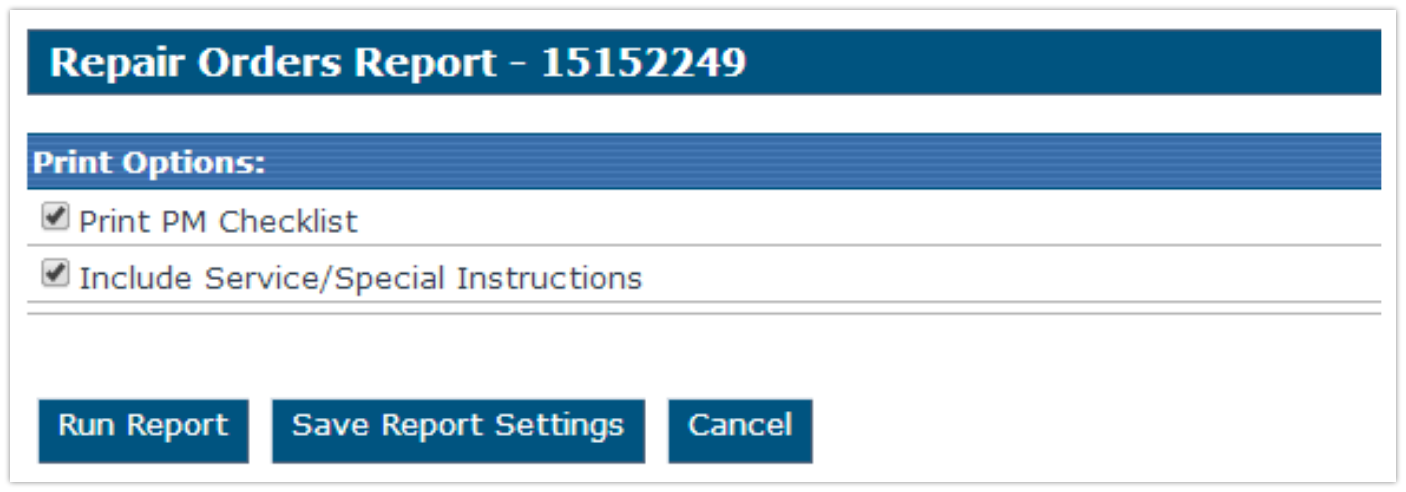
The report will open in another window. Be sure to have any pop-up blockers disables in the browser.