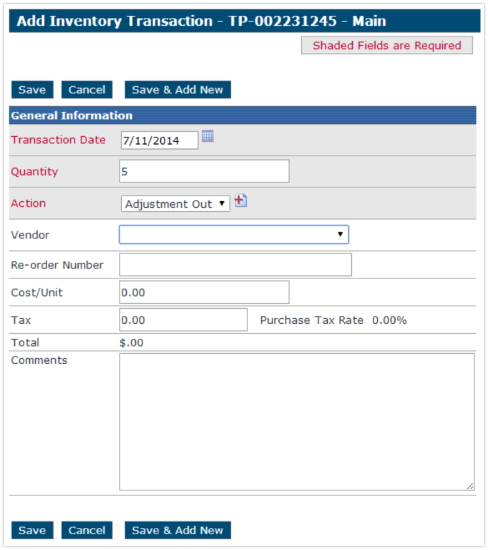Parts Inventory Transactions
This article explains how to record Inventory Transactions in Encompass to track part additions, quantity adjustments, or transfers between Locations. Users navigate to Vehicle Management > Unit Maintenance > All Active Parts, select the relevant part, and specify an Inventory Location. Clicking Add New… allows users to enter the Transaction Date, Quantity, and Action, with optional details such as Vendor and Purchase Tax Rate. Properly recording these transactions ensures accurate inventory levels and supports efficient parts management across Locations.
To start, go to Vehicle Management > Unit Maintenance > All Active Parts.
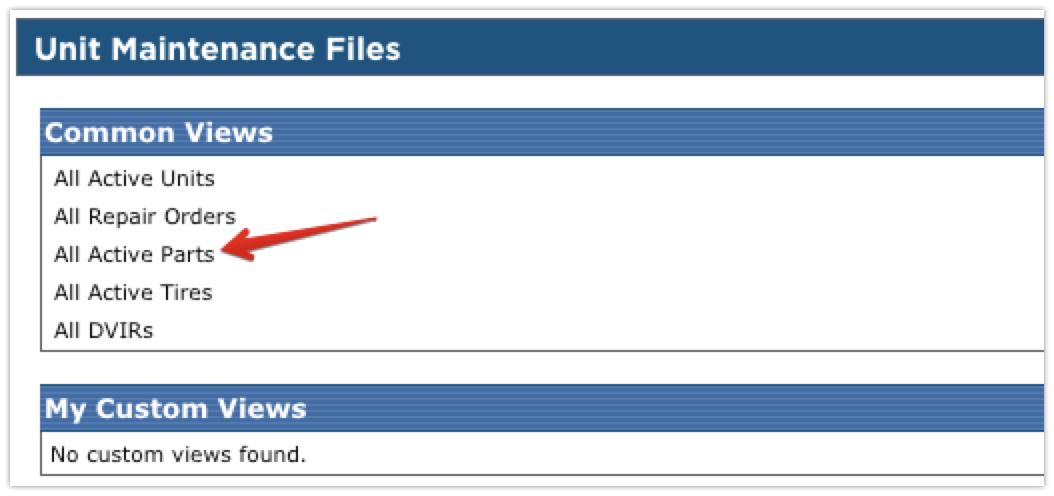
Click on the part number that a transaction needs to be completed for.
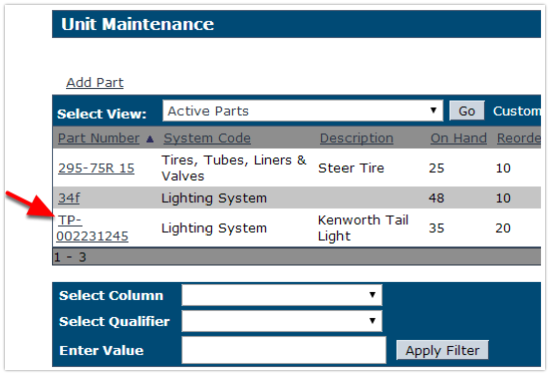
Choose an Inventory Location before modifying location transactions. Once a location is specified, click Add New... to create a new inventory transaction for that location.
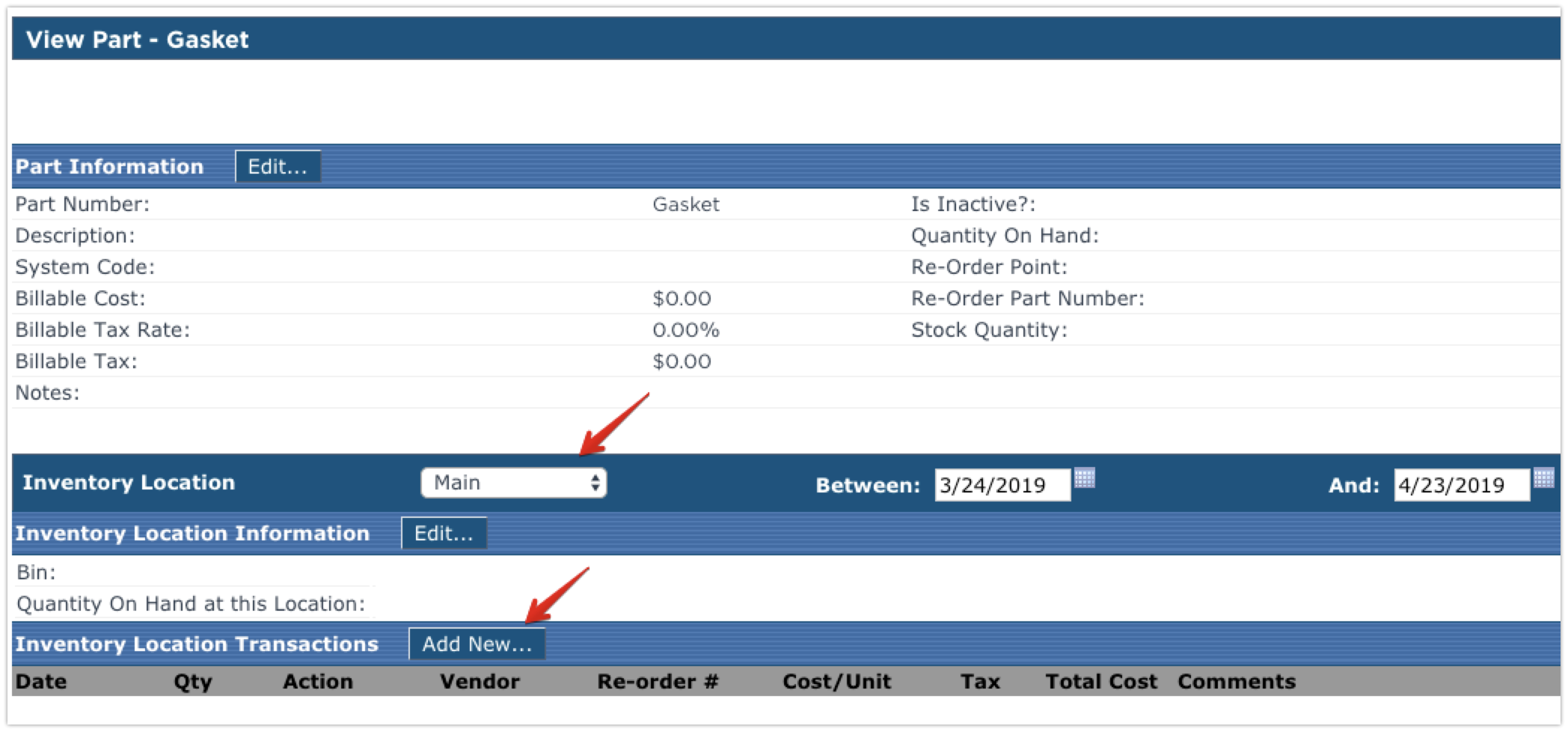
Enter the Transaction Date, Quantity, and Action. The remaining details are optional.
Note: The Vendor and Purchase Tax Rate (shown next to the Tax), is setup by going to Vehicle Management > Setup > Unit Maintenance Setup