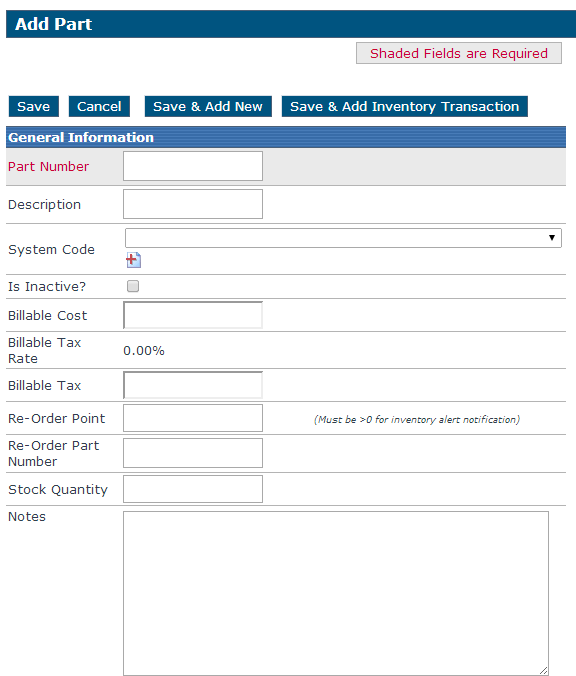Adding a Part
This article explains how to add a new part in Encompass via the Unit Maintenance tab. Users navigate to Add Part under Common Tasks and enter a unique Part Number (up to 20 characters) and select a System Code if needed for VMRS tracking. Additional fields include Re-Order Point to trigger Inventory Alerts, Stock Quantity for Ordering, and Billable Cost for Repair Order calculations. Note that the Billable Tax Rate must be configured separately in Vehicle Management > Setup > Unit Maintenance Settings. Proper setup of parts ensures accurate inventory management and cost tracking for repairs.
To start, from the Unit Maintenance tab, click Add Part under Common Tasks on the left side of the screen.
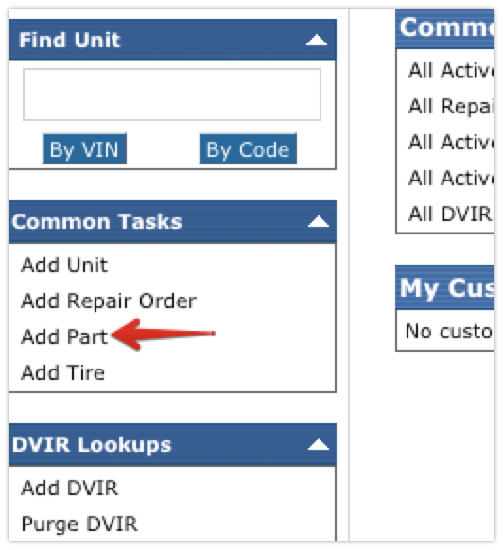
Part Number is required and must be unique. It can be up to 20 characters long.
System Code can be selected to reflect the VMRS (Vehicle Maintenance Reporting Standards).
Billable Tax Rate cannot be edited on this page. This is entered by going to Vehicle Management > Setup > Unit Maintenance Settings.
Re-Order Point is the inventory value that triggers an alert to order more of that part.
Stock Quantity is not the quantity on hand. It is the quantity that is ordered each time an order is placed.
Parts are used on Repair Orders. The Billable Cost helps determine the cost of a repair order.