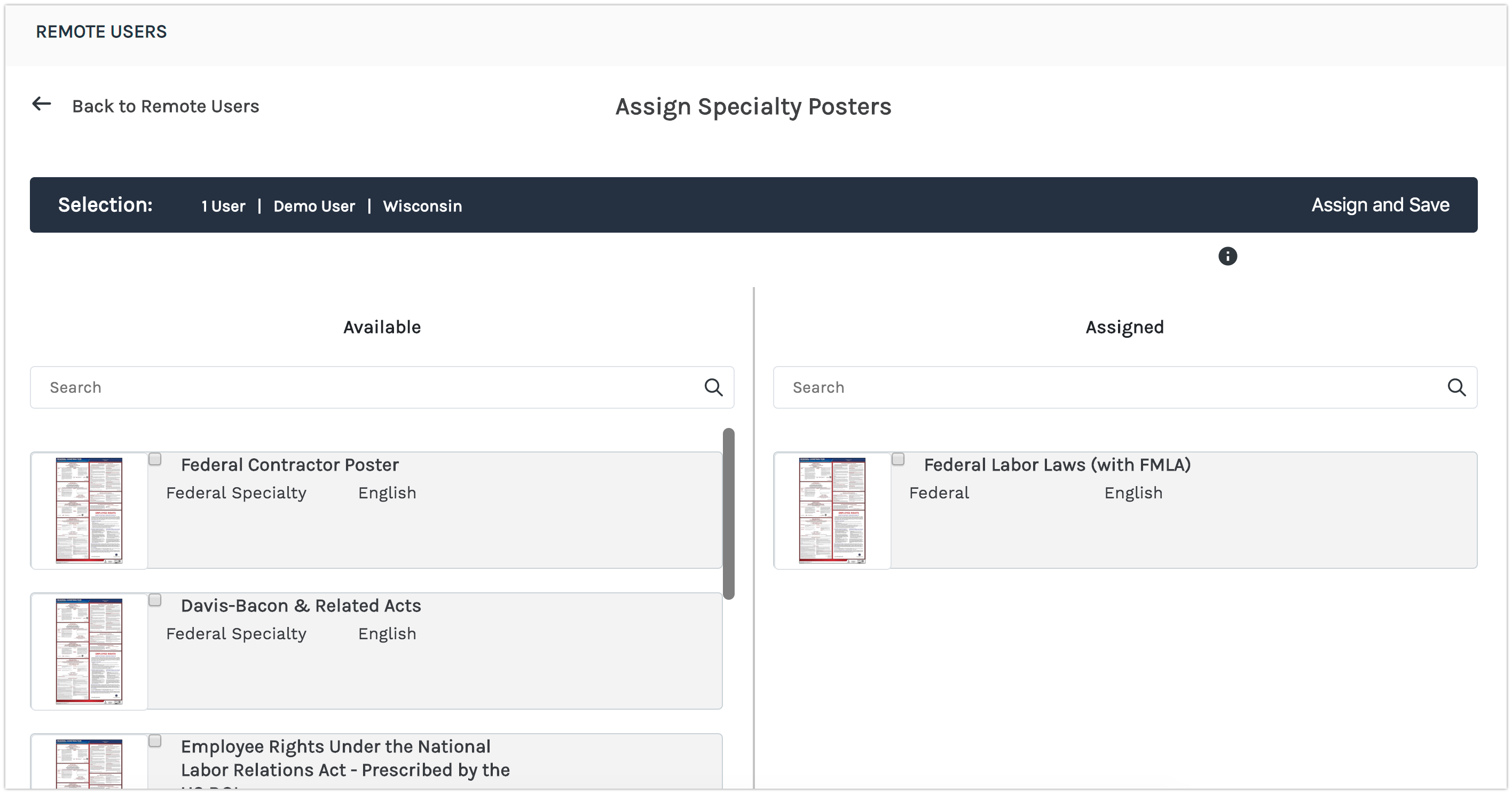Assigning Posters to Remote Employees
You can assign posters as needed to employees by clicking the three dots menu next to their name and selecting Assign Posters.
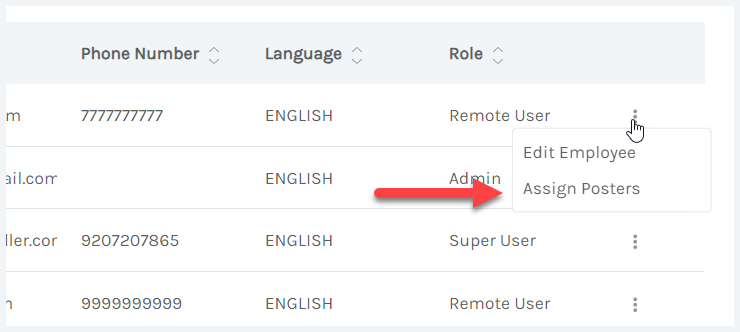
A screen will display showing all posters that have been Assigned to the remote employee and Available posters to assign to the employee. Select the posters you wish to assign and click Assign and Save. This will assign the posters to the remote employee.
Any posters listed here are determined by the State and Zip Code of the remote employee as entered into Labor Law Poster Management Center when the remote employee was added. The State determines any state level posters, and the Zip Code determines any local posters.