Training Asset Library
J. J. Keller training assets have been uploaded into Safety Management Suite for you. You can also upload your own training assets to have all training assets located in one complete list. Select Training Asset Library underneath the Training menu in SMS.

You can use the tabs across the top to filter by the type of training to view. Having just the All tab select will show you all available assets. Selecting (or multi-selecting) specific tabs will show you results pertaining to that filter/s. You can also use the search fields in each column to locate a specific training.

Training Asset Actions
When you locate a desired training asset, click the three dots next to its title for more options.

Click View to see the details of about the asset. You can also Download while viewing the asset.

Click Download to save the asset to your device. (You can also click the icon in the File column to download the asset.)

Click Clone to copy the asset so you can edit it with details applicable to your company.

Adding Your Own Training Assets
Click Add New.
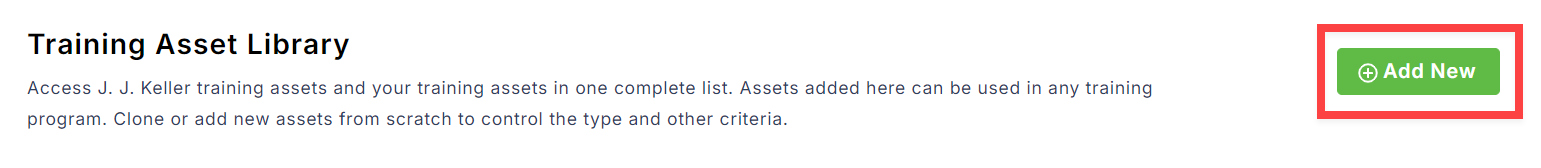
Click Choose a File... to upload the training asset document from your device. Note: Maximum file size is 100MB
Once the file is selected, enter in the required fields about the training asset and click Save.

Now, you can find the newly added asset in the table. You can search for the specific title, or you could Filter the Added By field to contain your name (if you added this asset), or filter it to not contain assets added by J. J. Keller.
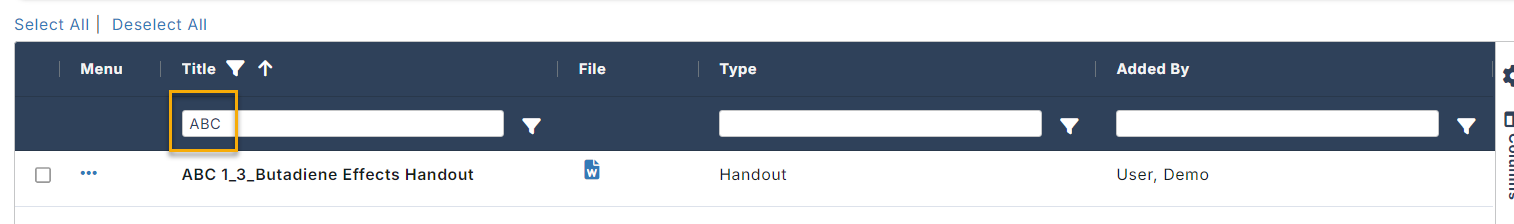
OR



