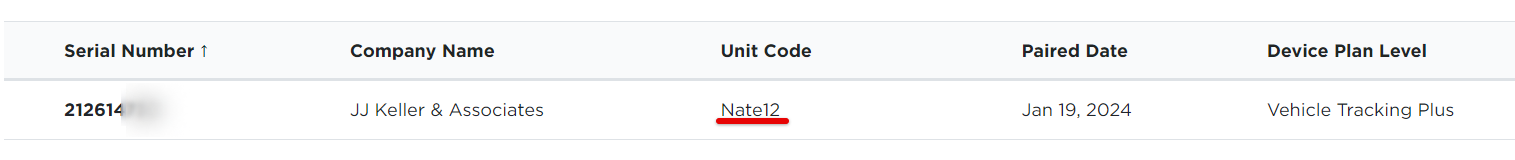Reassign Vehicle Tracker to Different Unit in Encompass
To reassign a vehicle tracker in Encompass, go to Settings > Vehicles tab > Encompass Device Settings section > Connected Device List.
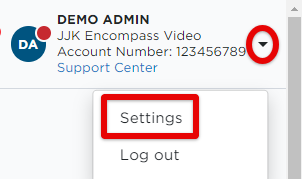 >
> 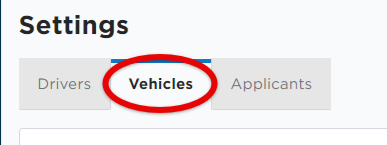 >
> 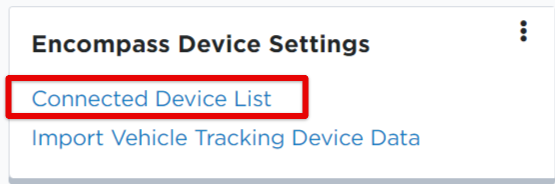
Select the All Vehicle Trackers tab.
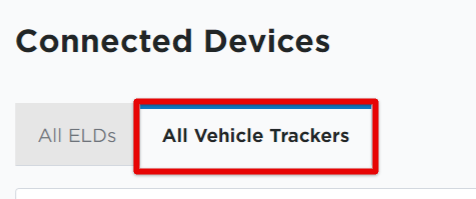
Locate the Tracking Device needing to be reassigned. Hover and click the Edit pencil.
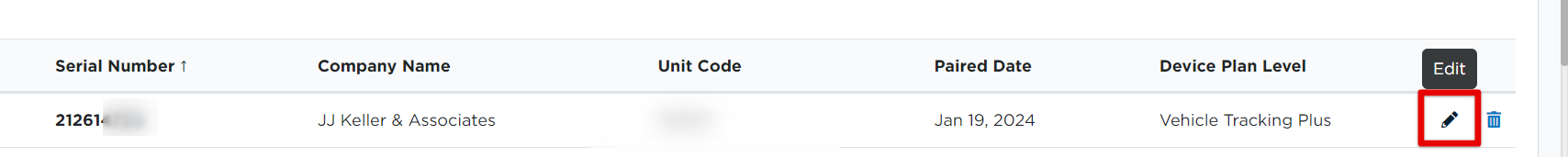
Search for and select the correct unit the vehicle tracking device needs to be assigned to. Click Save when finished.
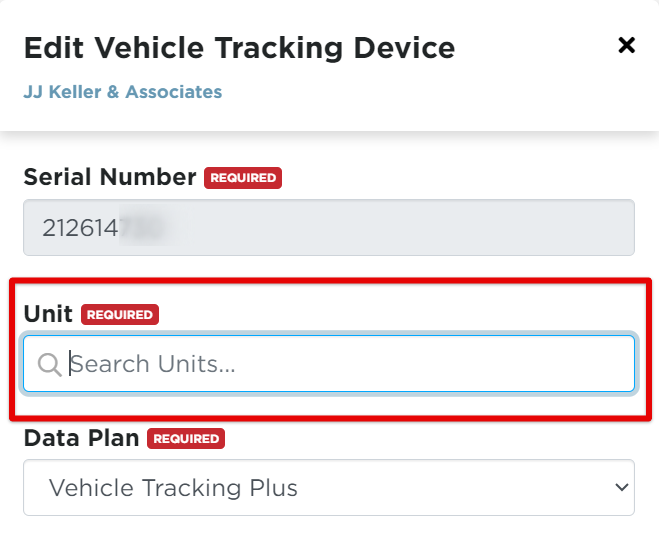
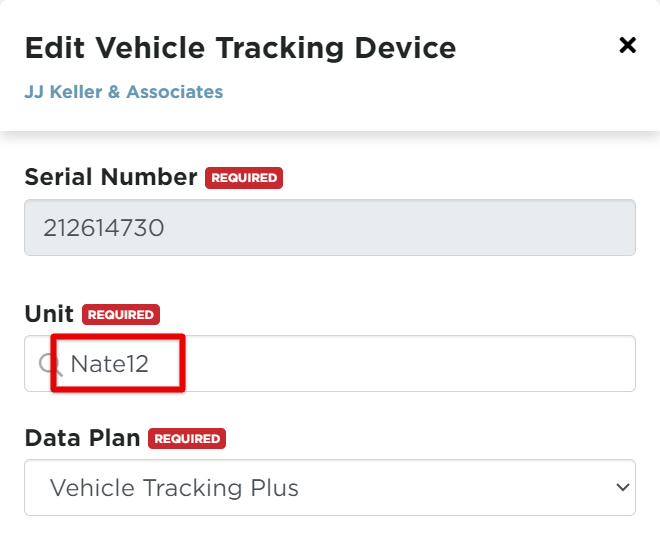
Now the updated Unit will display in the tracking device information line.