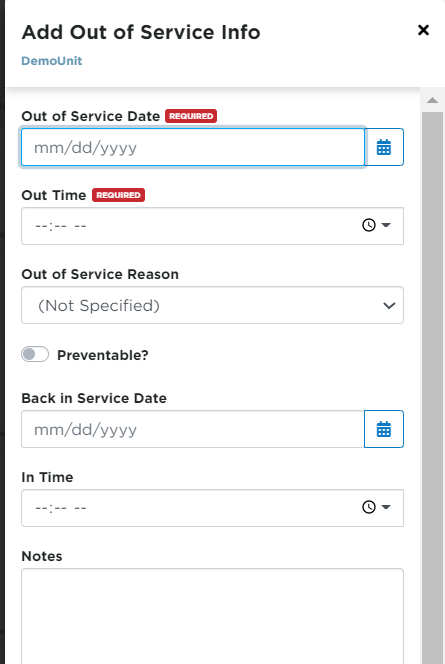Out of Service Information
This article outlines how to record Out of Service information for a Unit in J. J. Keller® Encompass®. From Vehicles > Service, locate and open the Unit’s File, then click Add New in the Out of Service section. Enter the required Out of Service Date and Time, select a Reason, and indicate if the event was preventable. If applicable, record the Back in Service Date and Time, along with any notes. Click Save to store the record, ensuring accurate tracking of vehicle downtime and related reasons.
Go to Vehicles > Service. Find the unit using the search function, advanced filters, or by finding the unit in the pre-populated list.
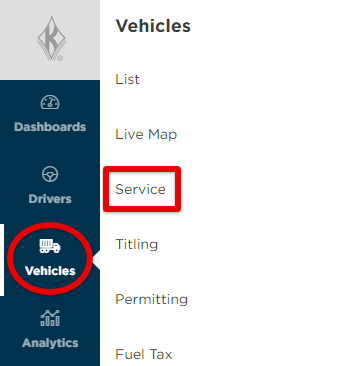
Click on the unit code to open up the unit's file.

Click Add New from the Out of Service section.
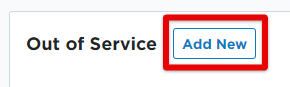
Enter the necessary information.
- Out of Service Date and Time is required. Enter a date, or pick one from the calendar. Enter the Out of Service time or select a time from the dropdown.
- Choose an Out of Service Reason (This list is setup and customizable by the company's administrator. Contact the administrator if the selection needed is missing).
- Switch the toggle on if this was Preventable.
- If the vehicle is already back in service, enter the Back in Service Date and Time.
- Enter any necessary notes.
Click Save to store the information.