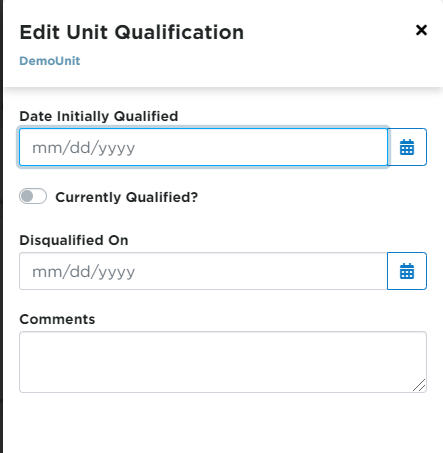Unit Qualification Information
This article explains how to update a Vehicle’s Qualification Status in the J. J. Keller® Encompass® system. Users can access the Unit through Vehicles > Service by searching, filtering, or selecting from the List, then either open the Unit File or use the Edit icon. In the Unit Qualification section, they can enter the initial Qualification Date, mark the Unit as currently Qualified, or if not, enter a Disqualification Date and comments. Once changes are made, users save the updated information to ensure accurate fleet records.
Go to Vehicles > Service. Find the unit using the search function, advanced filters, or by just finding the unit in the pre-populated list.
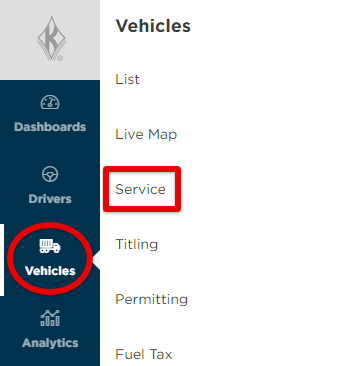
Click on the unit code to open up the unit's file OR hover and click on the pencil to open a Edit box.
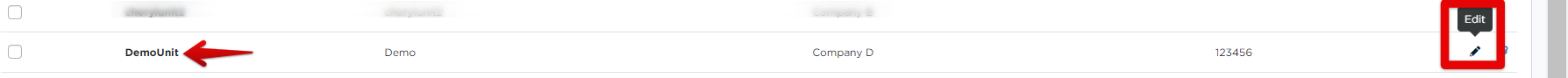
If you are in the unit file, click Edit in the Unit Qualification section.
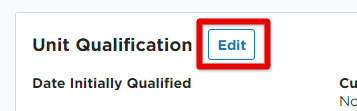
At the Edit Unit Qualification screen:
- Enter the Date Initially Qualified or select the date from the calendar.
- Toggle on Currently Qualified? if the unit is currently qualified. This will gray out the remaining fields.
- If the toggle is left off, meaning Not Currently Qualified, enter a Disqualified On date and any Comments.
Click Save to store the information.