Print a Repair Order
This article explains how to print a Repair Order in Encompass®. From Vehicles > Maintenance > Repair Orders, locate and select the desired Repair Order, then click the three-dot menu next to its number and choose Print Repair Order. Before generating the report, you can choose to include the PM Checklist or Service/Special Instructions. Once selections are made, click Run Report to download a PDF, which can then be printed using your device’s standard printing process.
To print a repair order, go to Vehicles > Maintenance > Repair Orders.
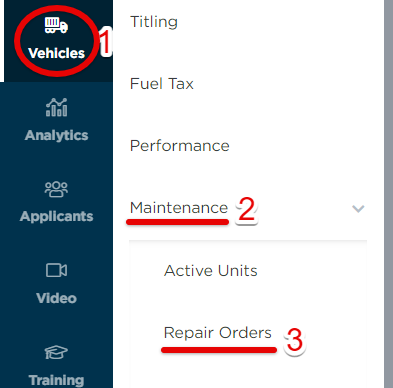
Locate and select the repair order that needs to be printed.

Click the "three dots" (...) next to the Repair Order number and select Print Repair Order.
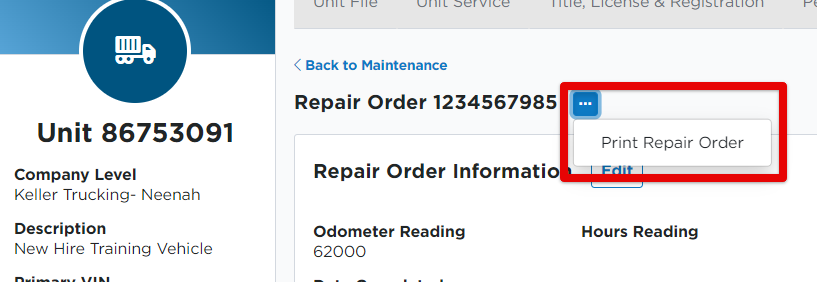
Check whether or not you want to include the PM Checklist or the Service/Special Instructions in the report printout. Then click Run Report.
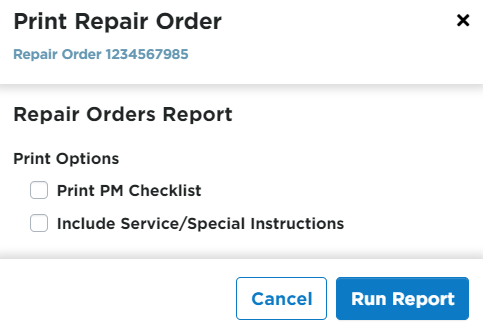
The report will then be downloaded to your device as a PDF. You can then print this according to your device's printing process.


