Assigning Fuel Tax Trips to a Different Unit
This article outlines the process for reassigning an incorrect Fuel Tax Trip to the correct Unit in the J. J. Keller® Encompass® system. From Vehicles > Fuel Tax, users locate and select the Unit containing the incorrect trip, then open the trip by clicking the Trip #. Using the ellipsis menu, they select Change Trip-Unit, search for the correct Unit, and save the change. This process can be repeated for multiple trips as needed to ensure accurate Unit records.
Go to Vehicles > Fuel Tax. Find and select the unit that has the incorrect fuel tax trip.
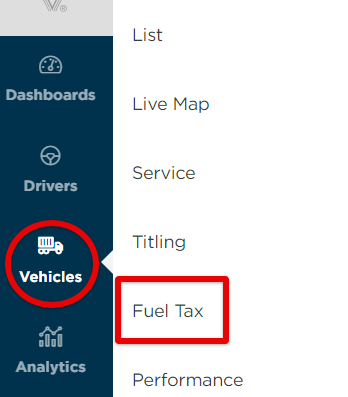
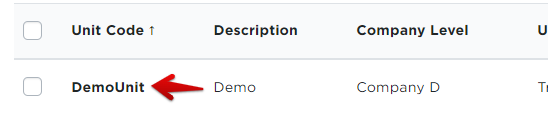
From the unit's Fuel Tax page, click on the Trip #.
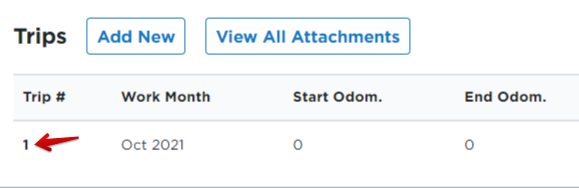
Click on the ellipsis next to the trip name. Click Change Trip-Unit.
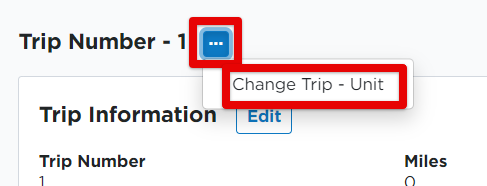
Search for and select the unit to be reassigned to. Click Save.
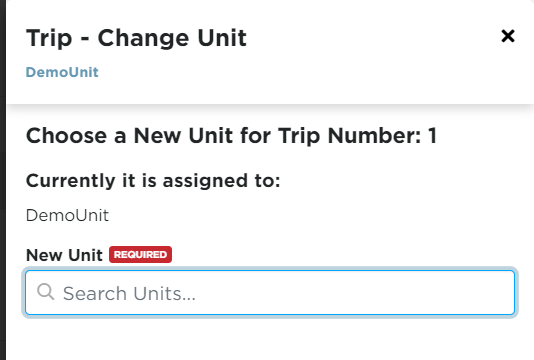
If additional trips need to be moved, repeat the process above until all trips have been moved to the correct unit.


