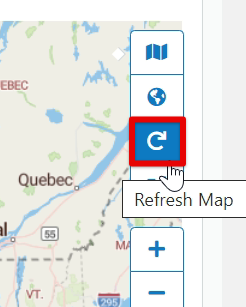Map Auto Refresh
This article explains how to access and manage the Live Map in Encompass® for real-time tracking of Drivers and Vehicles. Users can open the Map from the Dashboard or via Drivers/Vehicles > Live Map, and view it in a pop-out window. The guide details how to set auto-refresh intervals through the Refresh Interval dropdown and also how to manually refresh the Map using the Refresh icon in the Map Legend. These options allow users to keep Map data up-to-date for efficient tracking and monitoring.
To access your Live Map, you can view your map from the Encompass Dashboard, or you can access the map by going to Drivers/Vehicles > Live Map.
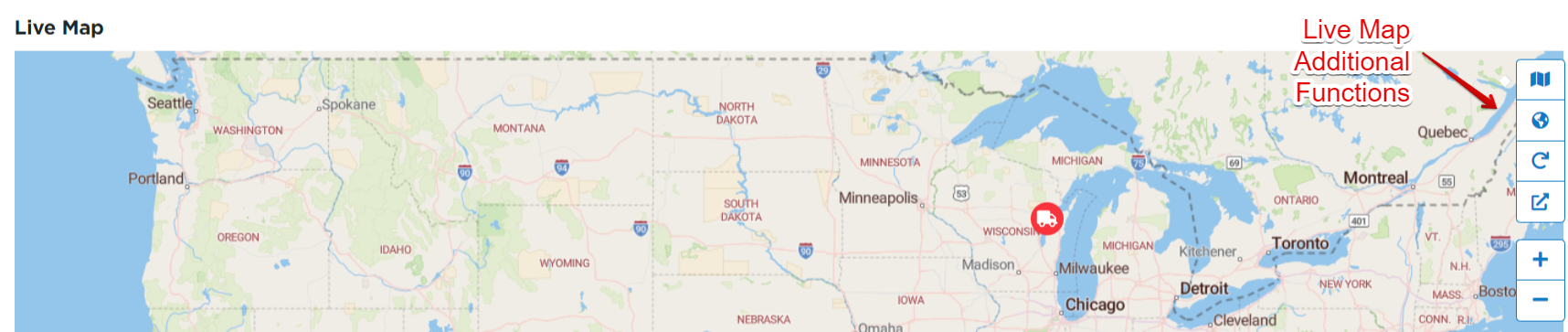
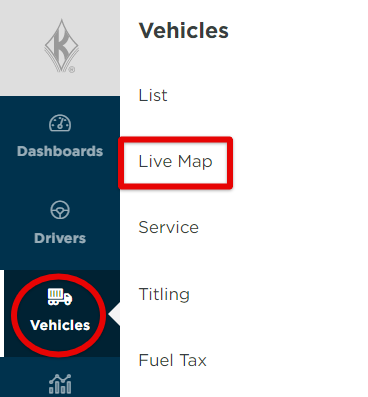
To set auto-refresh intervals for your Live Map, first open the Live Map pop-out. This is located in the righthand legend, or within the Mapping interface on the left.
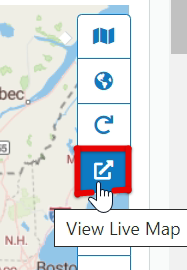 OR
OR 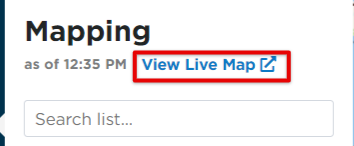
Locate the Refresh Interval dropdown and select the interval in which you would like your map to refresh.
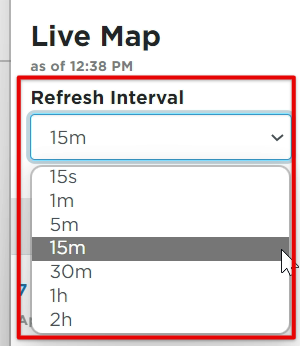
You can also manually refresh the map by clicking the Refresh icon in the map legend.