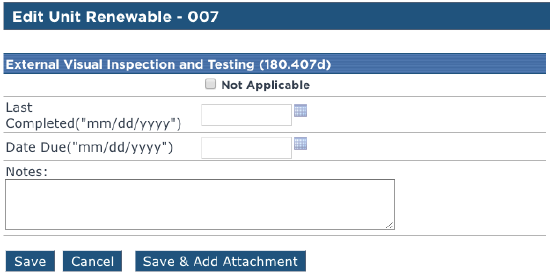Unit Service Renewable Checklist
This article explains how to manage the Renewable Checklist in Encompass® Unit Service, which helps track and document DOT and Company-specific requirements for Vehicles. Users can either edit the full Checklist at once, entering Completion Dates, Due Dates, and Status, or edit individual items to also add brief notes. Items that do not apply can be marked as N/A, which inactivates associated fields. Once information is entered, clicking Save stores the updates. This process ensures accurate tracking of compliance and Vehicle service requirements.
Details
The Renewable Checklist is designed to assist users in obtaining, completing, and recording DOT and company-specific information during unit service. This renewable checklist is the first section within the Unit Service tab for a unit.
There are two ways this information can be edited:
- Edit the entire list at once, which will not allow for notes to be entered.
- Edit an item individually, which will allow for notes to be entered.
Edit the full renewable checklist
Click Edit Full List...
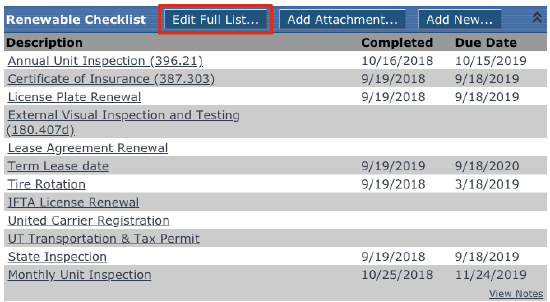
Enter the necessary information for each checklist item:
N/A - Check this box if this item does NOT apply to this vehicle. The Last Complete, Date Due, and Status fields will become inactive.
Last Complete (format mm/dd/yyyy or mm-dd-yyyy) - Enter the date the item was received.
Date Due (format mm/dd/yyyy or mm-dd-yyyy) - Enter the date the item is next due, if applicable.
Click Save to store the information.
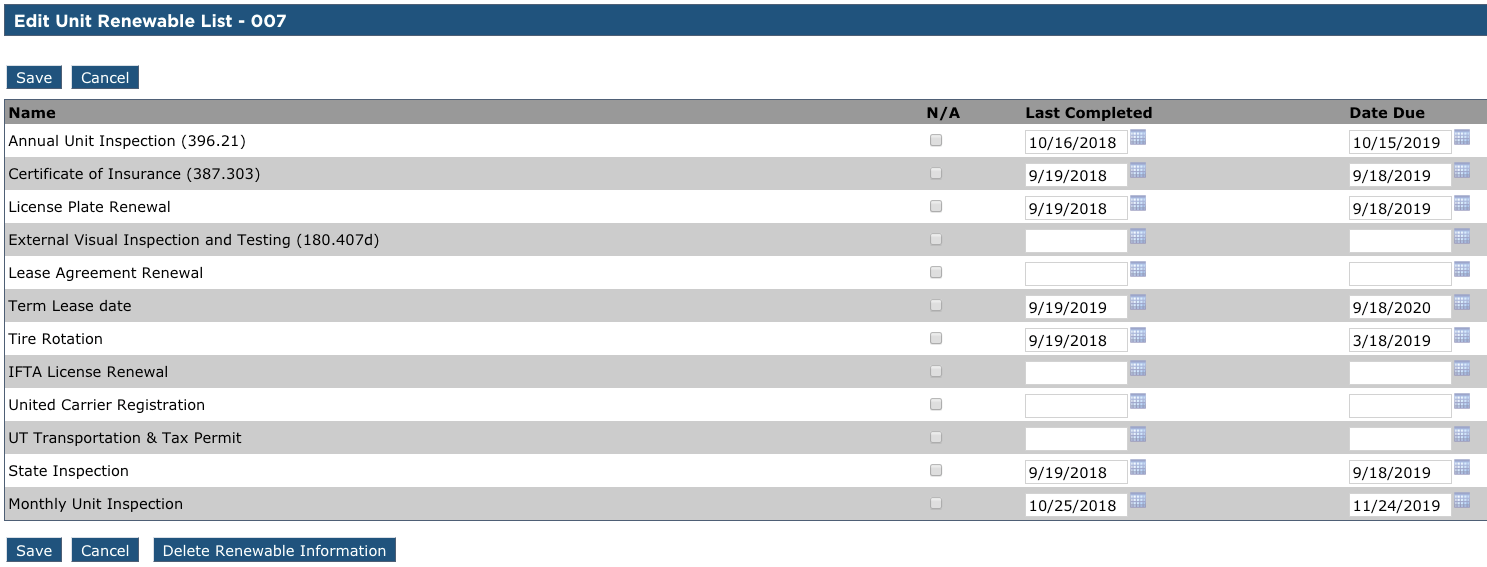
Edit individual renewable checklist items
Click on the name of the individual checklist item.
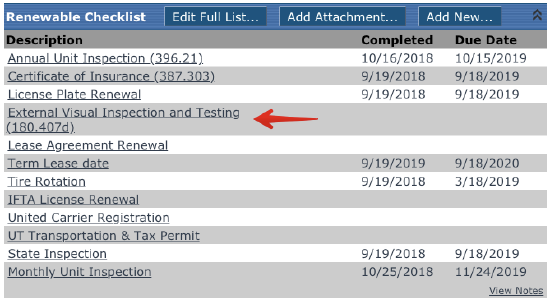
Enter the necessary information for the checklist item:
N/A - Check this box if this item does NOT apply to this vehicle. The Last Complete, Date Due, and Status fields will become inactive.
Last Complete (format mm/dd/yyyy or mm-dd-yyyy) - Enter the date the item was received.
Date Due (format mm/dd/yyyy or mm-dd-yyyy) - Enter the date the item is next due, if applicable.
Notes - While this text box is rather large, only the first line of the note will appear on reports, so it is suggested to make any notes as brief as possible.