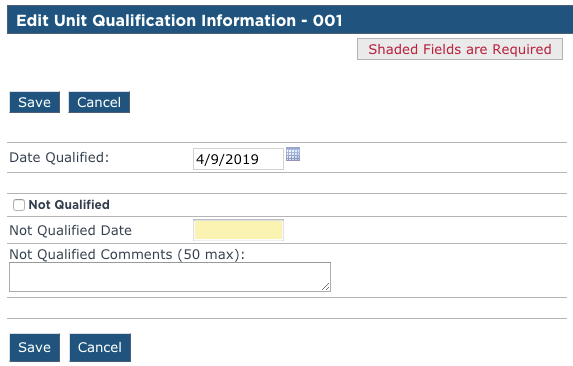Unit Qualification Information
This article explains how to update a Unit’s Qualification Information in Encompass® Vehicle Management. Navigate to Unit Service, locate the Unit, and click on the Unit Number. Select Edit next to Unit Qualification Information and enter the Date Qualified, or mark the Unit as Not Qualified with an associated Date and Comments if applicable. Once all information is entered, click Save to store the updates. This process ensures that the Qualification Status of each Unit is accurately tracked.
To start, go to Vehicle Management > Unit Service. Find the unit using the search function on the left side or by using one of the common views towards the middle of the page.
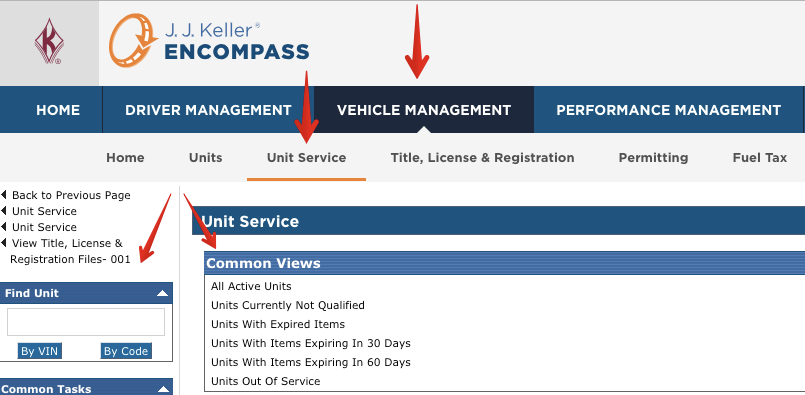
Click on the unit number.
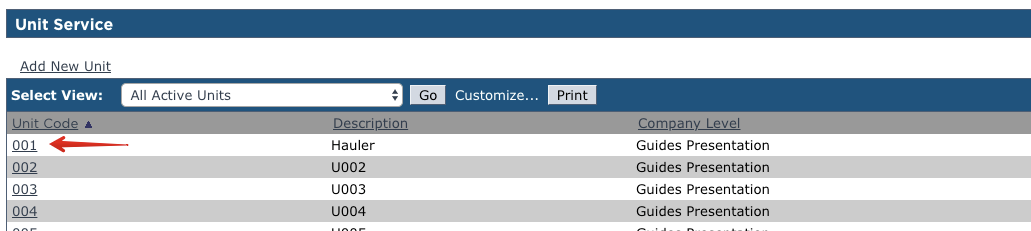
Click Edit... next to Unit Qualification Information.
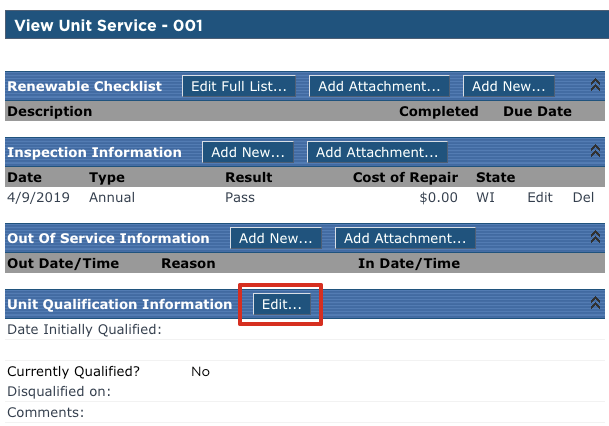
At the Edit Unit Qualification Information screen:
- Enter the Date Qualified (mm/dd/yyyy or mm-dd-yyyy format), or pick one from the calendar.
- Check Not Qualified if needed.
- If Not Qualified was selected, enter a Not Qualified Date and Comments.
Click Save to store the information.