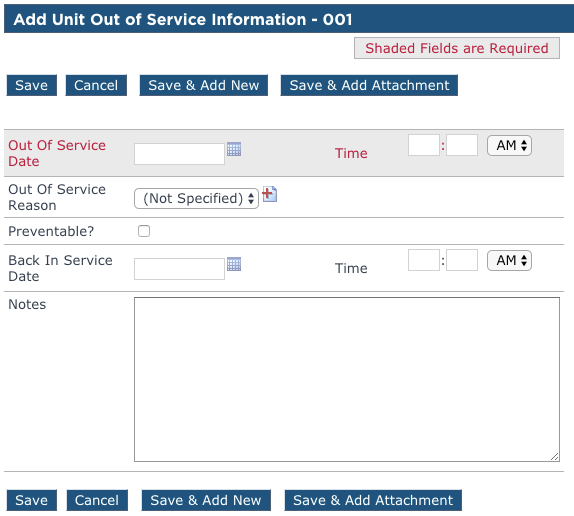Out of Service Information
This article outlines the process for recording a Unit as Out of Service in Encompass® Vehicle Management. Navigate to Unit Service, locate the Unit, and click on the Unit Number. Select Add New under Out of Service Information and enter the required details, including the Out of Service Date and Time, Reason, whether it was preventable, and the Back in Service Date if applicable. Notes can also be added as needed. Once all information is entered, click Save to record the Out of Service Event.
To start, go to Vehicle Management > Unit Service. Find the Unit by using the search function on the left, or by using one of the common views towards the middle of the page.
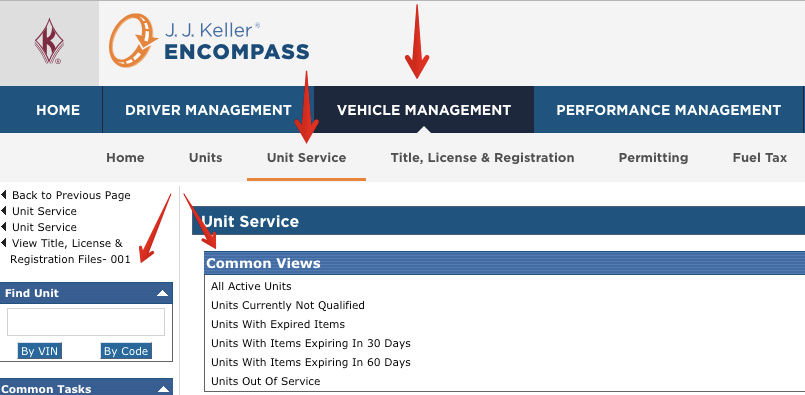
Click on the unit number.
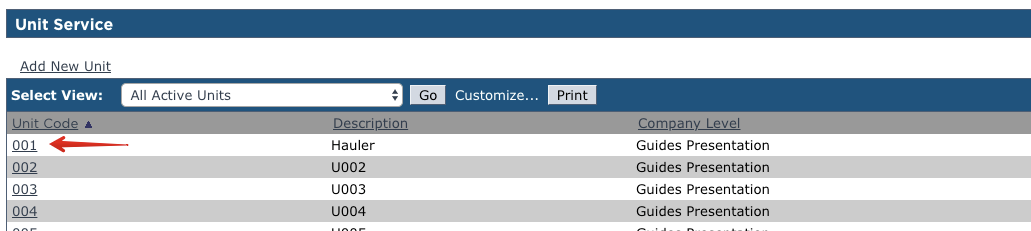
Next to Out of Service Information, click Add New...
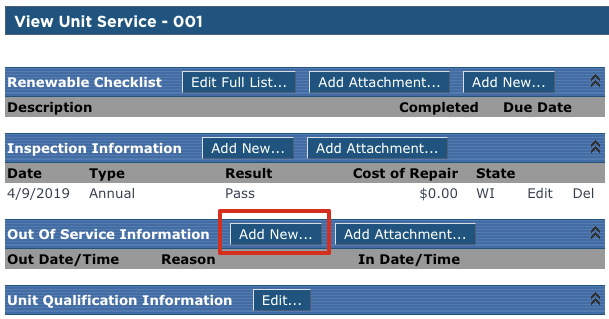
Enter the necessary information.
- Out of Service Date is required. Enter a date (mm/dd/yyyy or mm-dd-yyyy format), or pick one from the calendar. Enter the Out of Service Time.
- Choose an Out of Service Reason (this list is customizable by the company's administrator. Contact the administrator if the selection needed is missing).
- Check the box if this was Preventable.
- If the vehicle is already back in service, enter the Back in Service Date and Time.
- Enter any necessary notes.
Click Save to store the information.