Assigning Fuel Tax Trips to a Different Unit
This article explains how to correctly reassign a Fuel Tax Trip to the proper Unit within Encompass Vehicle Management. Users navigate to Vehicle Management > Fuel Tax, locate the Unit with the incorrect trip, and click on the Trip Number. By selecting Change Trip - Unit, the correct Unit Code can be entered or selected using the search tool, and clicking Save moves the trip to the appropriate Unit. This process can be repeated for any additional trips that need reassignment, ensuring accurate Fuel Tax Reporting and Records.
To start, go to Vehicle Management > Fuel Tax. Find the unit that has the incorrect fuel tax trip via search or one of common views.
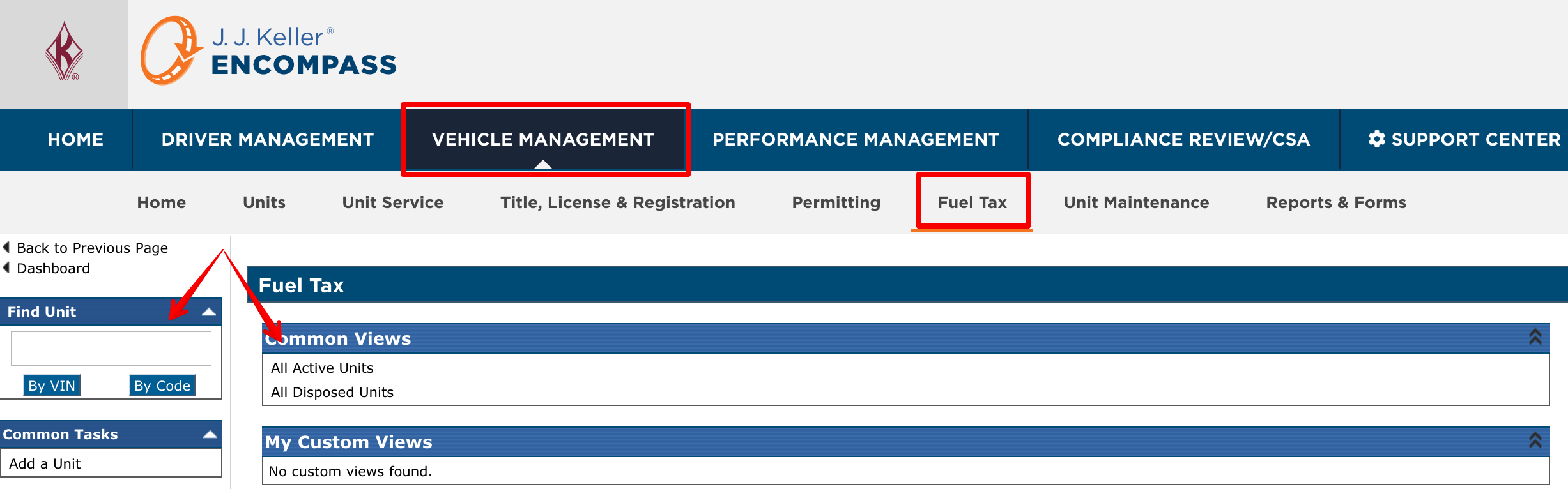
Click on the unit code to view the list of fuel tax trips for the unit. Click on the trip number.
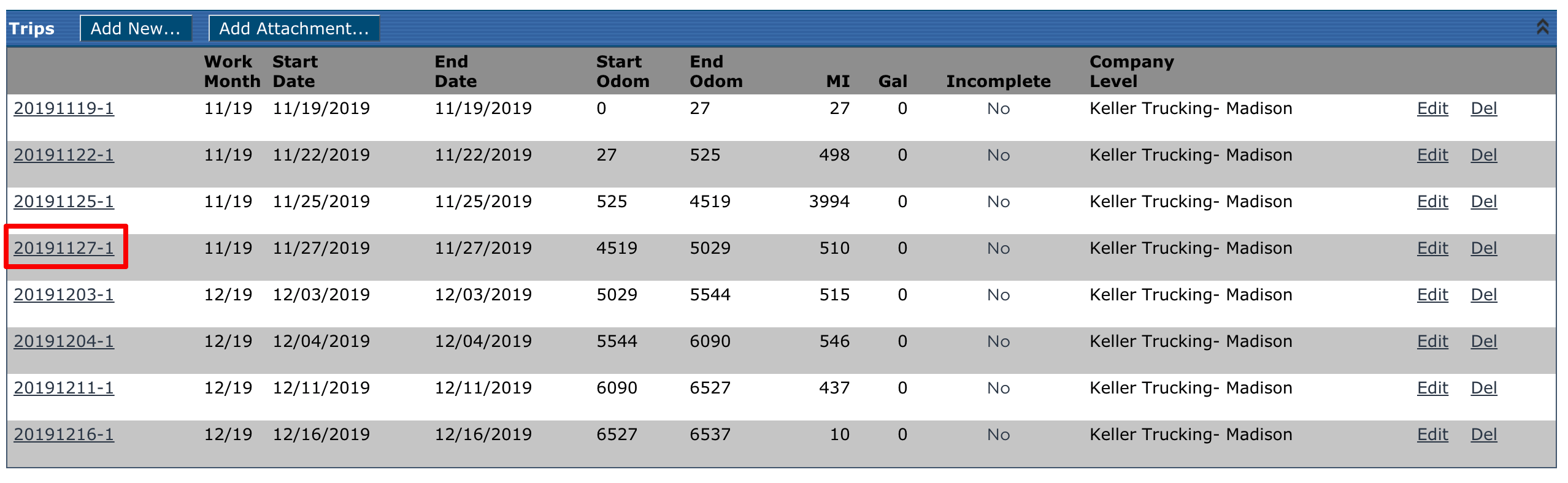
When viewing the trip, select Change Trip - Unit on the left.
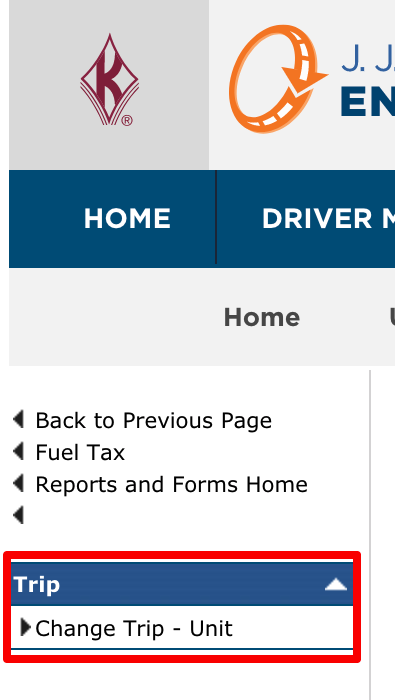
Enter the correct unit code in the box, or use the spy glass to the right of the unit code box to select the new unit. Click Save to move the trip to the correct unit.
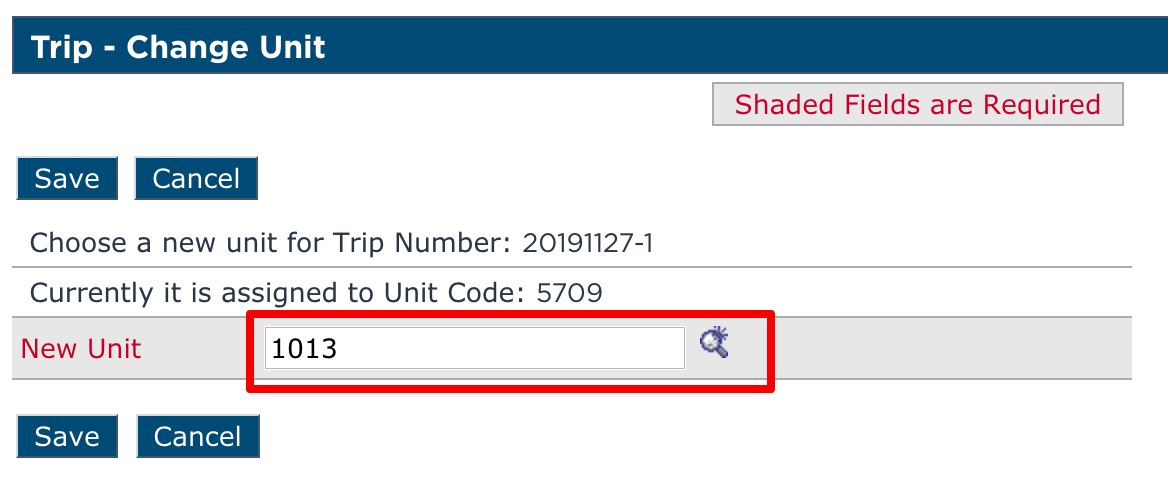
If additional trips need to be moved, repeat the process above until all trips have been moved to the correct unit.


