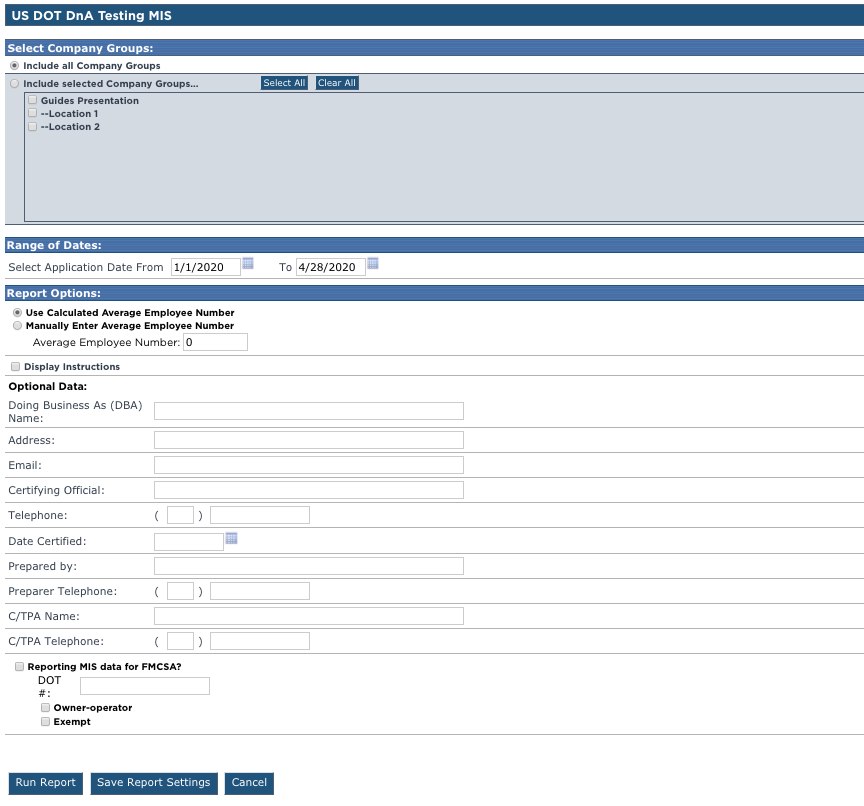Going Through an Audit
This article provides guidance for using Encompass® to prepare for Audits by highlighting key reports and resources commonly requested by Auditors. For Hours of Service, Administrators can generate the ELD Output File and provide details about the ELD device, including Make, Model, and Year. For Fuel Tax/IFTA, the IFTA Audit Report can be accessed under Vehicle Management > Reports & Forms, with filters applied for units and date ranges. For Alcohol & Drug compliance, the US DOT DnA Testing MIS Report is available under Driver Management > Reports & Forms, again with filters applied as needed. The article emphasizes careful use of filters, correct date ranges, and ensuring pop-up blockers do not prevent report viewing.
Note: The items listed below are based on questions most commonly seen and are not indicative of how an Audit will be conducted at your company.
Click on the link below to jump to that area of this article:
Hours of Service
- Most commonly, the ELD Output File is requested.
- Roadside Inspection Guide indicates compliance with 49 CFR 395.20 through 395.38
- Some auditors request the Year, Make, and Model of the ELD. Below, is a table taken from https://support.jjkeller.com/EncompassELD which provides the Make and Model. The Year of the ELD will need to be clarified with the auditor, but this is usually the year put in service (installed) or the year purchased (from J. J. Keller).
ELD Device and Mobile Platform |
Model Number |
ELD Identifier |
| Generation 2.0 - iPhone® & iPad® | 20I | 20I003 |
| Generation 2.5 - iPhone® & iPad® | 25I | 25I003 |
| Generation 2.0 - J. J. Keller Compliance Tablet & BYOD Android™ | 20A | 20A003 |
| Generation 2.5 - J. J. Keller Compliance Tablet & BYOD Android™ | 25A | 25A003 |
| GeoTab GO Device - J. J. Keller Compliance Tablet & BYOD Android™ | G7A | G7A003 |
Fuel Tax/IFTA
- Most commonly, the IFTA Audit Report is requested
- Go to Vehicle Management > Reports & Forms and select the IFTA Audit Report under the Fuel Tax Reports section.
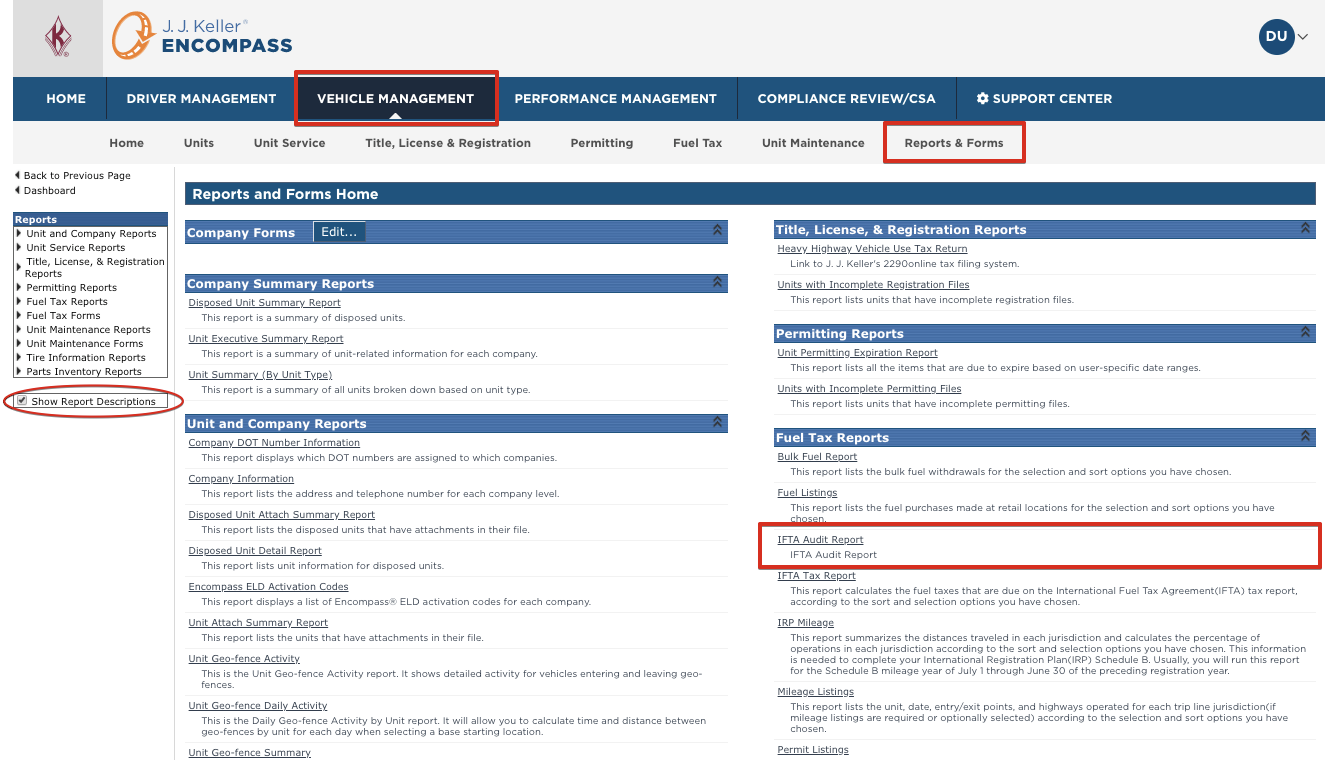
Tip: Clicking the checkmark on the left side for Show Report Descriptions will provide additional information about the report beneath the title.
Apply any appropriate filters to the report. Make particular note of the unit selection options for active and disposed units to ensure any appropriate vehicles are included. Be sure to include the appropriate date range per the auditor. Select Run Report. Please note that the report opens in another tab/window; ensure any pop-up blockers are disabled.
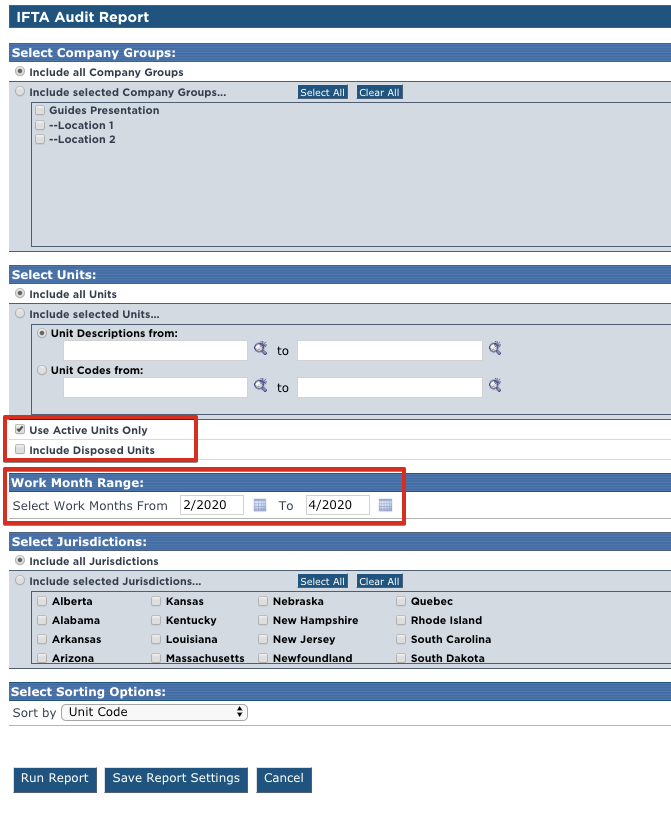
Alcohol & Drug
- Most commonly, the US DOT MIS Annual Summary report is requested.
Go to Driver Management > Reports & Forms
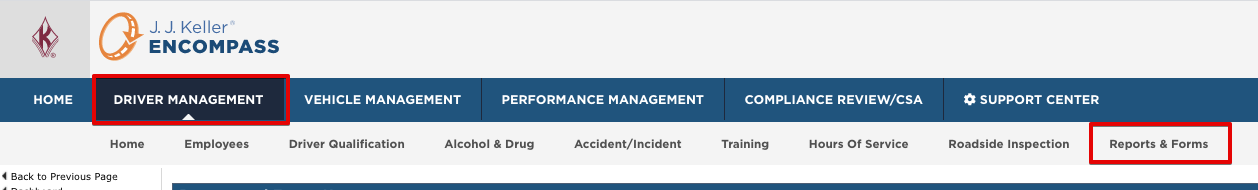
Select the US DOT DnA Testing MIS report under the Alcohol & Drug Reports
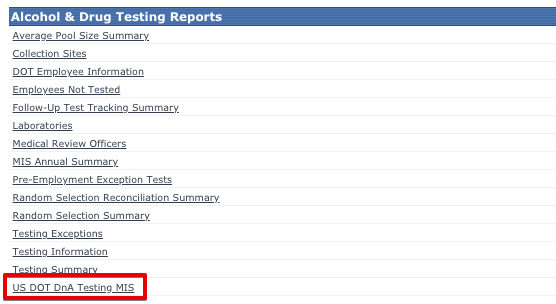
Apply any appropriate filters to the report. Be sure to include the appropriate date range per the auditor and include any of the optional data if necessary. Select Run Report. Please note that the report opens in another tab/window; ensure any pop-up blockers are disabled.