Compliance Review/CSA
The article explains the Compliance, Safety, Accountability (CSA) program from the FMCSA, which aims to improve commercial motor vehicle safety and reduce related crashes and injuries. It outlines how CSA data can be accessed directly in Encompass under the Compliance Review/CSA tab. To enable this data integration, users must enter their DOT number and FMCSA-issued PIN within Encompass. This ensures organizations can monitor and manage compliance effectively through the system.
CSA data can be pulled into Encompass and is found in the Compliance Review/CSA tab.
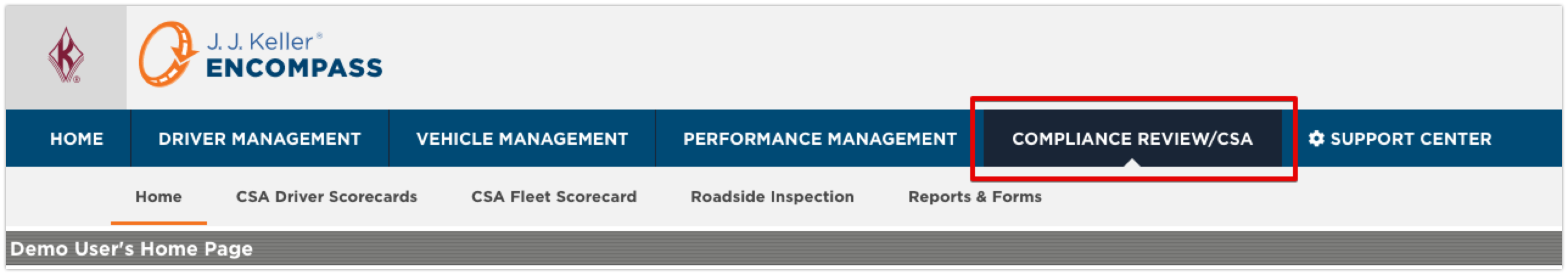
In order for Encompass to pull the CSA data from the FMCSA, the DOT number and PIN setup with the FMCSA must be entered within Encompass.
To add the DOT number, click Add DOT Number next to the drop down menu.

The user will be directed to the area in setup where this information is stored. Click Add New... next to DOT Numbers.
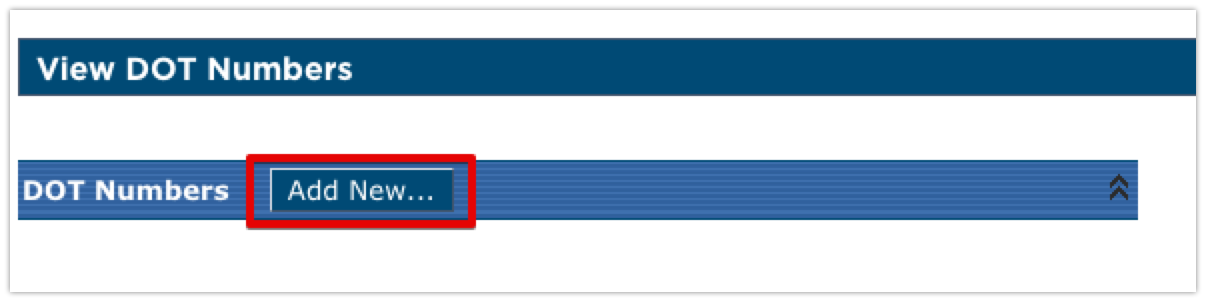
Enter the DOT Number and DOT PIN. While the DOT PIN is not a required field, it is required for the information to come into Encompass. Click Save.
If you are unsure of your PIN, or need to obtain one, please see https://www.fmcsa.dot.gov/registration/request-pin-number for further information.
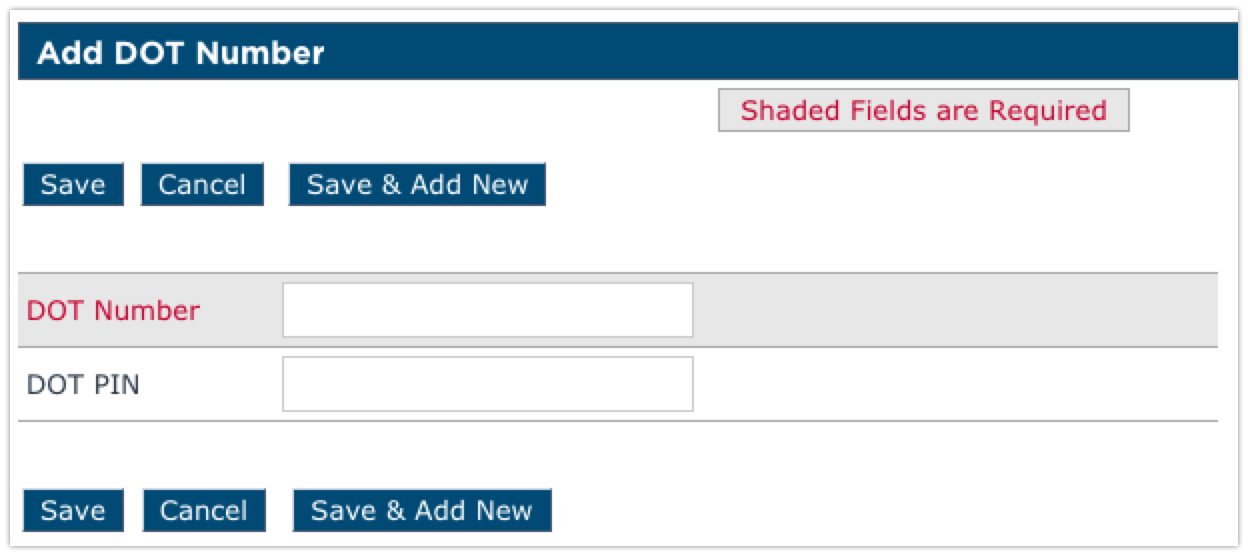
Once the DOT Number and DOT PIN are entered, CSA information will begin coming into Encompass within 48 hours and update monthly.


