Click on the trip number to see the trip details. If the driver entered a fuel receipt in Encompass® ELD with all necessary and correct information, the fuel will show up on the trip under Fuel Listings.
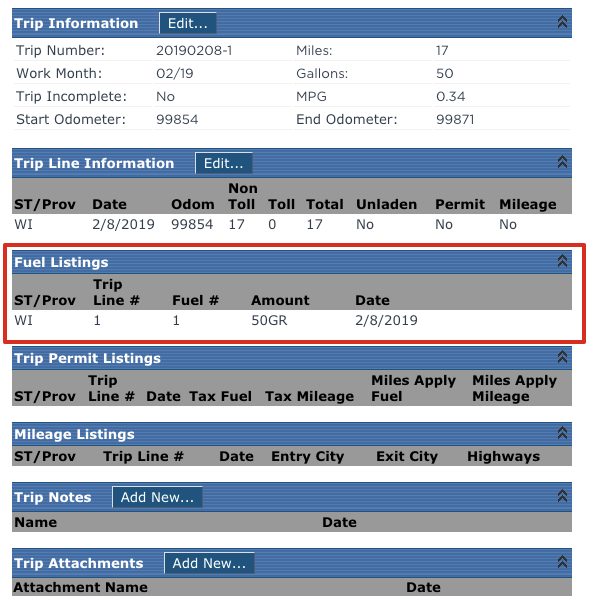
To make sure that all receipt details are accurate or have been added for the fuel purchase, the detail can be reviewed by clicking on Edit next to the Trip Line Information heading. Then, on the following screen, click Edit Listing on either the top or the bottom of the page. Enter in any missing or correct any inaccurate information on the fuel listings line and click Save.
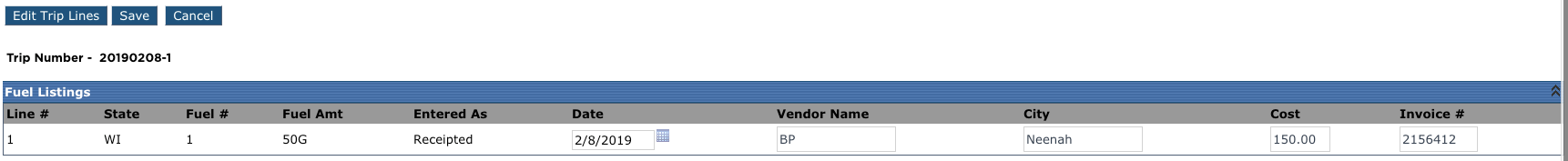
Please be aware that if the unit code is not correct on a fuel receipt, it will come into Encompass as an Unassigned Fuel Purchase.