Driving While Not Connected to an ELD Alert
The Encompass® ELD application has the ability to detect if the driver is moving while disconnected from the ELD. When this is detected, an alert is immediately sent to the Encompass® back office. This alert can be used to monitor the frequency of driving while disconnected to recognize potential training gaps. Being on top of disconnected driving can help mitigate the volume of unidentified ELD events and log inaccuracies.
To enable the alert, go to the Driver Management home page and click Customize This Section... in the Log Checker Alerts box.
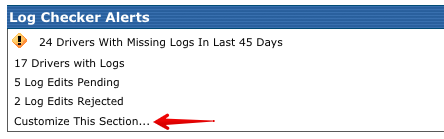
Check the box for Real Time Alert (third column) to enable the alert in real time. Check the box for Email to receive an email notification summarizing the number of the alerts each day. Check the box for Individual Event Alert email to receive an email detailing the disconnected driving event that triggered the alert.
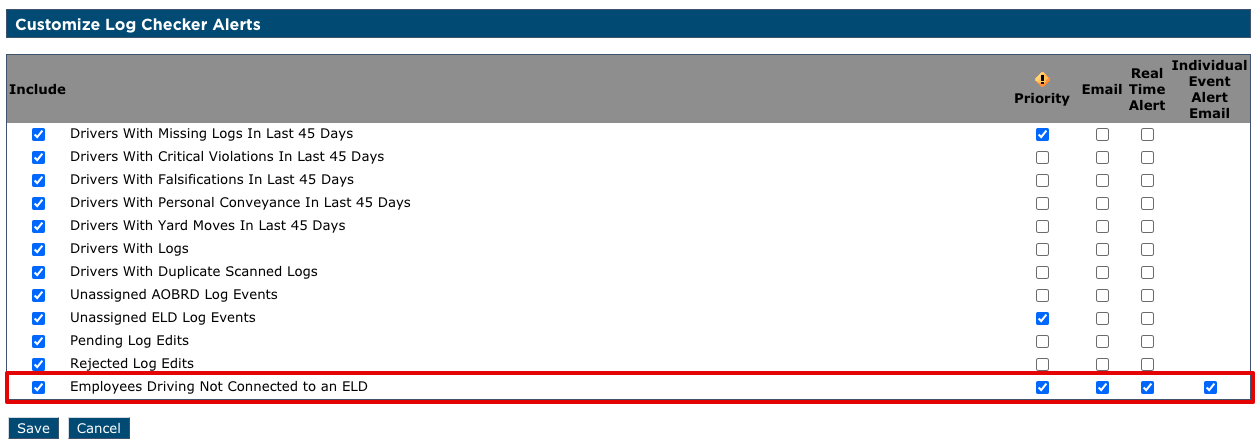
Once the real time alert is enabled, the alert will immediately display if disconnected driving is detected from the Encompass® ELD application. If real time alert is not selected, the alert will still display, but not until the following day after alert processing occurs.
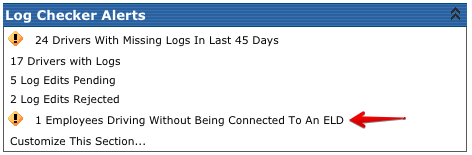
If Individual Event Alert Email is selected and disconnected driving was detected, the admin will receive the following email providing details of the event.
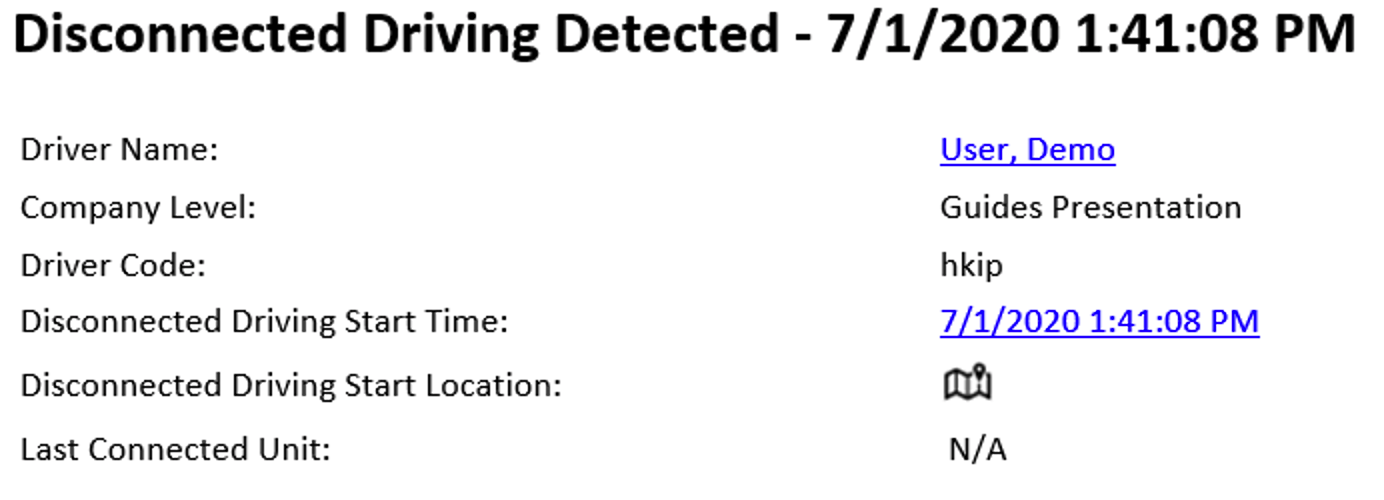
The alert is subsequently cleared when one of four scenarios has occurred:
- Once the driver reconnects to the ELD and has network (internet) signal
- Driver logs out of the Encompass® ELD application
- The Active Driver has been changed when using Team Driving
- The drivers employment status in Encompass is set to Terminated.


