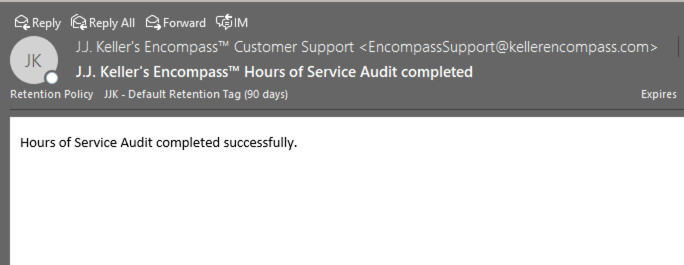Hours of Service Audit
This article guides Encompass® Administrators through initiating an Hours of Service Audit to re-analyze Driver logs for potential violations. The process involves navigating to Driver Management > Hours of Service > Hours of Service Audit, applying appropriate filters such as Date Range or Driver selection, and running the Audit. To align with retention requirements, it is recommended to limit the date range to the past 6 months. Once the Audit is complete, an email notification is sent to the user, though no report is generated. The tool is useful for ensuring log accuracy and compliance with Hours of Service regulations.
Start by going to Driver Management > Hours of Service and select Hours of Service Audit on the left side under Common Tasks.
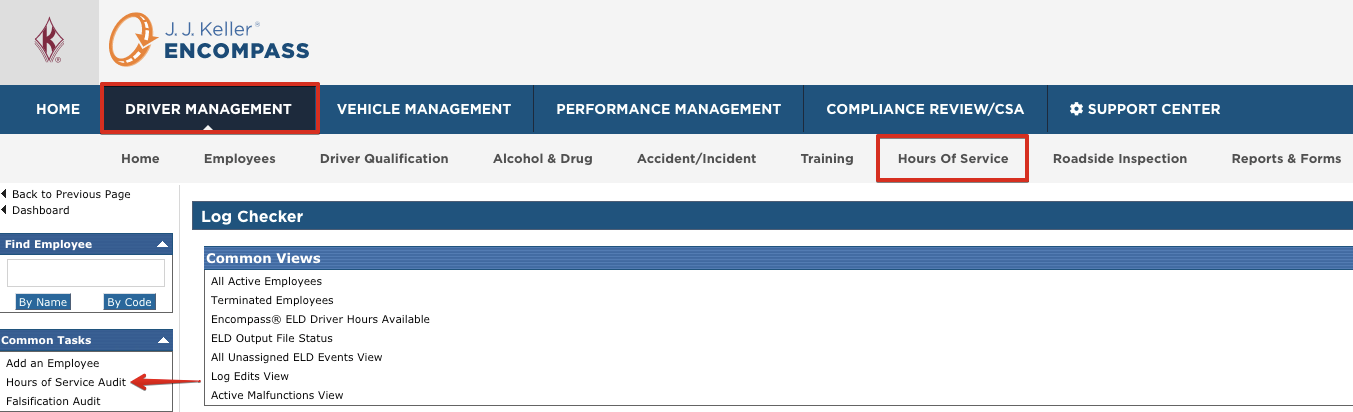
Apply any appropriate filters. The more logs that are included in the audit, the longer the process will take. You can choose, however, to simply have it go through all of the logs. Click Run Audit when all filters have been appropriately selected.
Tip: Set the date range to the last 6 months of logs as those are the logs required to be on hand.
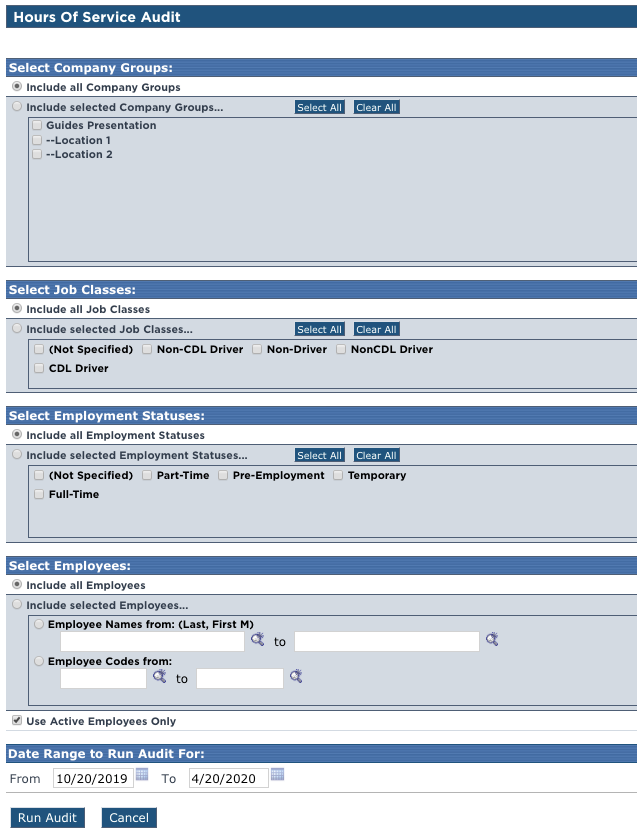
A message will display indicating that this process has started and may take a while to complete.
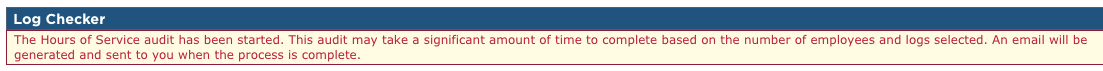
The user will receive an email indicating that the audit is complete.
Note: This audit does not provide a report; it simply completes.