Rehiring a Terminated Employee
This article explains how to rehire a previously terminated Employee in Encompass and restore them to Active Status. Users should navigate to Driver Management > Employees and select All Terminated Employees, then click the employee’s name and Edit their Personal Information. Update the Employment Status to the appropriate Active Status and adjust the Date of Hire if necessary. After saving, the Termination Date is removed, and the employee is reflected as Active in the system. This process ensures that employee records are accurately maintained without creating a new profile.
Go to Driver Management > Employees. From there, select All Terminated Employees.
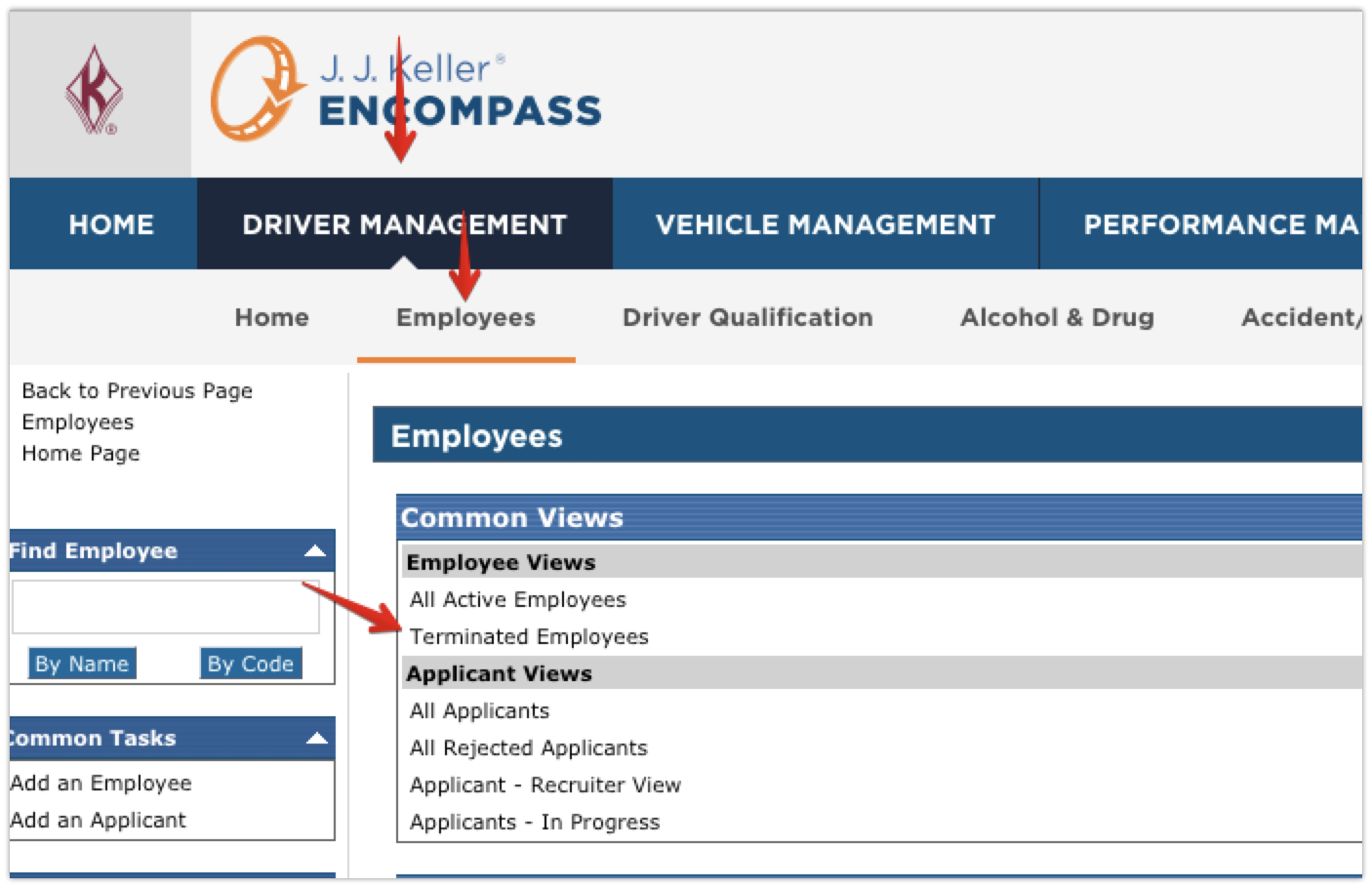
Click on the name of the employee that should be rehired.
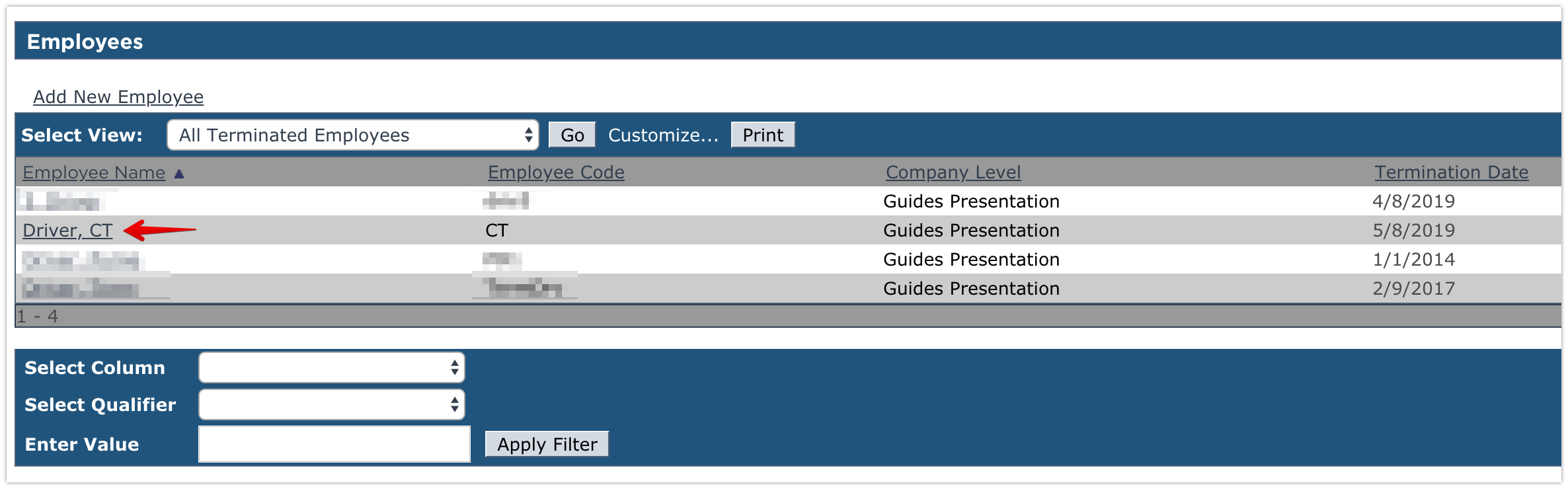
Click Edit next to Personal Information.
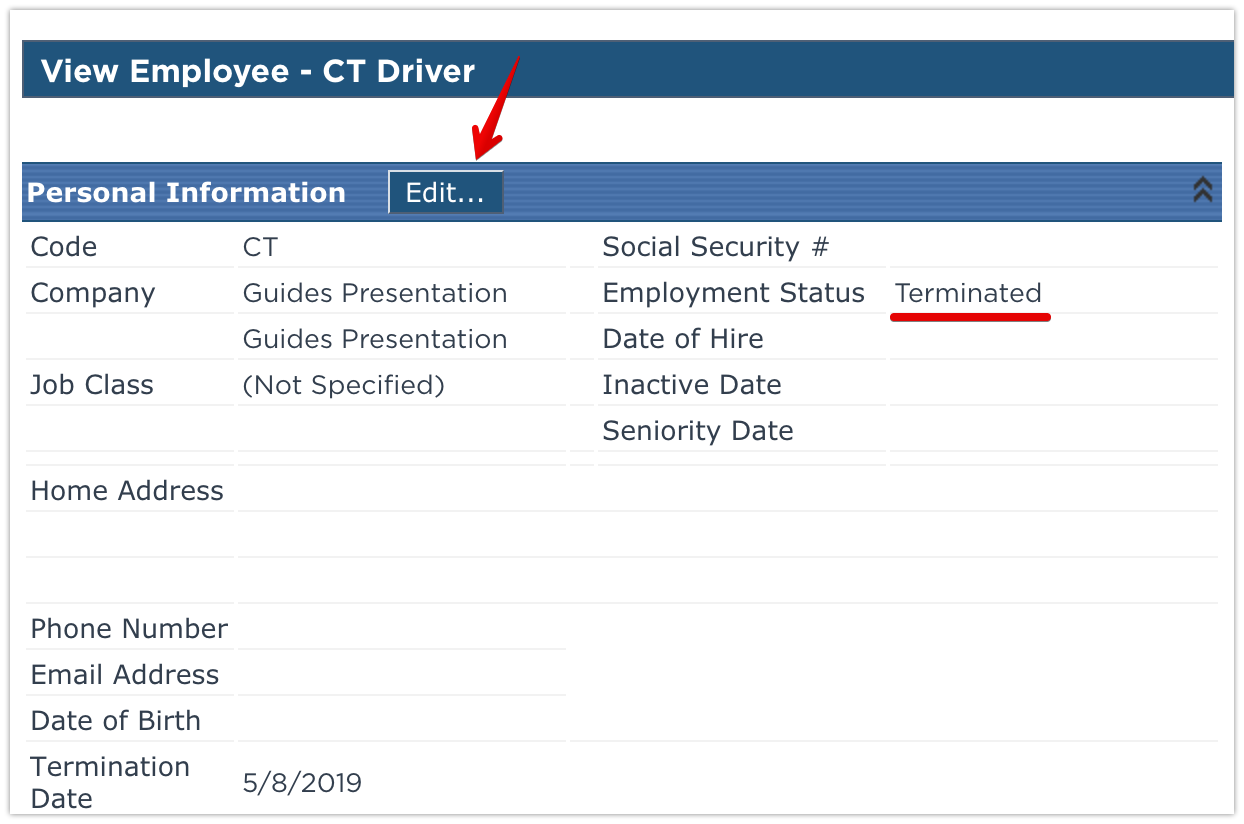
Change the employment status from Terminated to the appropriate employment status. Enter any additional information that is needed on this screen. Note: The Date of Hire could be the original date of hire prior to termination, or their new rehire date, based on how the company keeps their records.
Click Save the store the information.
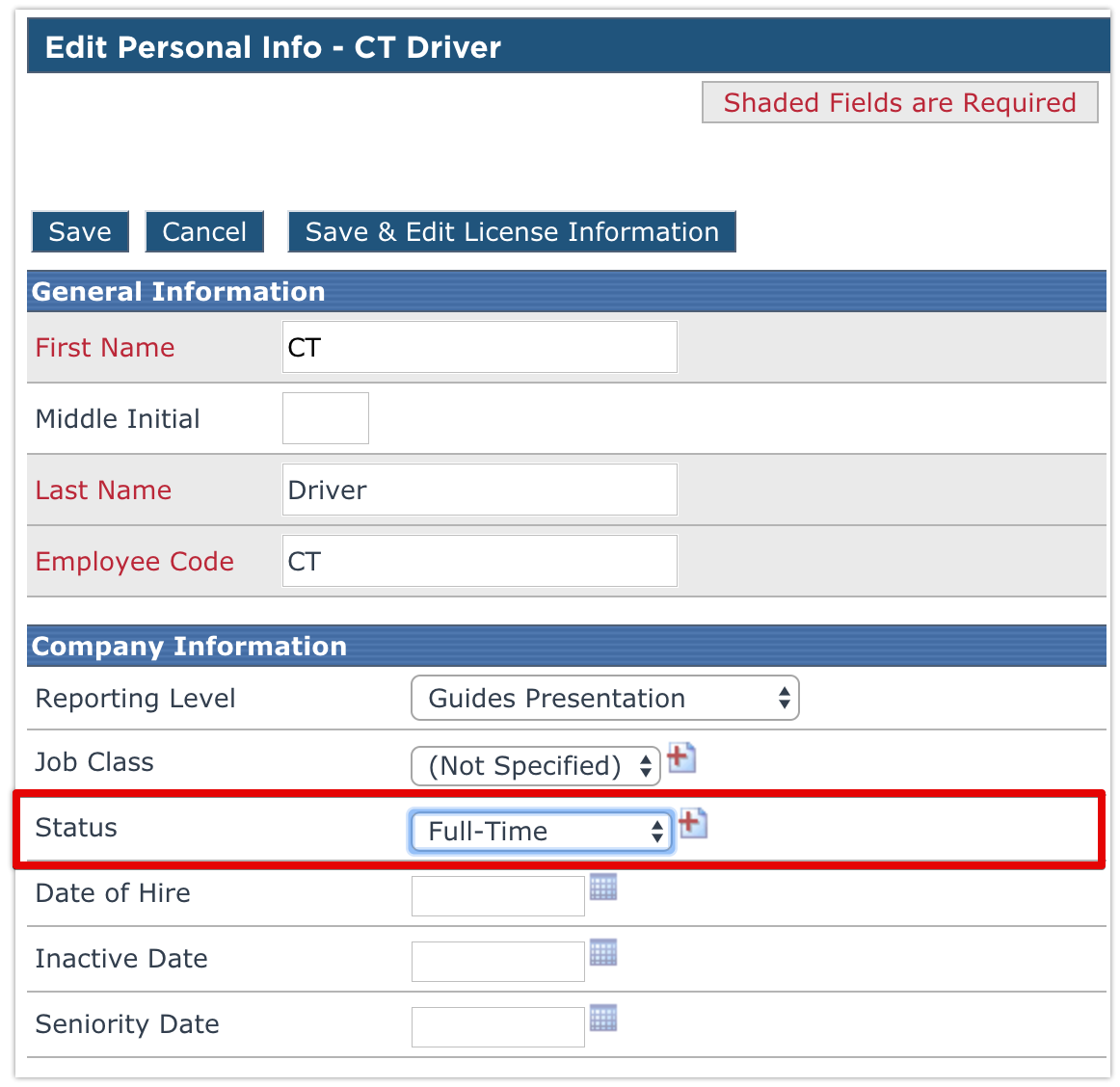
A success message will then be displayed along with the Personal Information section reflected the new employment status and the termination date being removed.
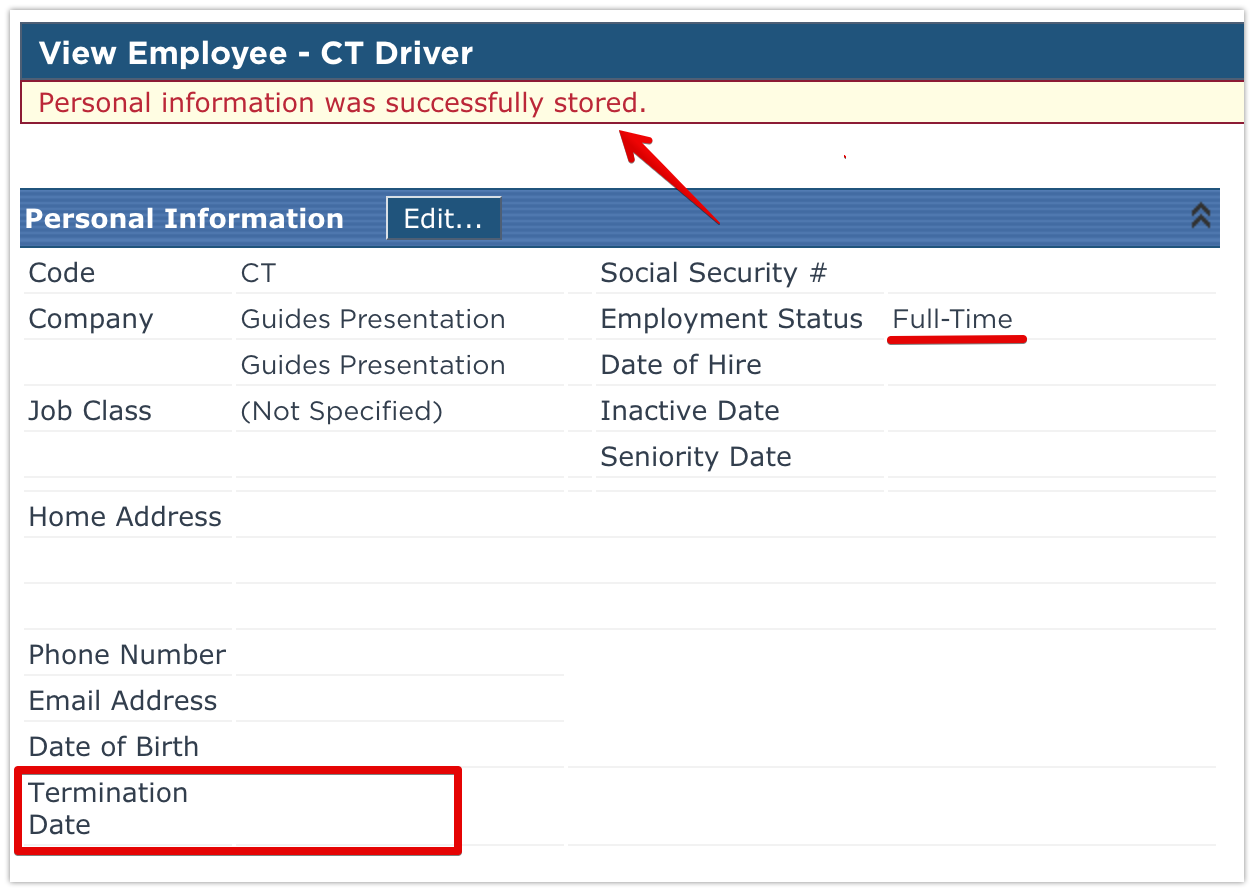
The employee will then be viewed as an active employee.


