Add a Non-Testing Alcohol Violation
This article explains how to manage Non-Testing Alcohol Violations for employees in Encompass. Users navigate to Driver Management > Alcohol and Drug, locate the employee, and access their Alcohol & Drug File. To add a violation, the user enters the Violation Date, Number, Type, Disposition, and any relevant Notes, then saves the record. Administrators can add new options to drop-down menus if needed. The system requires valid dispositions for reporting purposes, and violations can be edited or deleted using the same process as other Alcohol or Drug Records.
Go to Driver Management > Alcohol and Drug. Then find the employee using the search box to the left or by clicking on All Employees. Click on the Employees Name to view their Alcohol and Drug File.
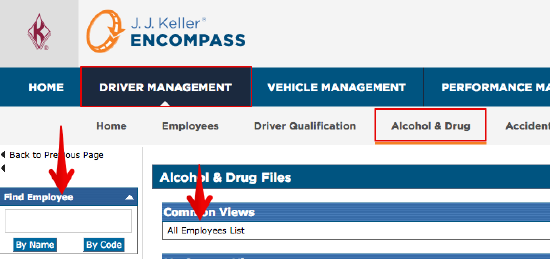
The Alcohol & Drug Employee Information section is used to track if the employee is a supervisor or not and, if they are, whether or not they have been through training for alcohol and/or drug.
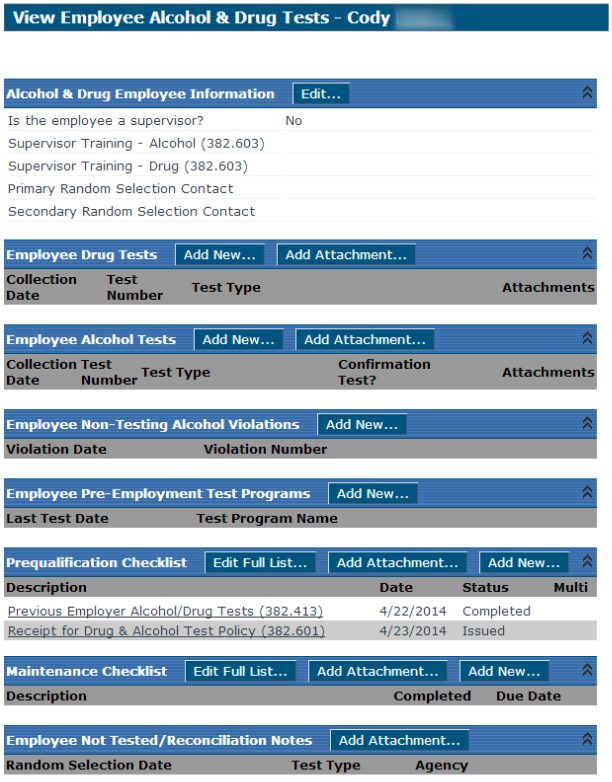
In the Employee Non-Testing Alcohol Violations section, click Add New...
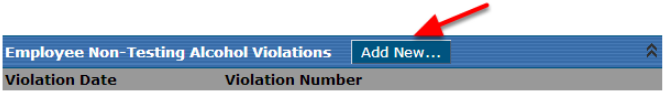
The user will then be taken to the Add Employee Non-Testing Violation screen.
- Violation Date: Enter the date in mm/dd/yyyy format
- Violation Number: If there is any number assigned to the violation, enter it here.
- Non-Testing Alcohol Violation Type: Select from the drop-down menu.
- Disposition: Select from the drop-down menu.
- Notes: Enter any notes for any additional information that should be included.
Click Save to record the information, or Save & Add New to record the information and add another violation.
Is the option needed missing from the drop-down menu? The icon to the right of the drop-down menu (
) allows for the user to add to the drop-down list (this access is only available to those with the Administrator role).
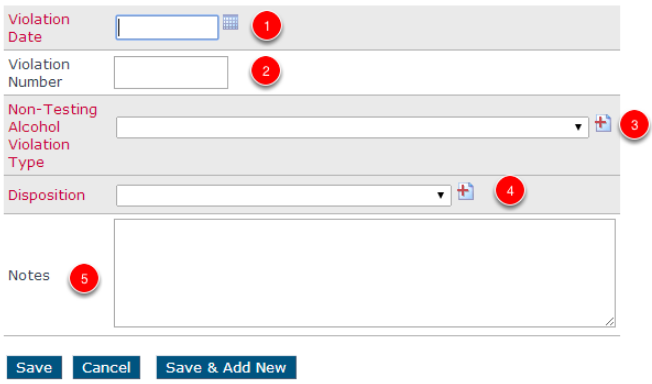
Notes:
- If the Unknown At This Time disposition is selected, it must be changed to a valid disposition before the Calendar Summary Report can be run.
- To determine if there are any unknown dispositions, run the Testing Information Report and specify the disposition Unknown At This Time.
- To edit and delete a Non-Testing Alcohol Violation, this is the same process as editing or deleting a drug or alcohol test, but instead, go to the section for Non-Testing Alcohol Violations.


