VideoProtects User Roles
VideoProtects pages can be controlled by security roles and permissions. These permissions will provide specific access to various areas of VideoProtects depending on the user.
Note: Only users with Super Admin access can adjust other user roles and permissions. See below for a full list of permissions.
Setting Up VIdeoProtects User Roles in Geotab Portal
Go to VideoProtects > Configuration > Settings.

Select the Users tab.
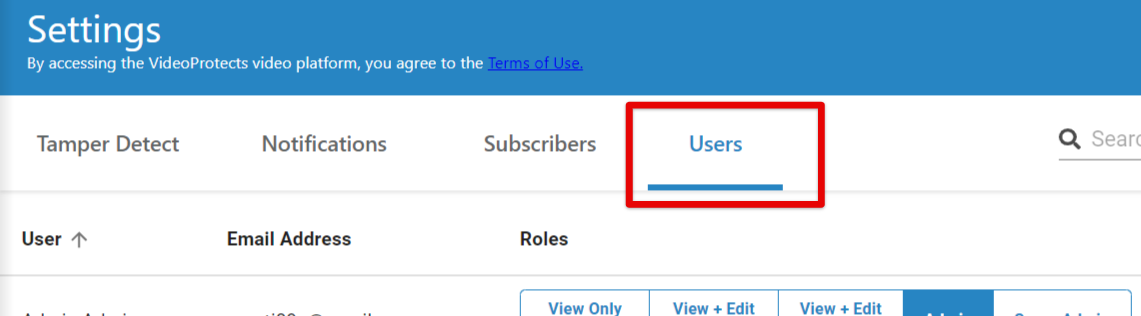
A list of all users will populate. The Super Admin/s of the site can click on the role they wish the desired user to have.
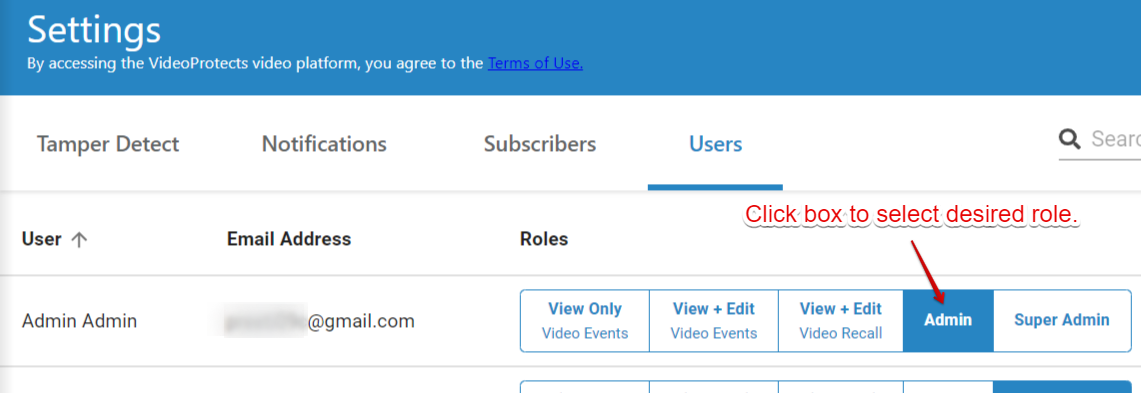
User Roles and What They Allow/Restrict
View Only (Video Events):
- Allows access to Video Events, Video Event Details and Video Dashboard pages
- Restricts access to Video Recall and Configuration (which includes Add/View Installers, Device Associations and Config Settings) pages
- Restricted from making any of the following edits on Video Events and Video Event Details pages
- Cannot multi-select for bulk action
- Cannot mark event as Completed/Dismissed
- Cannot edit the Driver
- Cannot send event to the driver for review
- Cannot set the Action Taken value
- Cannot enter comments
- Cannot flag a video
- Restricted from downloading videos
- Restricted from updating the Video Event Workflow status (i.e. Viewing a video will not mark the video as In Progress)
- Restricted from deleting videos
View + Edit (Video Events):
- Allows access to Video Events, Video Event Details and Video Dashboard pages
- Restricts access to Video Recall and Configuration (which includes Add/View Installers, Device Associations and Config Settings) pages
- Allows performing any edits to a video:
- Multi-select for bulk action
- Marking event as Completed/Dismissed
- Can edit the driver
- Can send the event to driver for review
- Can set the Action Taken value
- Can enter comments
- Can flag a video event
- Can update Video Event Workflow status (i.e. Viewing a video will mark the video as In Progress)
- Restricted from downloading videos
- Restricted from deleting videos
View + Edit (Video Recall):
- Allows access to Video Recall page
- Can view, request and promote recalled Videos
- Restricts access to Video Event List, Video Dashboard and Configuration (which includes Add/View Installers, Device Associations and Config Settings) pages
- Restricted from downloading videos
- Restricted from deleting videos
Admin:
- All permissions included/allowed in Video Event (View + Edit) role
- All permissions included/allowed in Video Recall (View + Edit) role
- Allows access to Configuration (which includes Add/View Installers, Device Associations and Config Settings) page
- Allows access to download videos
- Allows access to delete videos in bulk/multi-select
Super Admin:
- All permissions included/allowed in Video Admin
- Only user with the capability to view the Users tab to assign roles to other users within the fleet
- The Super Admin can assign the Super Admin role to other users (so there can be multiple users with Super Admin
- Super Admin role can be revoked if there is another Super Admin setup for the fleet – Super Admin cannot be revoked if there is only one Super Admin in the fleet


