Monitor Learner Progress in TMC
This guidance pertains to those who utilize the Virtual Reality service.
Once a learner is enrolled in a Virtual Reality course, their progress can be monitored in TMC.
Via the Learner's Profile
Access the learner's VR Courses by going to Learners > Manage Learners > Select the Learner to open their profile.


Click the VR Courses tab. Information such as the due date, status, score, etc. will display.
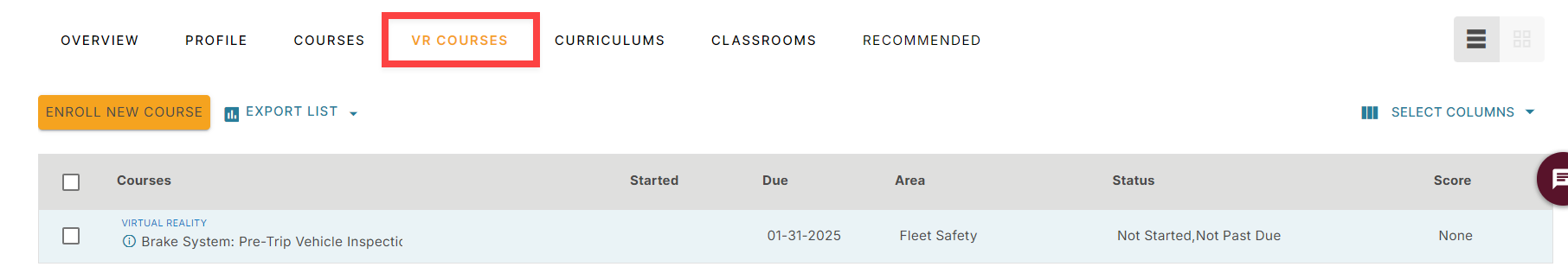
Click Select Columns on the top right of the table to add more information to the table.

View Progress via the vr course information page
To view progress via the VR course's information page, first go to Catalog > Virtual Reality and select the specific course to open its details.


Active Enrollments will be displayed initially. The enrolled learners, their course status, and more are listed. (You can use the dropdown to see Completed Enrollments, Past Due Enrollments, etc.) Click Select Columns on the top right of the table to select more information to view.

From here, you can also resend the Course Announcement or Course Reminder emails, update due dates for the course, etc.
Check the box next to the learner (or learners) desired.

Click Notify > Course Announcement / Reminder to resend an email to the selected learners.

Click Settings to update the passing score and/or due date for the learner/s, or to allow/disallow the learner to print their own certificate.




