Learner Questions in TMC
This article explains how Learners can submit Questions to Training Coordinators through their Learning Center account and how Coordinators can manage these questions in the Training Management Center (TMC). Coordinators can view unanswered and answered questions, filter them by Learner or date range, and respond directly through the TMC interface. Additionally, questions can be accessed from an individual Learner’s Profile by navigating to the “Learner Questions” section, allowing Coordinators to reply directly from there. The process ensures clear communication between Learners and Training Coordinators while keeping all interactions organized within TMC.
Learner's View When Submitting a Question
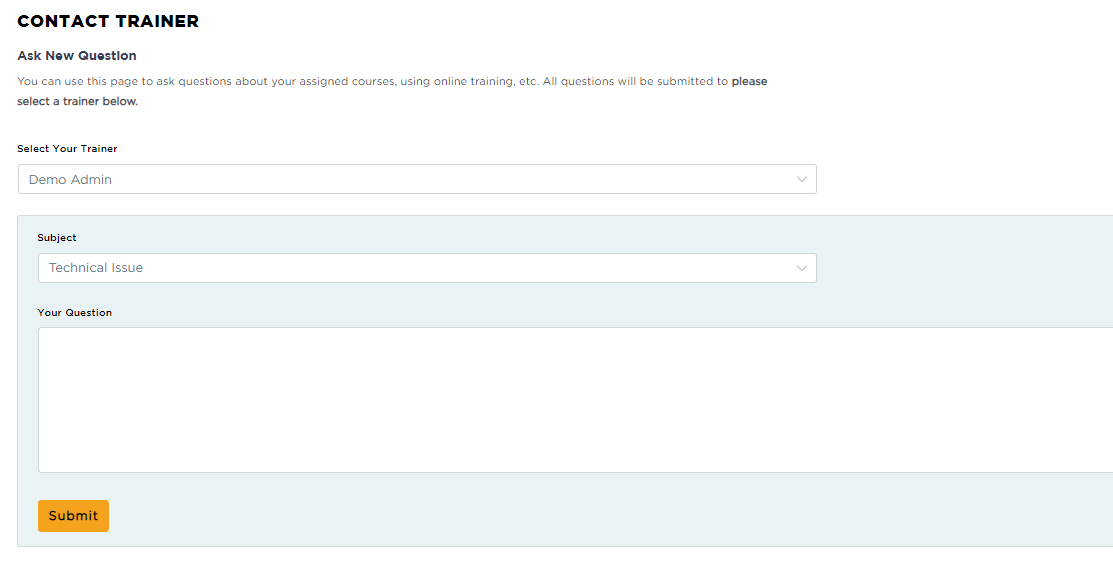
Viewing Learner Questions in TMC
From the Learners tab, click Questions.

You will see any unanswered questions from your learners and the questions you have answered.
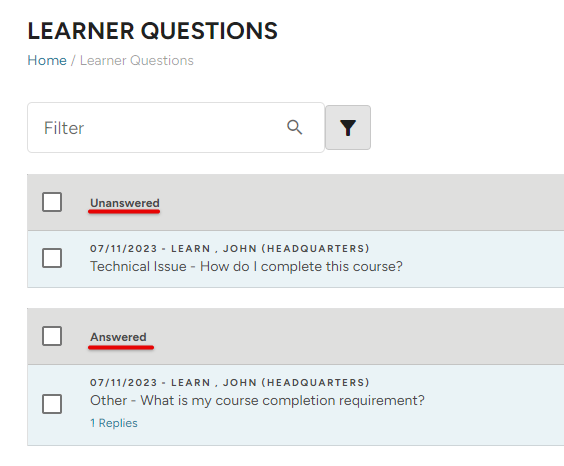
You can use the filters to narrow down results for a specific learner, date range, etc.
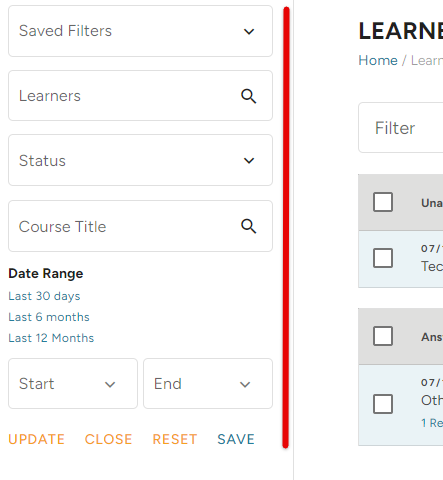
Click on an unanswered question. Type your reply in the box. When finished, click Reply. Your answer will then be sent to the Learner, and the question will move to the Answered section.
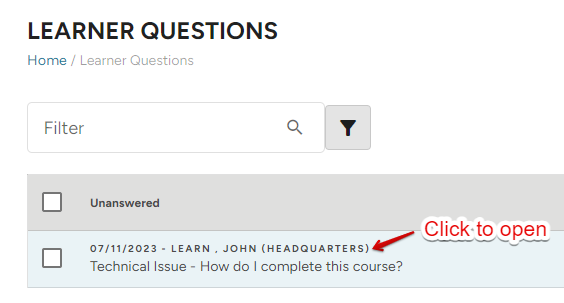
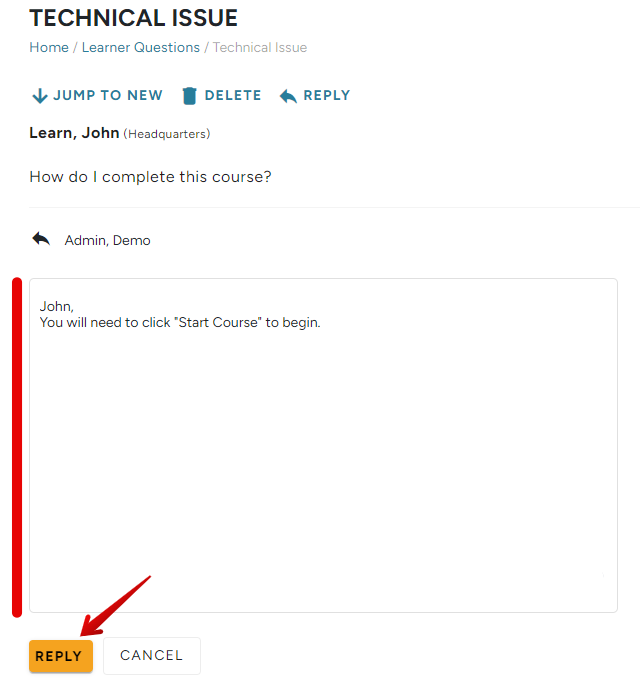
View Questions from Learner's Profile
You can also view questions specific Learners have asked by visiting their learner information profile.
From the Learners tab, click Manage Learners.

Locate and click on the learner's name to open their profile.
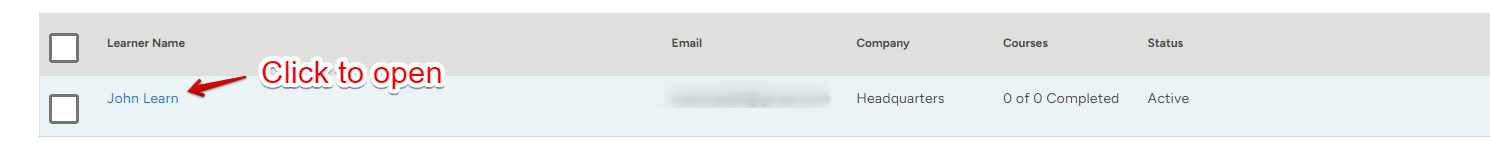
All questions from the learner will appear under the Learner Questions section. Click Reply under a question to respond.



