Intermittent Leave
This article explains how to manage Intermittent Leave in Leave Manager, which refers to Leave taken on non-consecutive dates. When creating or editing a Leave Request, the Leave can be flagged as intermittent on the Schedule Leave tab, enabling easier tracking and management. Once flagged, multiple dates can be selected using the calendar picker, and these requests can be viewed or edited from the Leave Requests page. Additionally, an Intermittent Leave Requests Report can be generated from the Reporting area to track this type of Leave.
Go to the Leave Requests tab.

Either select New Leave Request to begin processing a new request, or click on the name of the employee to edit their request.
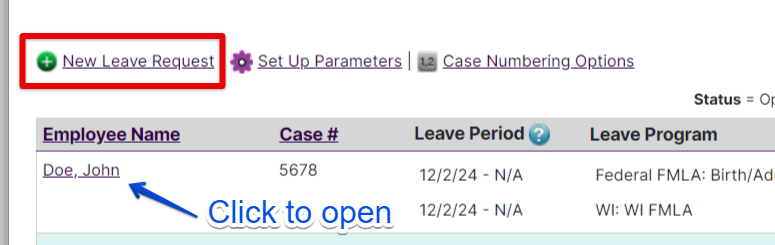
When you get to the Schedule Leave tab, the leave request can be "flagged" as Intermittent. This will give you easy access to view and edit these types of leave from your Leave Requests page. You can also generate an "Intermittent Leave Requests" report in the Reporting area.


Once the leave is flagged as intermittent, you can then select multiple dates in the calendar picker.



