Add Disqualification Reasons
This article explains how to customize Disqualification Reasons for Drivers in FleetMentor, which are used in reporting and tied to a Driver’s Qualification File. Users can access this feature by selecting Edit Profile > Manage Custom Data > Driver. New Disqualification Reasons can be added individually or in batches using the Add Another option, ensuring standardized reasoning for a driver’s employment status.
Go to the dropdown next to your initials and click Edit Profile.

Select Manage Custom Data from the left menu.

Select Driver under Manage Custom Data.
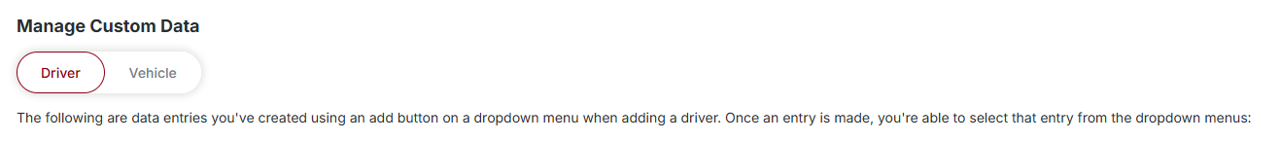
Then click the Add Disqualification Reason button in the Disqualification Reasons section. Adding Disqualification Reasons helps to standardize reasoning for a Driver’s Employment Status.

Enter the reason a Driver may be deemed as Disqualified. You can add more than one reason at a time by selecting the Add Another button, if desired. Click Save when finished.



