How to Use Personal Conveyance
The Personal Conveyance functionality allows drivers to operate a commercial motor vehicle and not have that time count against their drive time.
Company policy determines if a driver can use Personal Conveyance and it must be enabled in Encompass. Drivers can check this setting in the Encompass® ELD app by navigating from the home screen to Menu>System Menu>Records>Employee Rules. If a green check/toggle appears next to Personal Conveyance Allowed, the driver can use this function.
Logging Into Personal Conveyance
A driver can log into personal conveyance when they change their duty status to Off Duty. Tap on the current duty status in the green navigation bar. (Or, select New Status from the Menu (three stacked lines) in the upper right.
 OR
OR 
Select the Off-Duty status. Slide the toggle on for Authorized personal use of CMV? and include an Annotation. (See Suggested ELD Annotations.) Enter a Log Remark, if desired (it is optional.) Tap OK.
| ANDROID™ | IPHONE®/IPAD® |
|---|---|
 |
 |
The home screen will now display the new status as Off-Duty - PC.

When the vehicle begins moving while in Personal Conveyance, the clocks will not display. Instead, the driver will see the following alert:
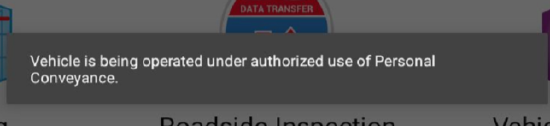
Logging Out of Personal Conveyance
The driver can simply change their duty status to log out of Personal Conveyance.
On the home screen, a driver can tap on the Off-Duty - PC duty status in the green navigation bar. Select the new duty status and tap OK.

To meet regulatory requirements, if the driver turns off the vehicle and turns it back on, they will receive a prompt after a few moments:

- Selecting Yes will cause the next truck movement to show as driving on the log.
- Selecting No will cause the next truck movement to show as personal conveyance.
- Doing nothing or ignoring the prompt will cause the next truck movement to show as driving on the log. Any automatically recorded driving events are unable to be edited.
The applicable rule for PC (and Yard Move) is in 49 CFR Part 395, Appendix A, section 4.3.2.2.2., "Driver’s Indication of Situations Impacting Driving Time Recording." Within that section, paragraph (e) addresses the power cycle (note that "special driving situation" is referring to yard moves and personal conveyance):
(e) A driver’s indication of special driving situation must reset to none if the ELD or CMV’s engine goes through a power off cycle (ELD or CMV’s engine turns off and then on) except if the driver has indicated authorized personal use of CMV. If the driver has indicated authorized personal use of the CMV, the ELD must require confirmation of continuation of the authorized personal use of CMV condition by the driver. If not confirmed by the driver and the vehicle is in motion, the ELD must default to none.


