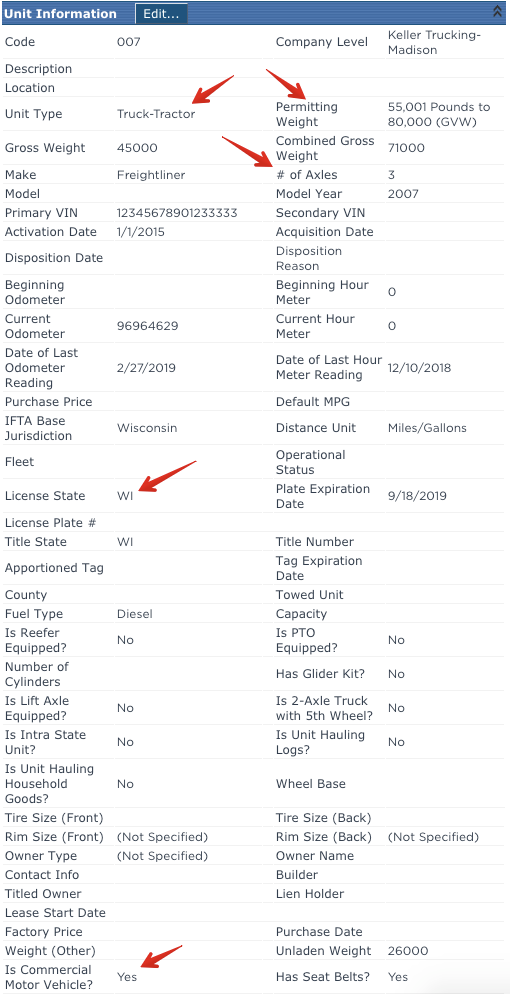Permitting
This article explains how Vehicle Permitting can be tracked and managed within Encompass® using the Vehicle Management > Permitting feature. Users can search for a Vehicle, access its Permitting Files, and review or update the automatically generated Permitting Renewable Checklist. The Checklist can be edited either in full or by individual items, with options to mark items as Not Applicable, enter Completion and Due Dates, and track Statuses or Notes. Additionally, guidance is provided for ensuring proper setup of IRP (International Registration Plan) requirements by completing key unit fields such as Type, Weight, Axles, License State, and CMV Designation. These steps help ensure accurate compliance tracking and streamlined Permit management.
Permitting for Vehicles can be tracked within Encompass® via Vehicle Management > Permitting.
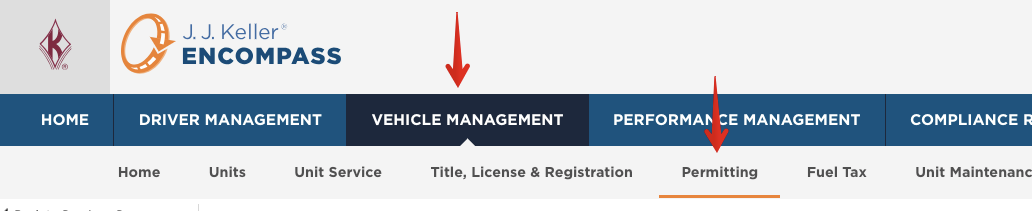
Find the vehicle using the search box on the left, one of the common views in the middle, or the map to filter vehicles by state.
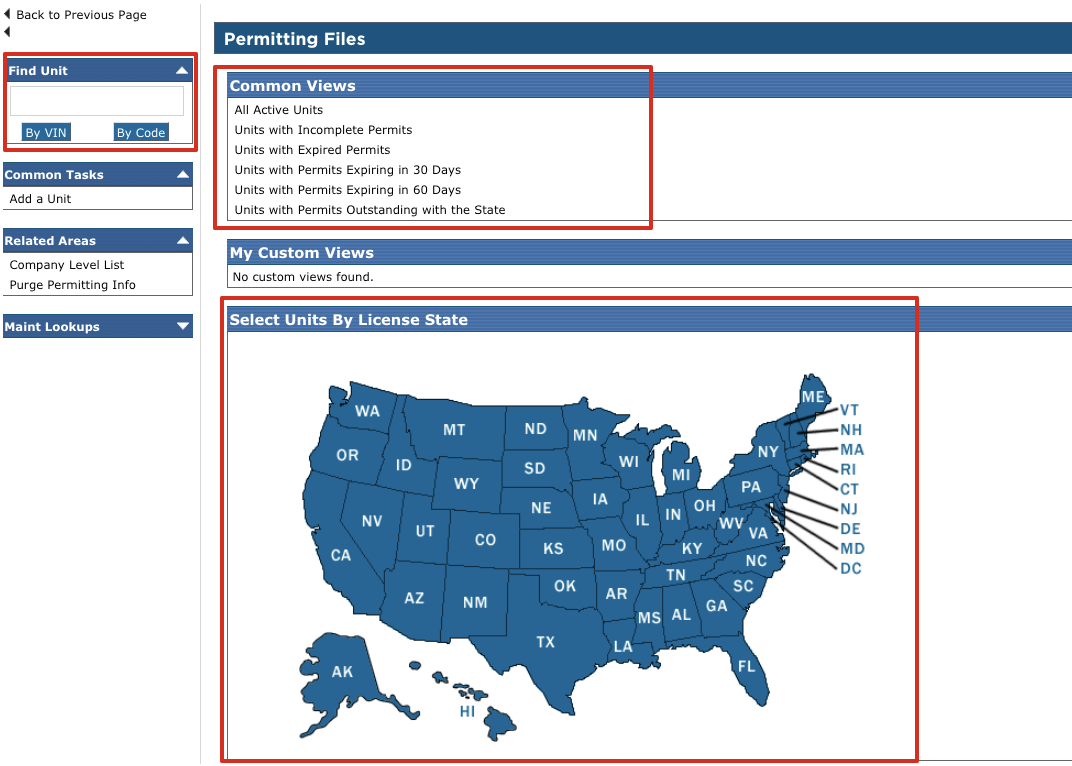
Click on the Unit Number.
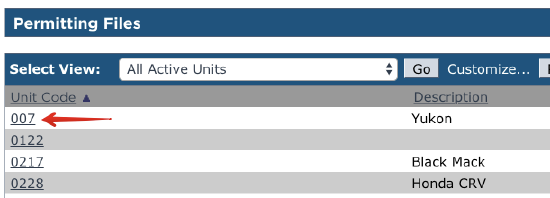
The Permitting Files screen will then be displayed. The first section can be expanded to view the unit information. The second section shows the Permitting Renewable Checklist.
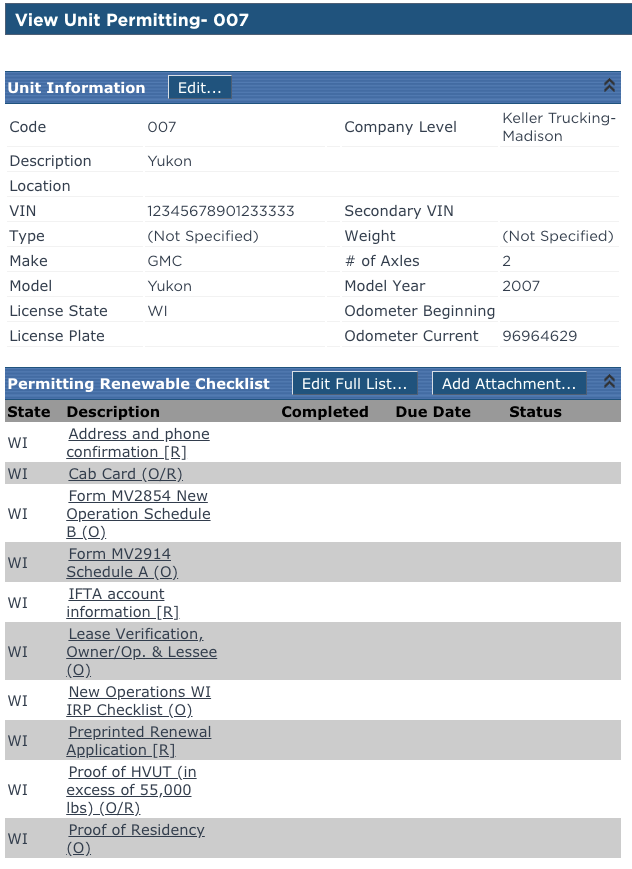
The Permitting Renewable Checklist is automatically generated based on the information added about the unit in the unit's tab. If this list is blank, or there are items that should be there but aren't, be sure that the rule setting Is required to meet DOT qualifications? is turned on in Setup > Company Level Listing > Edit Rules. Additionally, make sure that the settings for IRP and the states that the unit travels in are selected as they effect what is shown here.
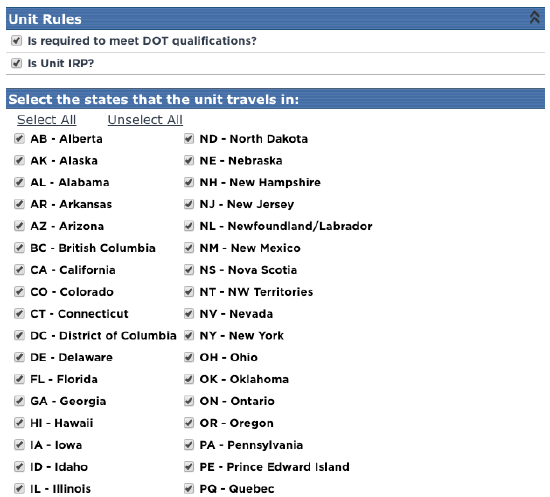
When editing the permitting renewable checklist, there are two ways to complete this:
- Edit the entire list at once, which will not allow for notes to be entered.
- Edit an item individually, which will allow for notes ot be entered.
Edit Full list of Permitting Renewable CHecklist Items
Click Edit Full List...
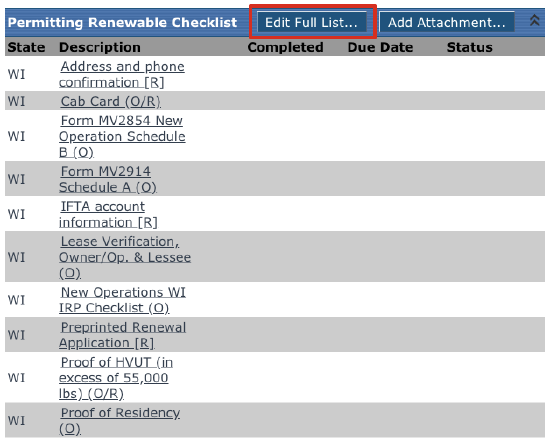
Enter the required information regarding the checklist items:
N/A - Check this box if this item does NOT apply to this vehicle. The Last Complete, Date Due, and Status fields will become inactive.
Last Complete (format mm/dd/yyyy or mm-dd-yyyy) - Enter the date the item was received.
Date Due (format mm/dd/yyyy or mm-dd-yyyy) - Enter the date the item is next due, if applicable.
Status - Select the status for the checklist item.
Click Save.
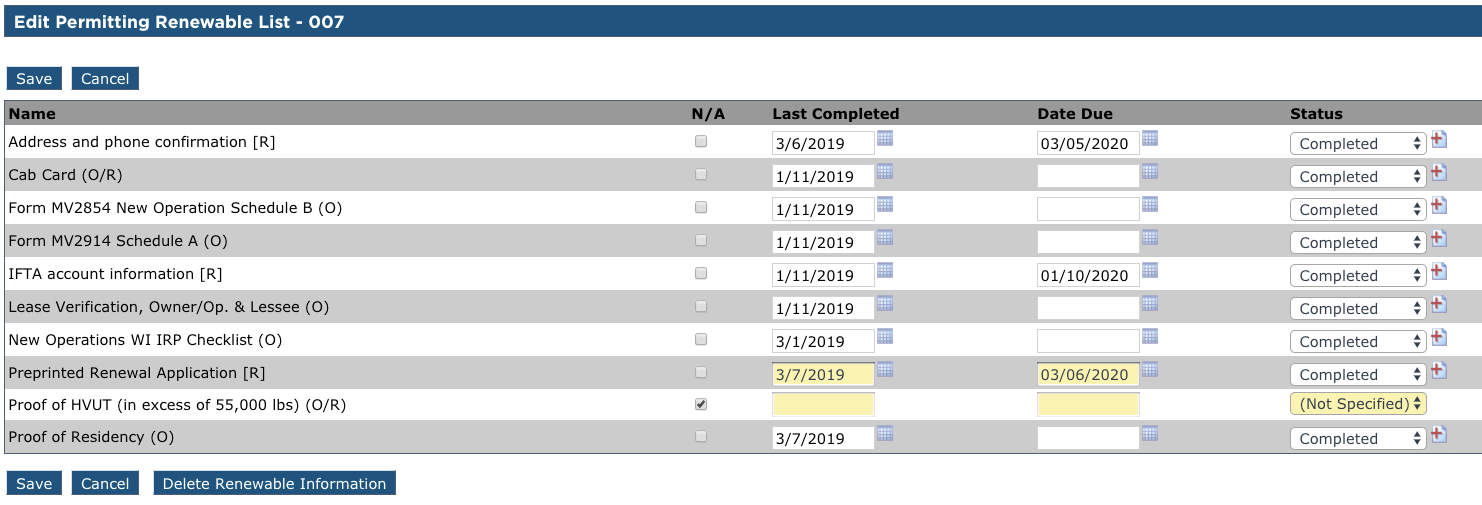
Edit individual permitting renewable checklist items
Click the name of the checklist item.
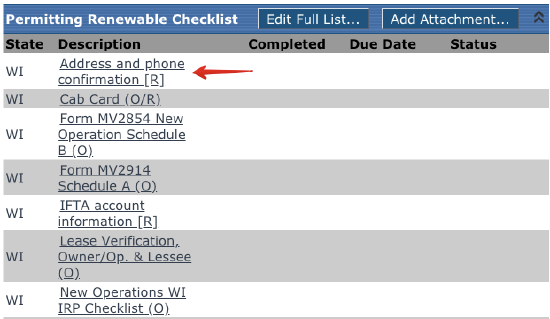
Enter the necessary information for the checklist item:
N/A - Check this box if this item does NOT apply to this vehicle. The Last Complete, Date Due, and Status fields will become inactive.
Last Complete (format mm/dd/yyyy or mm-dd-yyyy) - Enter the date the item was received.
Date Due (format mm/dd/yyyy or mm-dd-yyyy) - Enter the date the item is next due, if applicable.
Status - Select the status for the checklist item.
Notes - While this text box is rather large, only the first line of the note will appear on reports, so it is suggested to make any notes as brief as possible.
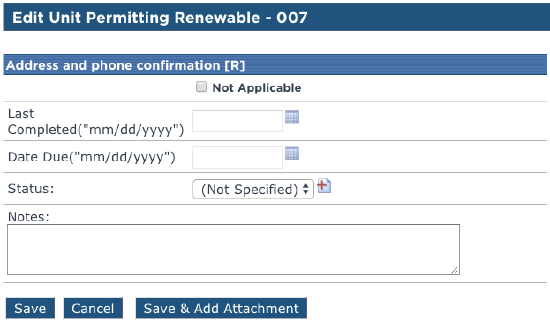
Creating IRP Requirements
The International Registration Plan is an agreement that provides for the apportioned registration of commercial motor vehicles, allowing a qualifying vehicle to travel through several states and provinces with one license plate. IRP apportioned registration is required when a commercial vehicle operates in two or more jurisdiction and is designed or used ot transport property, or passengers for-hire, and:
- Is a power unit having two axles and gross vehicle weight in excess of 26,000 pounds, or;
- Is a power unit have three or more axles, regardless of weight, or;
- Is used in combination, when the combined gross vehicle weight exceeds 26,000 pounds.
All states, except Alaska and Hawaii, plus the 10 Canadian provinces are members of the IRP. IRP apportioned registration applies to the power unit only. Trailers are issued state registration plates form the jurisdiction of registration.
In order for Encompass to prompt for IRP permit requirements, the following fields must be completed:
- Unit Type
- Permitting Weight
- # of Axles
- License State
- Is Commercial Motor Vehicle