VideoProtects User Roles
This article outlines how VideoProtects User Roles and Permissions are managed within the Geotab portal. Only Super Admins can assign or adjust Roles, which determine the level of access a user has to features such as Video Events, Video Recall, Configuration Settings, and Administrative Functions. Roles range from limited “View Only” access, to “View + Edit” for Video Events or Video Recall, to “Admin” with full configuration and video management rights, and finally “Super Admin,” which allows assigning and revoking Roles for other users. These Permissions ensure proper control, security, and oversight of VideoProtects system functionality within a fleet.
Note: Only users with Super Admin access can adjust other User Toles and Permissions. See below for a full list of Permissions.
Setting Up VIdeoProtects User Roles in Geotab Portal
Go to VideoProtects > Configuration > Settings.

Select the Users tab.
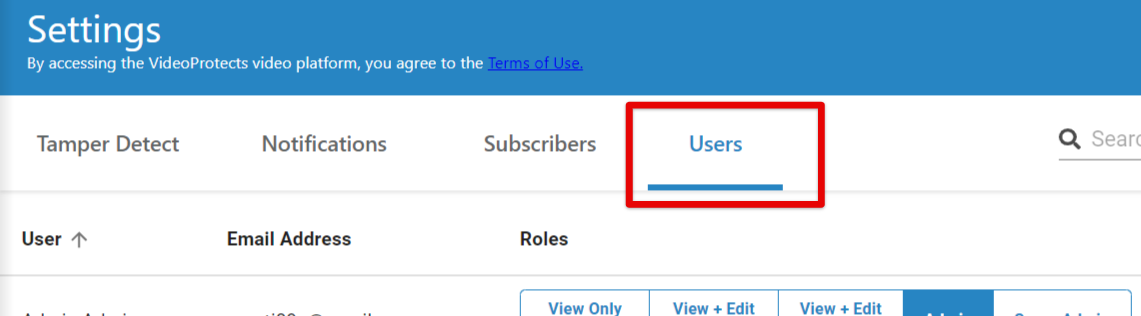
A list of all users will populate. The Super Admin/s of the site can click on the role they wish the desired user to have.
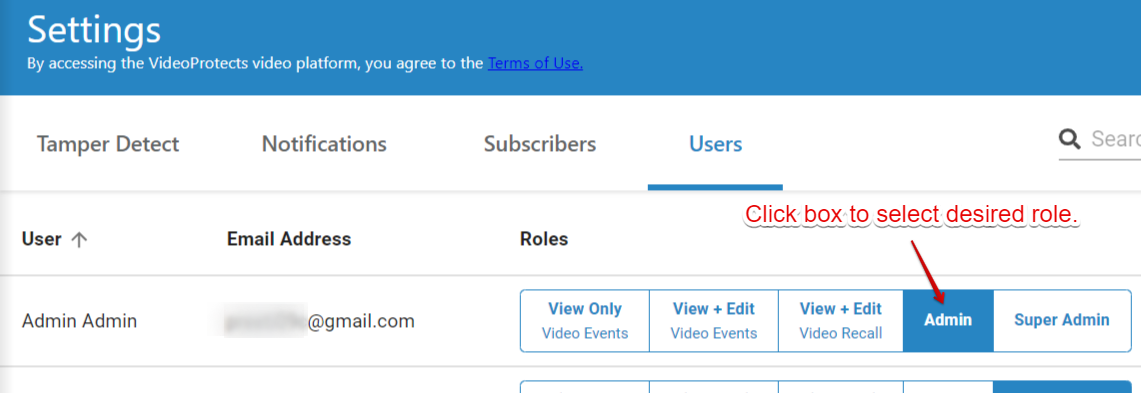
User Roles and What They Allow/Restrict
View Only (Video Events):
- Allows access to Video Events, Video Event Details and Video Dashboard pages
- Restricts access to Video Recall and Configuration (which includes Add/View Installers, Device Associations and Config Settings) pages
- Restricted from making any of the following edits on Video Events and Video Event Details pages
- Cannot multi-select for bulk action
- Cannot mark event as Completed/Dismissed
- Cannot edit the Driver
- Cannot send event to the driver for review
- Cannot set the Action Taken value
- Cannot enter comments
- Cannot flag a video
- Restricted from downloading videos
- Restricted from updating the Video Event Workflow status (i.e. Viewing a video will not mark the video as In Progress)
- Restricted from deleting videos
View + Edit (Video Events):
- Allows access to Video Events, Video Event Details and Video Dashboard pages
- Restricts access to Video Recall and Configuration (which includes Add/View Installers, Device Associations and Config Settings) pages
- Allows performing any edits to a video:
- Multi-select for bulk action
- Marking event as Completed/Dismissed
- Can edit the driver
- Can send the event to driver for review
- Can set the Action Taken value
- Can enter comments
- Can flag a video event
- Can update Video Event Workflow status (i.e. Viewing a video will mark the video as In Progress)
- Restricted from downloading videos
- Restricted from deleting videos
View + Edit (Video Recall):
- Allows access to Video Recall page
- Can view, request and promote recalled Videos
- Restricts access to Video Event List, Video Dashboard and Configuration (which includes Add/View Installers, Device Associations and Config Settings) pages
- Restricted from downloading videos
- Restricted from deleting videos
Admin:
- All permissions included/allowed in Video Event (View + Edit) role
- All permissions included/allowed in Video Recall (View + Edit) role
- Allows access to Configuration (which includes Add/View Installers, Device Associations and Config Settings) page
- Allows access to download videos
- Allows access to delete videos in bulk/multi-select
Super Admin:
- All permissions included/allowed in Video Admin
- Allows access to the Event Configurations page to update Video Retention Settings
- Only user with the capability to view the Users tab to assign roles to other users within the fleet
- The Super Admin can assign the Super Admin role to other users (so there can be multiple users with Super Admin)
- Super Admin role can be revoked if there is another Super Admin setup for the fleet – Super Admin cannot be revoked if there is only one Super Admin in the fleet


