View Learner's Course History
Under the Learners tab, select Manage Learners.

Alternatively, you can click Manage Learners from the TMC Dashboard.
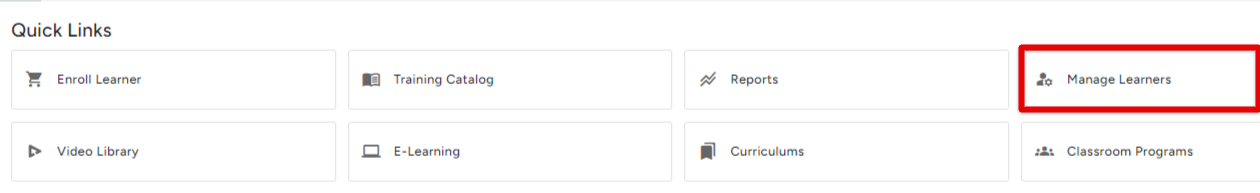
Clicking on a specific Learner's Name will open the Learner's Profile which includes information about the Learner, their course progression, course history, etc.


To view a Learner's Course History, click on the Courses tab from the Learner's Profile.

The Filters area will pop up on the left side of the screen. Enter the necessary Filters and then click Apply.

Note: It's important to use the Filters when viewing Course History as the data displayed is defaulted to the last 12 months.
Additional Way to see the Learner's Course History
Another way to see the Learner's Course History is to run a report, such as Previously Enrolled Learners (Last 12 Months).
Under the Resources tab, select Reports.

Locate the report titled Previously Enrolled Learners (Last 12 Months). Select Generate Report.

Confirm/fill in the necessary options and information for the report. Then click Generate Report.

The report will then be generated for review.



