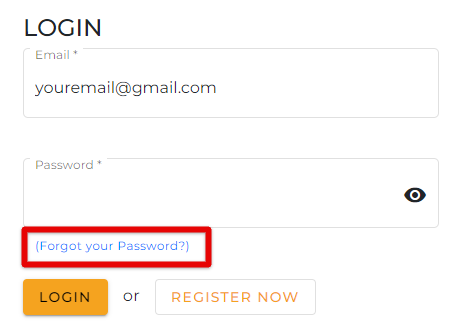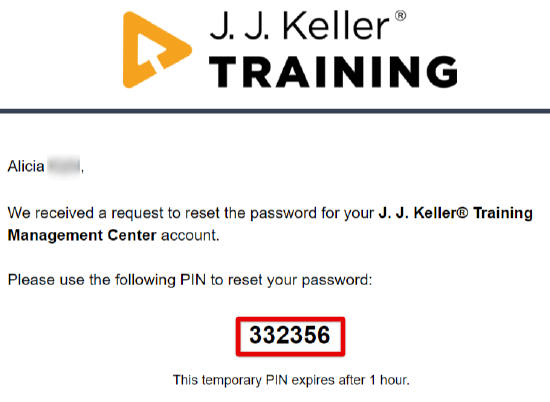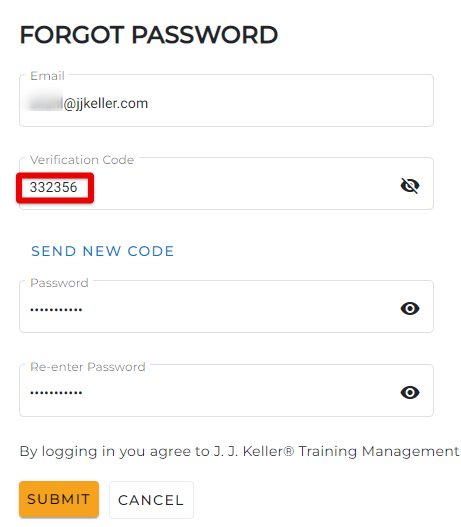Register Your Account in TMC
This article provides step-by-step instructions for registering and accessing a Training Management Center (TMC) account. Users must first select “Register Now” on the TMC login page, enter their email, set a password, and verify their email address through a confirmation link. After verifying, users complete their contact information, accept the Terms of Use, and can then access the system. The article also outlines the process for recovering a forgotten password, which involves requesting a verification code via email and setting a new password.
Note: Before logging into Training Management Center for the first time, you will need to Register. The process below will show you how to register for a TMC account and set your password for later use of the system.
On the TMC login page, select Register Now.

Enter your email address and determine a password, following the password guidelines and requirements. Click Register.

You will then receive an email asking to verify your email address and finish registering for Training Management Center.
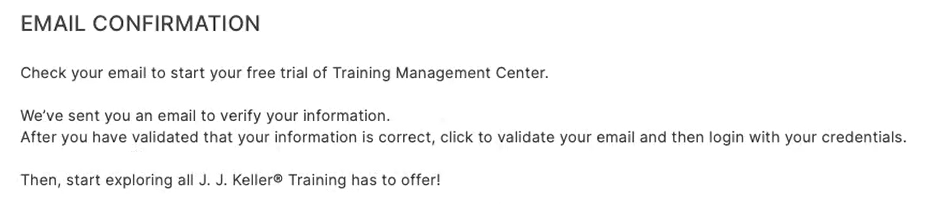
Click Verify in the email.

You will be taken to TMC; fill out your contact information and Save.

Accept the Terms of Use. You are then ready to use your TMC account.

Forgotten Password
If you've forgotten your password, click (Forgot Your Password?). Enter your email and click Send Verification Code.
J.J. Keller Training will send you an email with a verification code. Use the number provided in the email and enter it into the Verification Code field on the Forgot Password page of TMC. Type in a new password. Then Submit when ready.