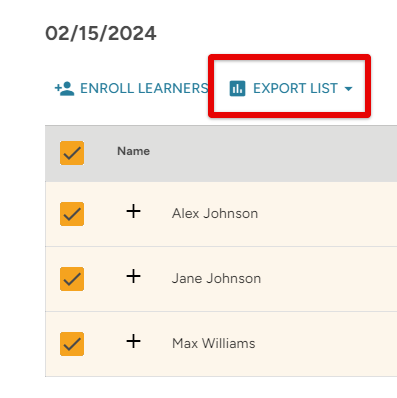TMC Enrollment History
This article explains how to use the Enroll History feature to track and manage Learner course enrollments, including dates, statuses, and other key details. Users can view history by date or Learner name, customize visible columns, and adjust the timeframe of displayed records. The tool allows sending messages directly to Learners, enrolling selected Learners in new courses, and exporting enrollment history data in various formats. These functions help streamline communication, course management, and record-keeping within the learning platform.
View Enrollment History
Under the Learners tab, click Enroll History.

Your enrollment history will be displayed. By default, the list is organized by Enrollment Date. It can also be organized by Learner Name. The dropdown on the right allows you to view history for other timeframes.

Click the (+) icon next to a name to view more details.
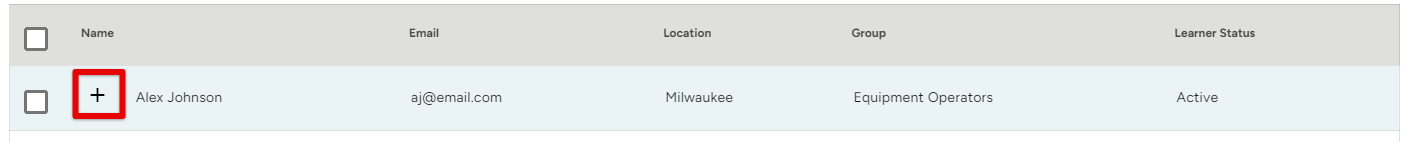
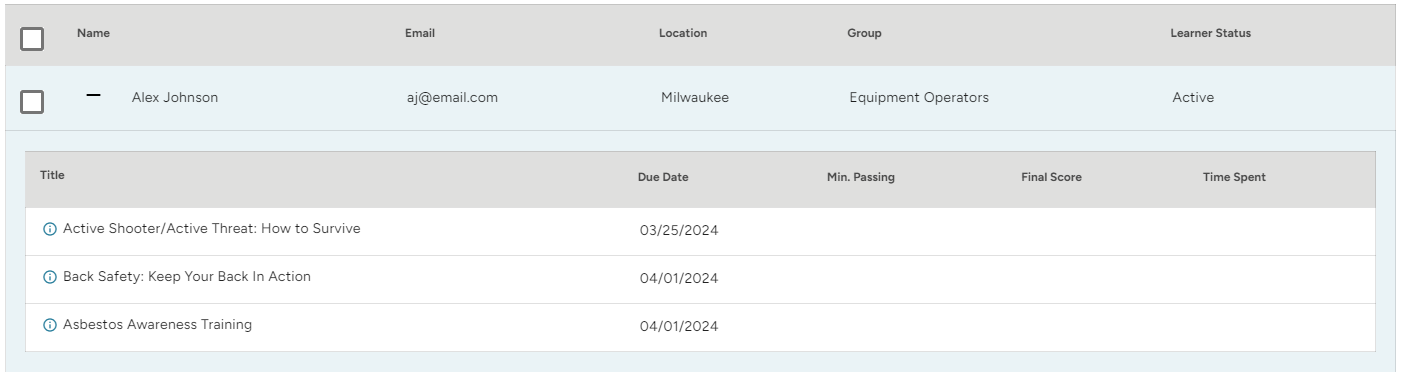
Click Select Columns to display additional columns of enrollment information, if desired.
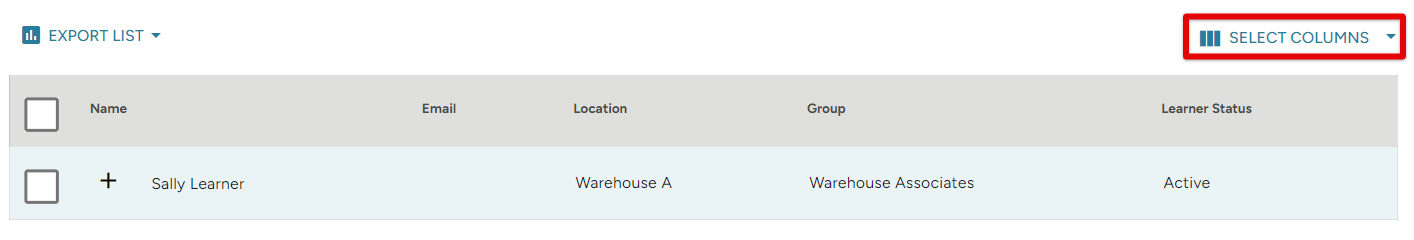
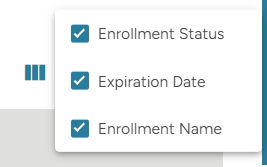
Send a Message to a Learner
From the By Date tab:
Check the box next to the desired learner. Then click Send Message.
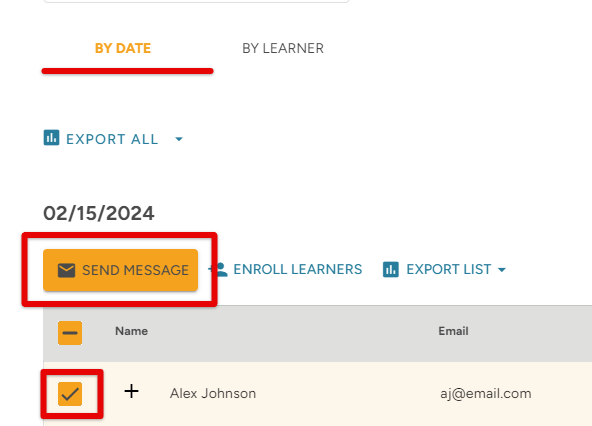
From the By Learner tab:
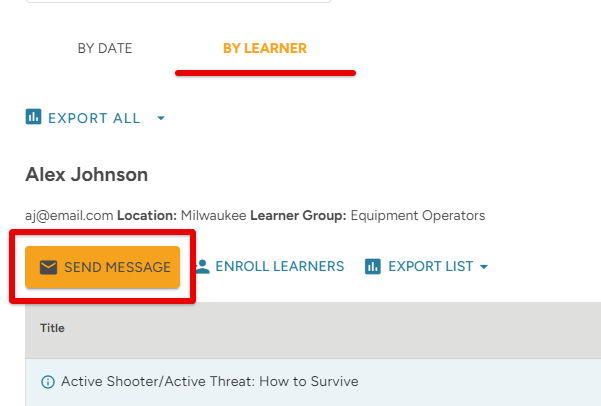
Enter a Subject and the Message for your learner. Click Send when finished.
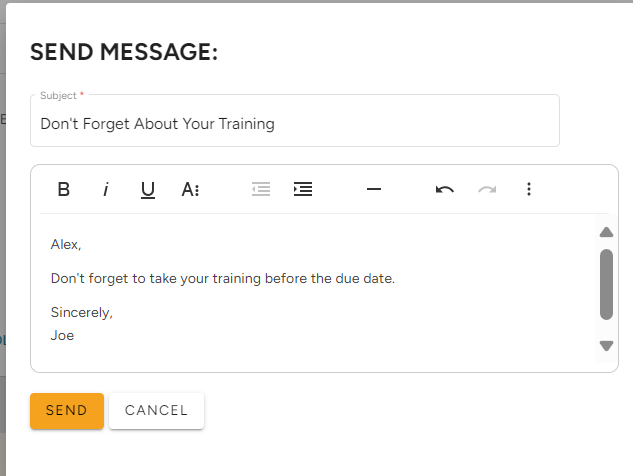
Enroll a Learner/s
Check the box next to the learner/s you would like to enroll in a new course. Then click Enroll Learners.
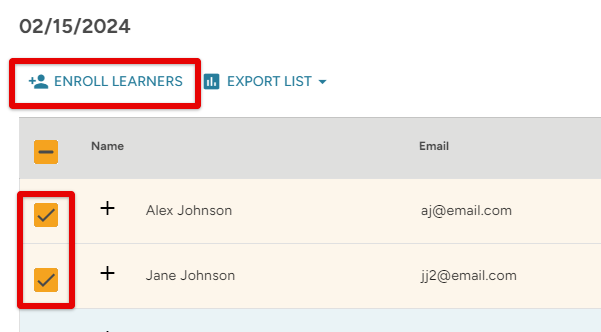
The learners will be preselected in your shopping cart. Enroll as usual. (See Enrolling Learners in a Course in TMC for more information.)
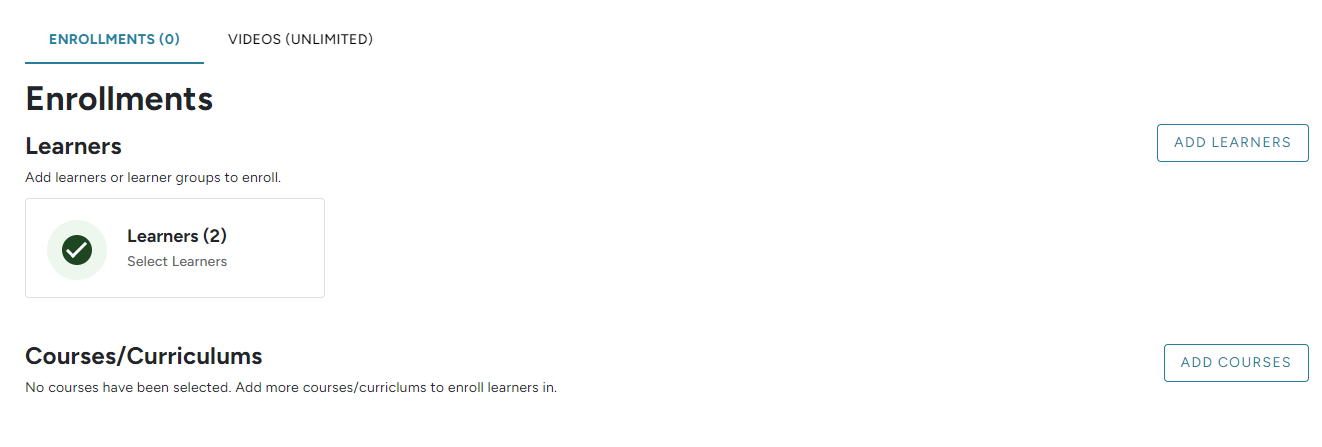
Exporting Enrollment History Data
You can export an entire list of all enrollment history data by clicking Export All. (Then select your desired file type.)
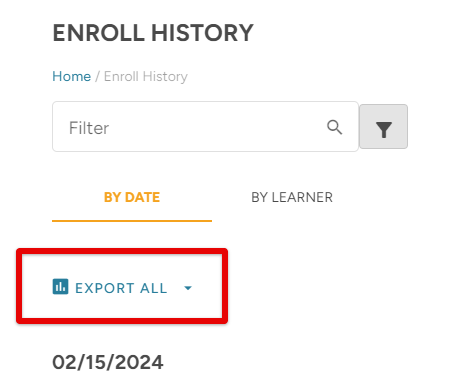
You can also export enrollment history from specific dates/a specific selection by checking the box/es and clicking Export List.