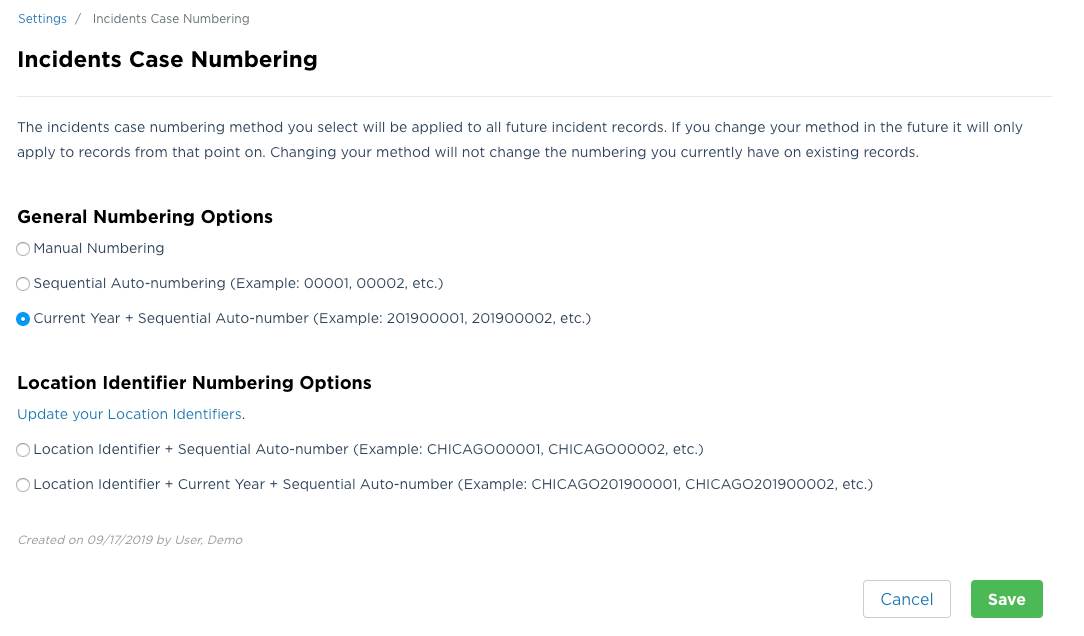Case Numbering Preferences
Case numbering cadence needs to be selected to determine how the incidents are going to be identified. Go to the drop-down next to your initials in the upper right corner and select Settings.

Click Incident Case Numbering.
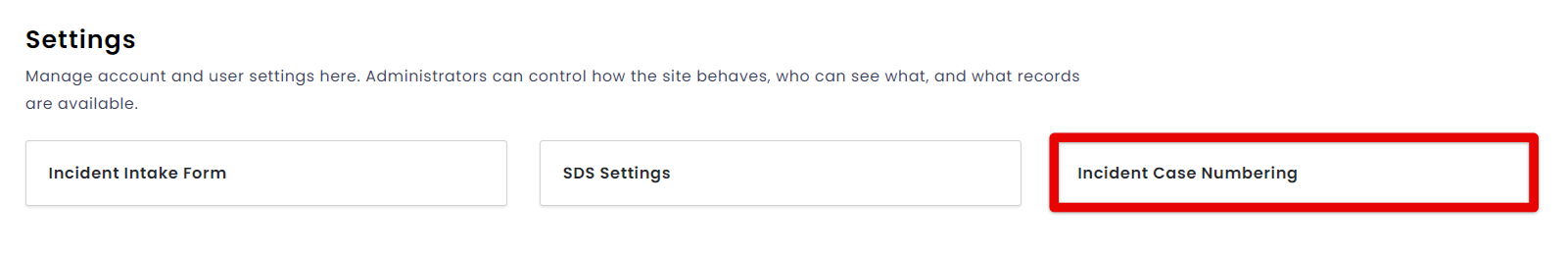
Select the case numbering cadence you would like to use for your company. General numbering can be used, or, if there are multiple locations at your company, the numbering can include the location identifier. Select one of the options and click Save.
NOTE: If you change your method in the future, it will only apply to records from then on. Changing your method will not change the numbering you currently have on existing records.