Search and Filter Vehicle Results
This article explains how to Search, Sort, and Filter Vehicle records in FleetMentor. Users access Add/View Vehicles from the Vehicles tab to see the Vehicle roster, where they can sort columns using the headers, search for specific Vehicles using the search box, and filter records by selecting one or multiple options. Filters can be applied or cleared as needed, allowing users to customize the roster view to focus on relevant Vehicles quickly.
To Search and Filter Vehicle Results, select Add/View Vehicles from the Vehicles tab at the top.

A roster view of all the Vehicles will be displayed.

To sort the columns, locate the Column Headers.

To search for a specific Vehicle, use the Search Box.
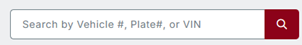
To filter out information, select the Filter option next to the Search Box.

The Filter Vehicles options will limit the number of records displayed to only include what you’ve selected in your Filter. Select one or multiple options in your Filter.

To clear the selection, click on the Clear Selection option.

Click Apply to set your filter or Cancel to go back to the roster view.



