Delete Custom Alerts – Vehicle
This article outlines how to delete a Custom Alert for a specific vehicle in FleetMentor. Users navigate to Vehicles > Add/View Vehicles, select the Vehicle to edit, and go to the Inspections & Alerts tab. In the Custom Alerts section, users click the Delete icon next to the alert they want to remove. A confirmation prompt appears, and selecting Delete completes the removal.
To delete a Custom Alert, select Add/View Vehicles from the Vehicles tab at the top.

A roster view of all the Vehicles will be displayed.

Click on the Vehicle # to edit the record.

From the Vehicle Profile, the Inspections & Alerts tab is selected.

Scroll down to the Custom Alerts section.
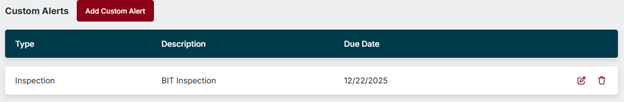
Select the Delete icon on the line you wish to remove.

A prompt is displayed to confirm your deletion. Select Delete to complete the process or Cancel to go back.



