Expert Help
This article explains how Encompass users can use the Expert Help feature to submit regulatory questions directly to J. J. Keller subject-matter experts. Users can ask questions by clicking the Expert Help button, entering a title and details, and selecting a relevant category, while including their name and base jurisdiction for accurate guidance. The system allows users to browse existing questions, submit new inquiries, and track their status from the Expert Help Dashboard. Responses are typically provided within 1 business day, and users are notified via email when answers are available. The Home Screen button also indicates whether new or unread answers are waiting.
Examples of questions that could be asked
"One of our drivers has a current med card, but he went to renew it yesterday even though his card doesn’t expire for a couple of months. He failed the audio and whisper test, however, and could not renew. He’s reviewing what he needs to do next, but can he still operate with his current med card until it expires?"
"When a driver who is in the random pool was selected prior to no longer being a DOT driver does the employee still have to test or would this be an exception? If so, and he tests positive would his file be marked as a positive even after no longer being a DOT driver?"
"If an entire fleet runs under Interstate commerce but all drivers stay within a 100 mile radius, are the drivers required to take the 30-minute break?"
"What are the fuel tax rules for owned vehicles in California?"
...and many, many more!
How to submit a question to the subject-matter experts
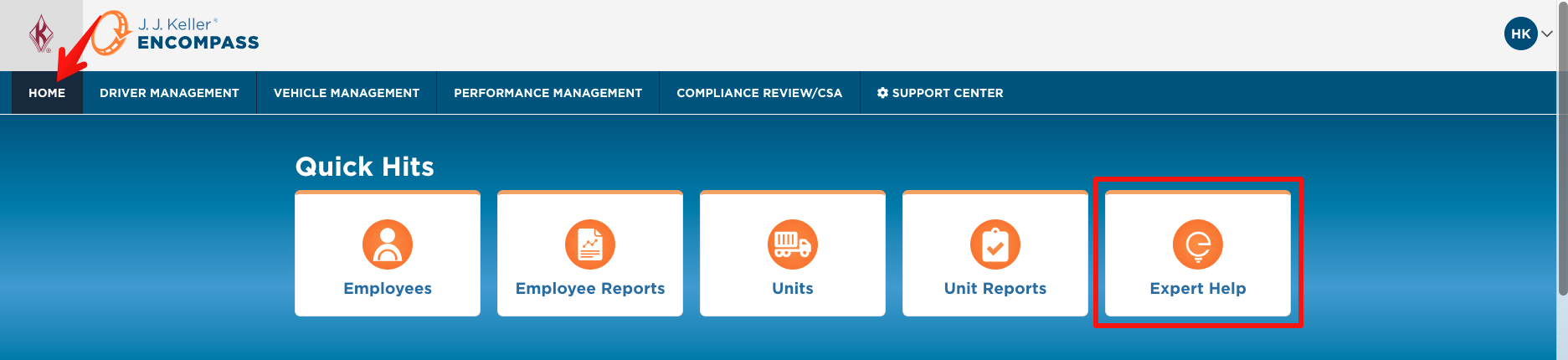
If the user hasn't submitted any questions yet, they will be directed to the page to submit a question. They can enter their question using the Ask Question area, or browse for questions that have already been asked by using the Browse by Category area.
1. Give the question a title and provide any details to the following text box. Note: As regulations can vary state by state, please include your full name and base jurisdiction (state/province) so the experts may best serve the user. Use the categories at the bottom of this section to help organize the questions asked by the user.
2. Click on any of the given categories to search for questions that were already asked based on the categories applied to them.
Click Submit at the bottom to submit the question to the regulatory experts.
Note: As indicated above the text boxes, the J. J. Keller team of subject matter experts will attempt to respond to all questions within one business day.
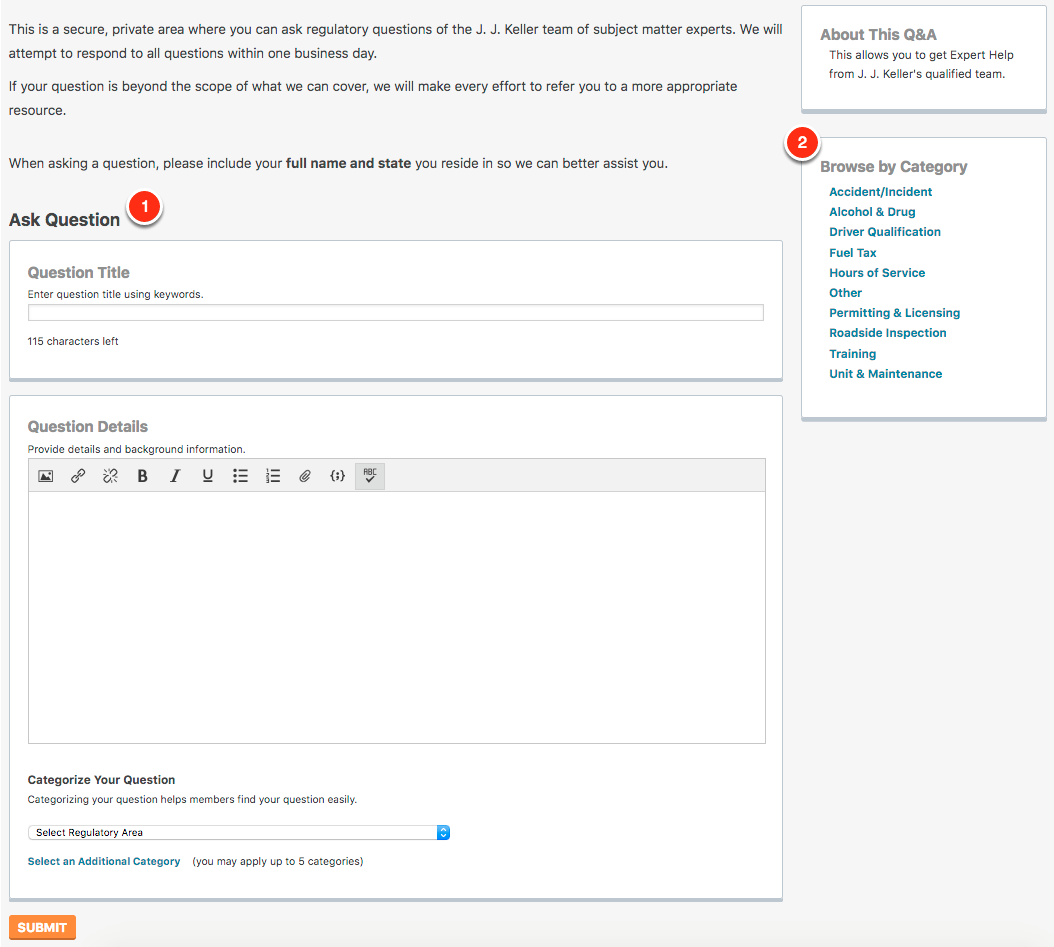
Once the submit button is pressed, the user will be shown a screen with confirmation that the question has been submitted.
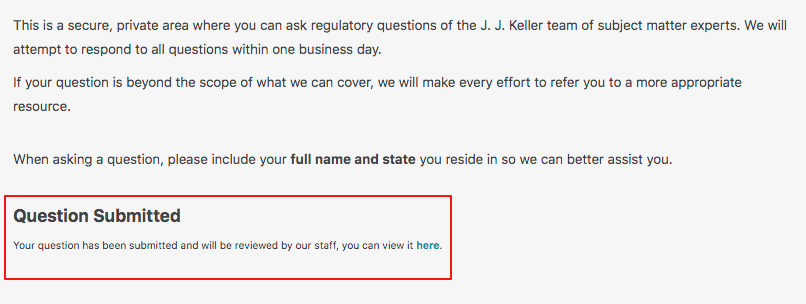
By clicking Home at the bottom of that screen, the user will be taken to their main Expert Help dashboard. Any previously asked questions will be shown under the Your Questions section along with an indication as to whether or not it has been answered or not. In this case, it says Unanswered beneath the title.
Note: This is the typical landing page when Expert Help is clicked on in Encompass.
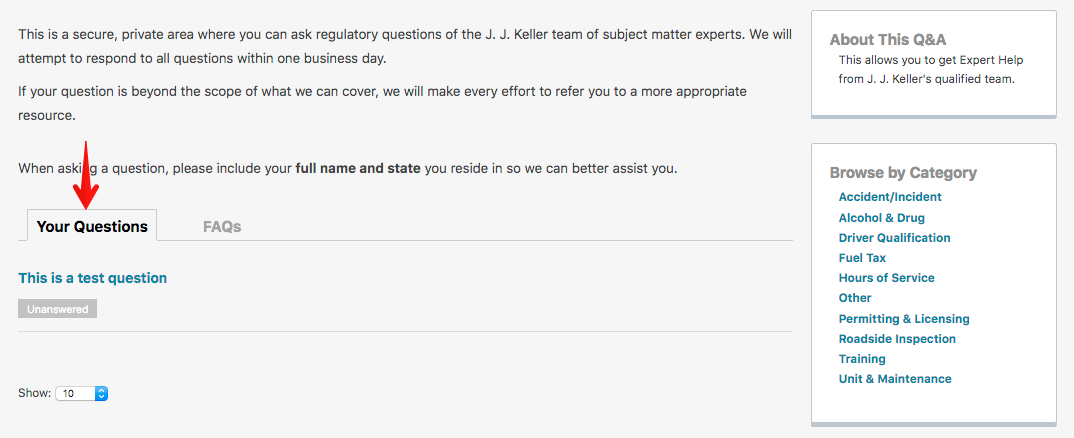
Once an answer to the question has been provided, the user that asked the question will receive an email from dont_reply@answerbase.com indicating that the question has been answered.
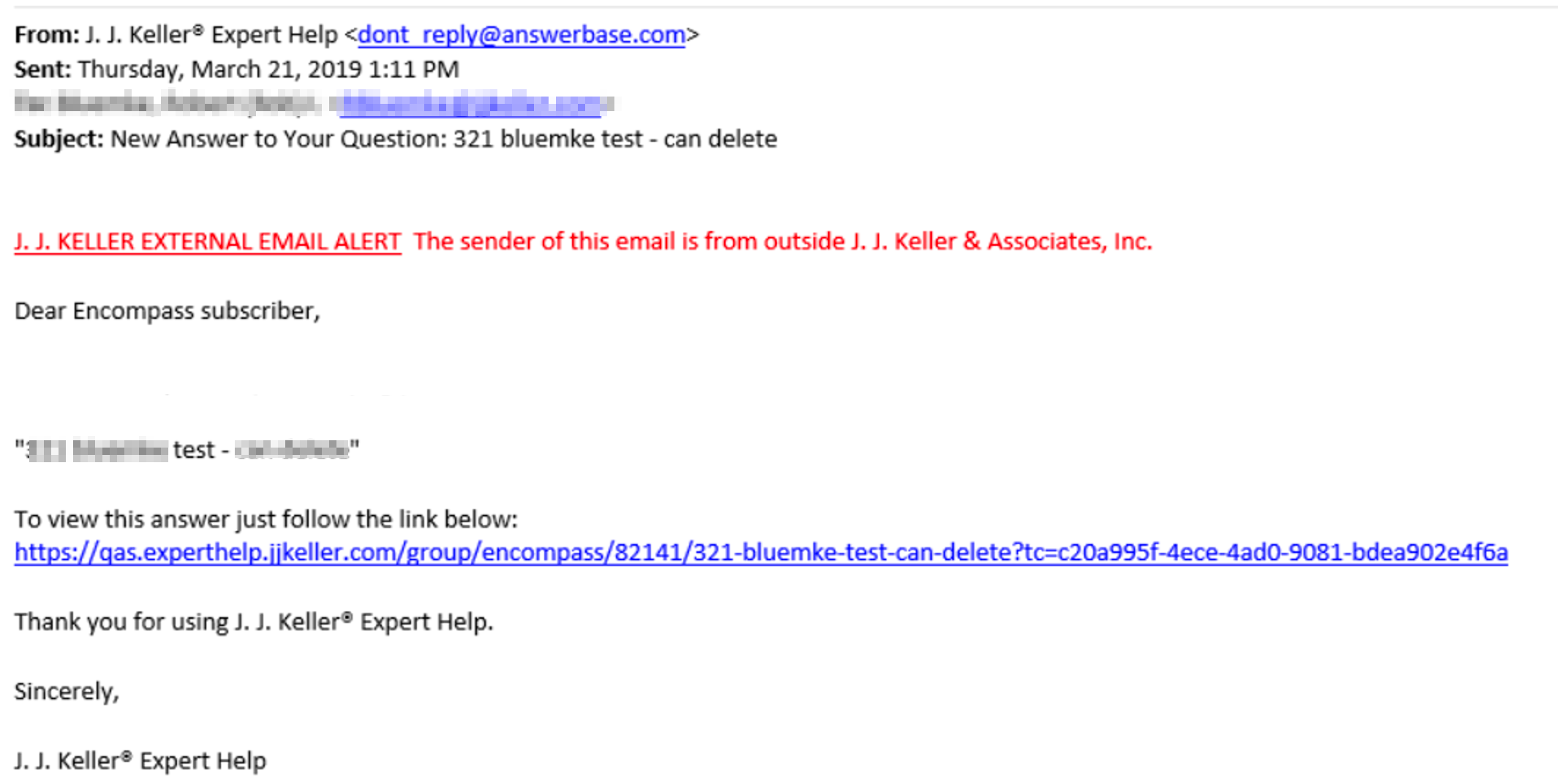
Additionally, the Expert Help button on the home screen will have an addition to it's display.
- If questions have been submitted but there are currently no responses, it will display a dash [Example: (-)]
- If there have been unread answers provided, a number will display with how many answers there are [Example: (2)].




