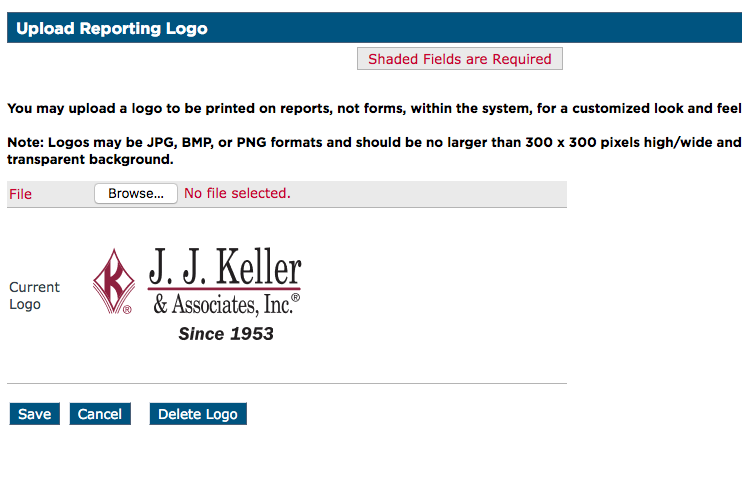Adding Company Logo to Reports
Your company logo can be added to reports generated from Encompass.
From the drop down menu in the upper right, select Setup.
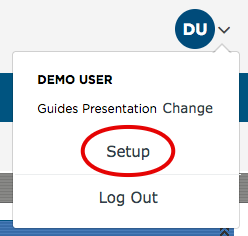
In the Maintain Company Info box, select Reporting Company Logo Settings.
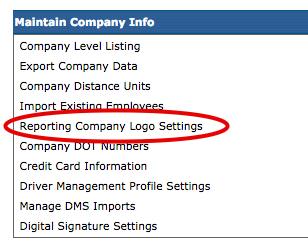
Select Browse to select a logo saved to your machine.
Note: Be sure that the specifications of the logo meets the requirements as in bold below.
Once an image is chosen, select Save.
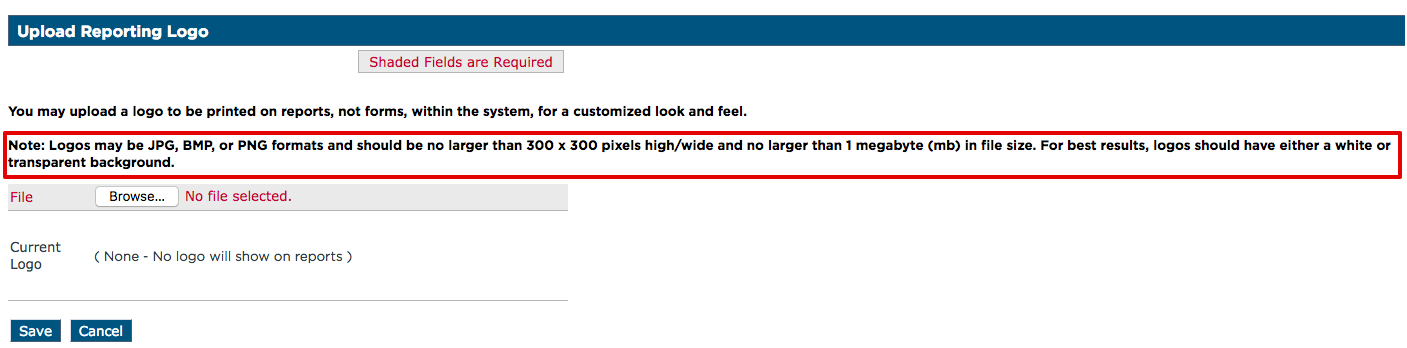
Once uploaded, the image can be seen in a preview on the Company Logo screen with an option to Delete it if needed. This logo will now display at the top of reports and forms run from Encompass.