Tamper Detect in VideoProtects
Tamper Detect is a monitoring feature that checks the health of a VideoProtects camera against the Geotab GO device in the same Vehicle. An Alert is triggered if the GO device is on and moving while the camera is off for 3 consecutive 10-minute periods, and it resolves once both devices are on and moving for 3 consecutive periods. If unresolved after 24 hours, repeat Alerts are sent daily until the issue is cleared. Notifications can be configured in the Geotab system under VideoProtects > Configuration > Settings > Notifications, where Administrators can add Subscribers and select whether Alerts are received by email or text. This ensures timely awareness of potential tampering or equipment issues.
Details
Tamper Detect is a process for checking on the health of the camera compared to the Geotab Go device within the same vehicle.
- An alert will be generated if the Go device is ON and moving while the camera is OFF for three, consecutive 10-minute periods. (This does not mean 30 minutes of continuous driving. The alert will generate when the system receives three separate “pings” in a row of the Geotab device being on/moving and the Camera off.)
-
Tamper Detect will resolve when the camera and Go device are both on and moving for three, consecutive 10-minute periods.
If no "resolve" occurs in 24 hours, the system sends out another email, and every 24 hours after that until it is resolved.
- A Tamper Detect alert will be sent to the email address and/or phone number entered in Settings.
- A separate email or text will be sent to the email address or phone number entered in Settings when the alert has been resolved (cleared).
Steps
In your Geotab system, go to VideoProtects > Configuration > Settings
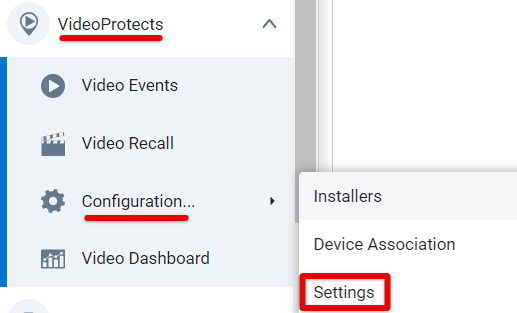
Tamper Detect is located within the Notifications tab. Toggle the button in the Status column on to implement Tamper Detect notifications for selected subscribers. Click Add Subscriber to add more people to the list of tamper notifications.

Enter the subscriber's name. You can put email address and phone number in the system and mark which is the preferred method to receive notifications. (You don't need to put both email and phone number.) Save when finished.



